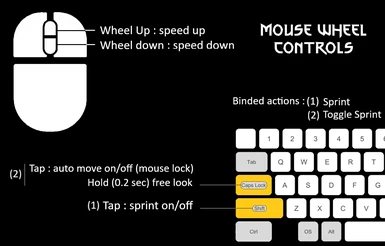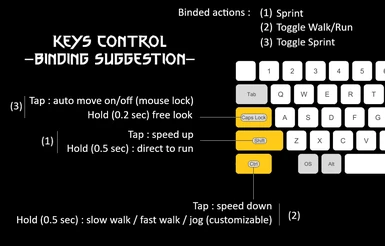About this mod
Enhanced exploration speed control with keys or mouse wheel.
Also includes an auto movement functionality with mouse lock.
- Requirements
- Permissions and credits
- Changelogs
Only supports NEXT-GEN (for now at least).
Overview : This mod is inspired buy immersive motion (ksolberg) and friendly controls (wghost81). It is lightweight and won't conflict with most mods.
It takes profit of the fifth animation introduced by animation mods :
- Smooth Movement by FumioShwartz : affect movement in the SWEETEST way possible (no combat animations edited)
- SCAAR by PsychoCaki : affects both movement and combat animations
This mod is a rethink of Geralt's speed management to reinforce immersion and RP feeling. It is mainly focused on exploration motion.
The mode comes in two versions, both providing 5 different speeds with their own animation from Smooth Movement or SCAAR : slow walk, fast walk, slow jog, fast jog (running) and sprint.
Mouse Wheel control version :
- Use Mouse wheel up and down to gradually increase or decrease your speed.
- Tap SHIFT to toggle Sprint from any speed, you will directly shift to running. Tap again or mouse wheel down to revert to running.
Keys control version :
- Toggle walk/run key (default : CTRL) and sprint key (default : LEFT SHIFT) are now used to decrease (CTRL) and increase (SHIFT) speed, Double tap (SHIFT) when running to sprint. No input files are edited, meaning you can still set them to your preferences in the control mapping menu.
- There are 5 different speeds with their own animation provided by Smooth Movement or SCAAR : slow walk, fast walk, slow jog, fast jog (running) and sprint. Tap a key to gradually increase or decrease your speed.
- Hold SHIFT for half a sec, for instance from slow walk, to instantly shift to running. In the same fashion, hold CTRL for half a sec while sprinting to reduce speed directly to jog or walk (customizable).
For both versions :
- Both versions include an auto-movement feature : bind Sprint Toggle key (unused by default) to your likings, then tap to enter cruise mode. The character follows your mouse by default. Hold the key to have a look around.
- You don't need to maintain any key other than direction to move at your desired speed
- Running/sprinting restriction inside buildings are removed
- An in-game menu allows you to customize settings to your own tastes
INSTALLATION & CONFIGURATION :
(1)
All users :
- Download Natural Motion for Keyboard ;
- Drop the mod into your mods folder, drop the bin folder into your witcher 3 folder ;
- Go to ...\bin\config\r4game\user_config_matrix\pc and add the line NaturalMotionKb.xml; or NaturalMotionMouseWheel.xml at the bottom of dx11filelist.txt and dx12filelist.txt (or use Menu Filelist Updater)
- If you don't already have it, download Menu Strings and drop it into your mods folder
(2)
Smooth Movement users :
- Download a version of Smooth Movement and drop into your mods folder (Alpha 1 is my personnal preference and includes Input Lag Fix nodes edits)
- Use Script Merger to resolve any conflict
- The game menu is located in Mods - Gameplay - configure it before playing !
SCAAR users :
- Install SCAAR AIO Vengeance and its 4.0 patch
- Delete modSCAARAIOVengeance\content\scripts\game\player\movement\locomotionDirectController.ws
- Use Script Merger to resolve any conflict
- The game menu is located in Mods - Gameplay - configure it before playing !
COMPATIBILITY & TROUBLESHOOTING :
Compatible with Improved Horse Controls
Smooth movement and SCAAR are not compatible with Input Lag Fix mod. Smooth movement Alpha 1 already includes the fix anyway.
The mod is currently not compatible with E3ARP (too many script conflicts).
If you switch from a control style to another, make sure you delete everything from the previous one, including XML file, and update the filelist again.
Please let me know if there's any bug, or other compatibility issues.
RECOMMENDED MODS :
To go along with Smooth Movement and complete it with great combat animations , I recommend E3 Improved Combat Animations Next Gen
To get the best immersion possible, do yourself a favor and try the essentials Complete Animations, No Indignant NPCs and Face Them
It's a fascinating but very time consuming hobby ;-)
CREDITS :
Immersive Motion mod by ksolberg for inspiration and some code pieces
Friendly controls by wghost81 for inspiration of the mouse wheel control version
Smooth movement by FumioShwartz
SCAAR by PshychoCaki