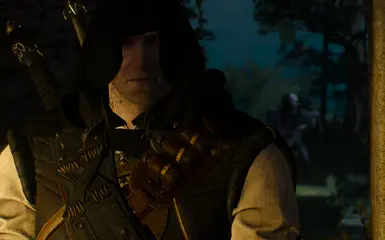About this mod
Welcome to my new released project - SCAAR (Smooth Combat And Animations Redux)
- Requirements
- Permissions and credits
-
Translations
- Turkish
- Spanish
- Russian
- Portuguese
- Polish
- Mandarin
- Korean
- German
- French
- Changelogs
- Donations
Down below, I will tell you some stuff about this project, so let's begin.
Project is heavy updated now, and it contains two persons work.
Do not try to sell or release these files elsewhere, or else you will be reported! This demanded heavy work, and dedication, so please respect that!
How long it took me to make.
Approximately it took me around 3–4 months with some pauses because I was exhausted. I started doing it from scratch, and It was really hard because, as I said on my previous mod, I'm literally new when it comes to Witcher 3 modding and only animations mods that I used a lot were 'School Of The Dodge', 'VGX Sword Walk' and a bit of 'Alternative Jogging animations', so it was difficult for me to combine everything I want from the vannila game files and finish with the best possible result without any bugs. So it was very difficult, and it was very time-consuming, plenty of frustrations, bugs, plenty of difficulties, but since I wanted to create something that people wanted here it is.
New updates bring even more things, example more custom anims, with nikich340's help, and colab with TehPandemic
About 'SCAAR'...
The 'SCAAR' project... The idea behind it is to have many animation options usable for the game, and freedom to pick dodge animation package suitable for you and your gameplay. 'SCAAR' provide dodge elements from the game files which are edited, and they are divided to four categories called 'Combine Forces', 'Intense', 'Revolve' and 'Technical'. The files also contain new custom walking, jogging, running system, dodges, and they work without any issues now. Also, literally every animation have adjusted playback speed for smoother gameplay (best between 0.75-1). Rolls are back with a better and smoother experience. For showcase, check the latest video which is made for preview.
About compatibility with EE Edition mod.
New updates added full compatibility for W3EE Edition's. Poise finishers and everything works properly now.
Not compatible with W3EE Redux Alpha for next gen.
Credits, and thanks goes to Army Of Two(wghost81,ForangFarosh), W3EE authors (ReaperAnon,Kolaris) for letting us fine/tune/tweak their files for better use for 'SCAAR', so we can upload here, so people don't need to edit by themselves from ModScriptsInstall.txt. Credits for ImmersiveMotion files author KCS (ksolberg).
"SCAAR" works with any mod that doesn't utilize similar files as this mod.
"E3 Improved Combat Animations," "Combat Speed Mod," "More Reasonable Combat Animations," "Better Parries Update," "Legendary Counter," "Combat Stance," "Enhanced Targeting for UPatch," "Magic Spells," and other similar mods are compatible with SCAAR. However, it is incompatible with "VGX Sword Walk" due to SCAAR's new sword-walking animation and blend system. Additionally, it is incompatible with dodge mods that use the same files as this mod, where the Eternal Hunt is an exception. It's fully compatible with RER as well. It's tested heavily with many mods. Try merging first RER with SCAAR when it comes to playerinput.ws. Conflicts are going to be simpler.
Installation steps for 1.32 and next gen
If you are updating the mod, first make sure to remove previous SCAAR if you have it installed.
>Don't use the mod manager or Vortex.
>Download the main archive file SCAAR - AIO Vengeance
>Extract the main archive then copy bin, DLC, mods folders and paste them to your main The Witcher 3 directory.
>Do not paste input.setting.txt there. Open input.settings.txt, copy lines and paste those lines at the top of your input.settings which is located in My Documents/The Witcher 3.
For in game menu to show on next gen recommendation is to use this great tool by Aeltoth (pls check manual on how to use It's pretty simple), or you can do it manually by going to \The Witcher 3\bin\config\r4game\user_config_matrix\pc open "dx11filelist" and "dx12filelist", and add modSCAAR.xml; in both files at the very bottom, save and exit
SCAAR Patch 4.04 - Next-Gen Compatibility Installation
These are required scripts only for next-gen users! It is mandatory to have this so you don't have any issues on next gen
How to Install:
1. Extract and put modSCAARAIOVengeance folder inside your mods folder, and choose overwrite when asked
Compatibility Patches Installation for 1.32
For the compatibility patches, download the file from miscellaneous files and extract it. You will be presented with a number of options. Choose the option that matches with your current setup and place it in your Mods folder.
For people familiar with SCAAR make your way with merging and giving priorities for the patches/scripts like you did before for the SCAAR. Some scrips are updated, but nothing major has changed. Read more down below.
Additional Installation Information for 1.32
SCAAR mod vanilla and it’s locomotiondirectcontroller.ws script are already present in the mods folder, which is provided by the main file. If you are FriendlyControls/ImmersiveMotion user just let them win the conflict over that SCAAR vanilla locomotion script in script merger by giving the higher priority to them. So, our patch needs to have the highest priority, then on second place is FriendlyControls/ImmersiveMotion, then lastly modSCAARVanilla.
Friendly Controls Users for 1.32
Navigate to mods/modFriendlyControls/content, and delete the metadata.store, blob0.bundle and buffers0.bundle.
Give to SCAAR locomotiondirectcontroller.ws patch higher priority to win over Friendly Controls locomotion script. Other script merge.
Immersive Motion Users for 1.32
Use specifically Immersive Motion for Gamepads - Re-envisioned from the Immersive Motion - Stand - Alone page as it contains the files the patch is built on. Once installed, make sure to give the SCAAR patch higher priority to win over Immersive Motion scripts.
Enhanced Edition/Redux Users for 1.32
Once installed, make sure to give the patch priority over EE/Redux. Then in Script Merger, ignore merging locomotiondirectcontroller.ws and only merge playerinput.ws.
Please note, the patch is designed to overwrite EE/Redux’s scripts, so any merging for playerinput.ws should exclude the original scripts and only include the patch’s. Use mouse wheel to control movement for W3EE Edition's.
It's recommended to use "Remove camera shake/bobbing effect when running or sprinting" if you have any excessive camera issues.
The mod does not affect Ciri. My previous mod did affect, this mod doesn't. Gameplay is Immersive after new update and really smooth for both, keyboard+mouse and controller.
You can support my work by donating to this link: https://www.paypal.com/paypalme/DorijanaGrej
Credits:
CD Project RED for amazing game and one of the best drives you can have in gaming. Also, thanks for modding compatibility and tools.
Thanks Sarcen for his mod editor and tools. That's how modding started. Big thanks to him!
Thanks to wolvenkit developers who continued Sarcen's work and release more mod editors! Big thanks to them!
AutoDesk Maya Software
Ding for his maya master file and his version of Wkit!
nikich340 for his game changer Maya Anim Utility tool! If not for him, many things wouldn't be possible!!! Remember this!
Special thanks:
PatrioticBat who got me into modding, big love to him.
Thanks to amasii AKA skydoespoint for helping me with walking animation and support when I started modding. Big love my boi!! :)
Thanks to FumioShwartz who discovered how alternative jogging animation works back then!
Huge thanks and I mean huge really goes to TehPandemic who got me motivated to work without the GPU. If not for him, and his motivation, half of these things I wouldn't implement in the first major update. Huge love to him really and shoutout for his crazy finds in the beh file, and the json files from Maya and his interest in the SCAAR project. That's how huge colab was born!
Huge thanks again go to The Machine Doctor nikich340 for help to get to know his utility better, and his knowledge sharing about his utility, and new stuff about the animations which I didn't know. More to come!
Thanks to error_noaccess for making the AIO SCAAR version in the first place so we could expand his build and add more gameplay stuff!
Make sure to check out his mod Advanced Combat System, which is perfectly compatible with SCAAR.
Credits, and thanks, so we could upload patches goes to W3EE authors (ReaperAnon, Kolaris), Army Of Two (wghost81,ForangFarosh) and KCS (ksolberg).
Huge thanks to all modders who worked hard to deliver the best possible mods for this game.
Thanks to my friends from Wolven Workshop for support, big amount of help, their hard work, and simply thanks for existing!
Thanks to me for patience and courage to do it, lol.
Enjoy the mod and be smooth, creative and deadly.
"I'm a witcher. Heard you wondering about my swords. Well, one's for monsters, the other - for humans. Only got one prick though, In case you're
wondering about that, too."