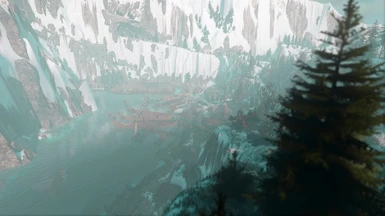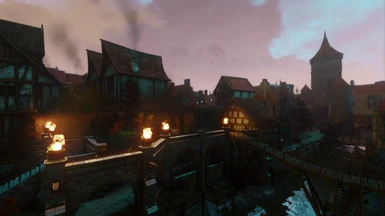About this mod
Hello, i am presenting you my brand new Reshade preset for The Witcher 3. More information bellow, read everything carefully !!!
- Requirements
- Permissions and credits
- Mirrors

INSTALL INSTRUCTIONS STEP BY STEP:
1.Download and install Blitz fx
2.Drop evrything inside zip folder to your Witcher 3 dir
3.In game push home key, and in Reshade select preset "VMFHs Realistic Preset.ini" included in preset folder
4.In Blitz fx settings untick disable colour processing if its ticked
5.In game settings disable bloom, enable AA.
6.Done
OPTIONAL BUT HIGHTLY RECOMMENDED:
Install and use THIS to have snow in Skellige, use only Optional file otherwise you would have snow everywhere in game. If you use this then disable MXAO in my preset, it looks bad on snow. Also with combination with it use THIS if you want to have light and weather same as in my pictures.
Use Meadows grass (which you can download on Nexus) or Elysium grass (which is included in file) ortherwise i cant guarantee you the same look as in my pictures. Also keep in mind that this preset was made for Wonkas lightning mods (included in file) which would not cover Skellige (thats why recommendation above) and Wizima (only location that can look badly, use what ever lm you want for it). If you dont use included LMs in my file then i cant guarantee you exact look and probably it will look badly. If you dont like bloom or vibrance i used you can go for much softer aproach with textures from Vonum, included also in my file. Just replace Texture folder in reshade-shaders folder. Also if you want to use Skellige mods above then give them hightest priority, then Wonkas LMs and then any other LMs. Also if you want nice dark trees and bushes as i do then dont forget to use THIS