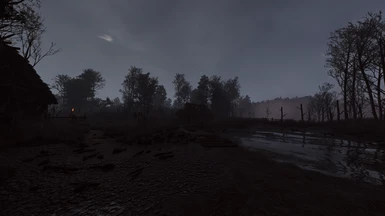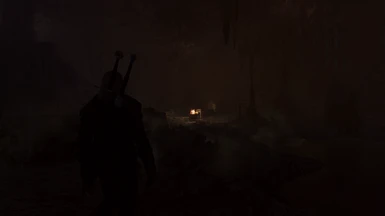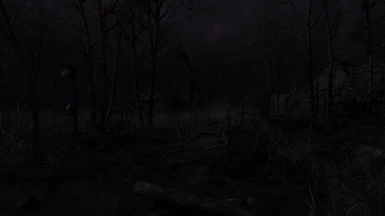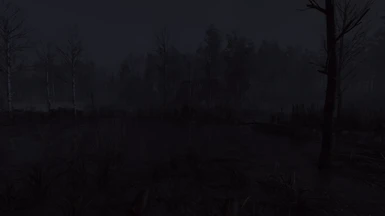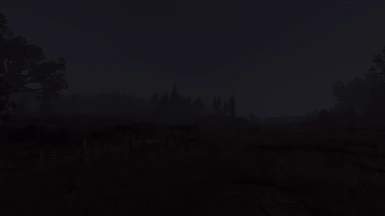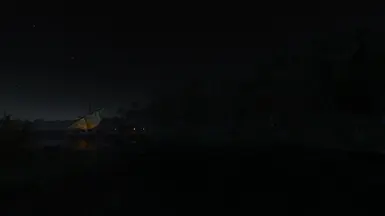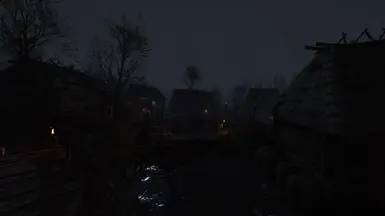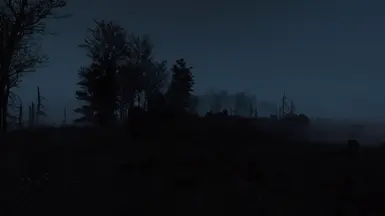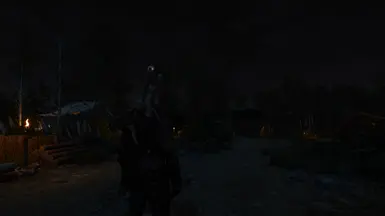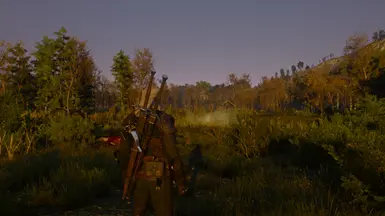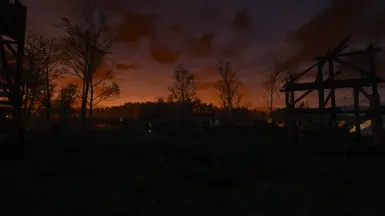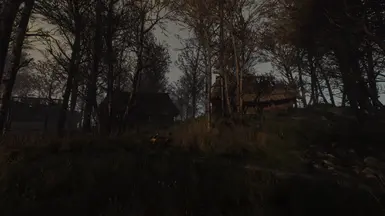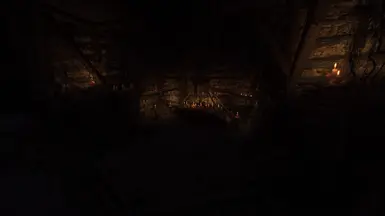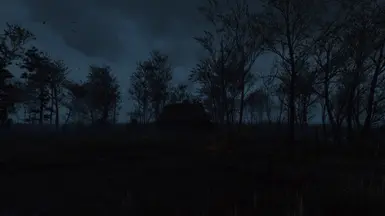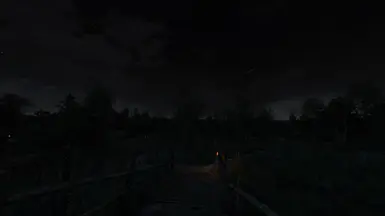About this mod
Several different reshade presets I put together for NG and Classic
- Requirements
- Permissions and credits
- Changelogs
For the Classic 1.32 preset install, just read the ReadMe txt inside the download and all the Old File presets were made for Immersive Lighting 2.2 OldGen and Blitz Fx, except for v1.0, it was made for just Immersive Lighting
Next Gen Preset Pack
These are 7 different presets I made for the next gen update, no mods are required to use them, you can use with them with anything you want, with or without Ray Tracing, as long as you like it is all that matters, everyones setup will vary, depending on your monitor and if you are calibrating or not, I made then with the mods listed below installed and thats what I use them with
Immersive Lighting
Main File - Immersive Lighting 2.3 NextGen
C:\Users\*Your Name*\Documents\The Witcher 3
open the dx12user.settings and change FogUseDistInColorLerp=1 to FogUseDistInColorLerp=2
Darker Nights - Next Gen - Menu Fix
Main File - modDarkerNightsNGEnhanced v1.4.8
Long Shadows
Main File - Long Shadows (Next-Gen) v1.0
No Artificial Player Light - Next Gen
Main File - No Artificial Player Light (Next-Gen) v1.01
Cozy RTX Fires
Main File - Cozy RTX Fires v1.02
You may all so find these useful
RTXGI Unlocker and 4.01 INI settings list
Optimized Raytracing
DLSS 3.1.1v3 Cyberpunk to Witcher
Install Instructions
Home (reshade.me)
Download the latest version of Reshade, run the ReShade_Setup_6.0.1.exe or whatever the latest version exe is and click Browse and a new file explorer window will pop up then direct it to the game's executable inside
The Witcher 3\bin\x64_dx12 if you play in DX12 or The Witcher 3\bin\x64 folder for DX11, once at either location select the witcher3.exe, click it one time so its highlighted and select Open, back on Reshade select Next, select Direct3D 10/11/12 and next, next page select next, On the Effects page, it doesn't matter just tick standard effects to get it installed, you will be deleting those and replacing them with the shaders provided from this mod page.
Inside The Witcher 3\bin\x64_dx12 or The Witcher 3\bin\x64 folder, delete the reshade-shaders folder and the reshade.ini
Download and extract my file and inside the The Witcher 3 folder I provided copy/paste the bin folder to the inside of your Witcher 3 game folder. Boot the game and select the Home key to bring up the reshade overlay, you can change the keys from the settings tab, I set the the delete key as the preset toggle on and off key, and the page down key as the switch preset key.