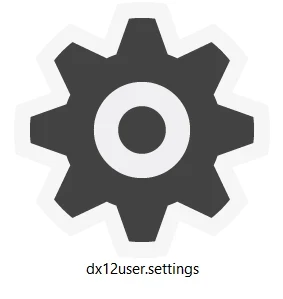About this mod
DLL hook that allows RTXGI settings to be tweaked again, along with a list of the 1200+ hidden INI settings baked into the games EXE.
- Requirements
- Permissions and credits
---
E: check out my DLSSTweaks mod too which can let you use DLAA anti-aliasing with the game too, much better than TAA/FSR2/etc!
https://www.nexusmods.com/witcher3/mods/7925
---
A small DLL hook that can patch the game to let it use custom RTXGI settings from user INI files again.
The 4.01 game update added a new RTGI performance mode to the game, but unfortunately the code they used to implement it will always override the RTXGI settings no matter if performance mode is enabled or not, preventing some great RT improvement mods from working.
This DLL will check any INI files inside the "bin\config\platform\pc" to see if they contain any of the RTXGI settings that the game would override, if any are found then the game code is patched to prevent that override from happening - this prevents the games performance mode option from working properly, but if you're editing RTXGI with INI files you probably don't care about that :P
(note that the "dx12user.settings" file isn't checked by this DLL, RTXGI settings will need to be changed via the "bin\config\platform\pc" folder)
Another feature of the DLL allows you to change the game INI settings during runtime, by editing a "custom.ini" file with any desired setting changes, this can help mod devs to discover new tweaks easier, rather than needing to constantly restart the game between each change (however some settings might not be fully changed until the game is restarted, so you may still need to restart for certain settings)
(more info about this can be found in the included readme file)
Note: please don't reupload this DLL with any mods, this is currently tied to the game version & will break as soon as the next update releases - would be appreciated if you could link here instead so users can always find the latest version of it.
---
Old readme:
Here's a (AFAIK) complete list of all the INI / dx12user.settings settings that are read by the game, over 1200+ of them!
The settings already exposed inside dx12user.settings are only a small selection of the full contents the EXE tries to read, the download here contains the full list of them, along with the default values that were inside the EXE (these defaults might already get changed inside the shipped dx12user.settings file, or maybe would later be changed by a startup script or other data file, so don't rely on these default values too much!)
Also posted a list of settings dumped while in-game with "RT Ultra" preset enabled, the values there should hopefully be more accurate.
There's tons of different raytracing related settings in here that can be tweaked, hopefully might be some way of improving RT here somewhere, if you find any useful tweaks please feel free to share them!
To tweak a setting you can either copy the sections/values you want to edit into your Documents\The Witcher 3\dx12user.settings file, or you can create an INI inside your [installDir]\bin\config\platform\pc\ folder with the values you want inside it (filename of INI doesn't matter, but if you want to release it as a mod maybe pick something unique)
Note that when using the INI method above the game may copy certain values over into the dx12user.settings file, so some changes might stick even after deleting the INI (doesn't seem to happen with all the values though, just certain ones?)
If you post a mod that uses the INI method: you might want to mention that uninstalling requires deleting dx12user.settings file.
(the 4.00-v2 update just fixed some string settings that didn't get dumped properly, preventing game from launching if used - now you should be able to merge this complete list into your existing settings file fine, note that these are default settings however, it's up to you to tweak and improve on them!)
---
Changes:
2023/02/02: new game update was released, which broke the auto-updater DLL as expected... will work on updating things for the new patch as soon as I get home.
E: the "Complete RT Ultra dx12user.settings" file has been updated for 4.01, will look into updating the DLLs etc shortly.
E: Updated the "setting auto-updater" DLL for 4.01, also seems 4.01 will always override any RTXGI INI settings as well, fortunately was able to make a patch that will prevent it from overriding if any INI files exist that are customizing them, so RTXGI can now be configured via INI again.
---
E: added a "Setting auto-updater" hook which can watch a "custom.ini" file for any updates and apply them to the game automatically during gameplay, hopefully can help with discovering new tweaks!
You can find that in the files section, the included README explains it a little more.
(note that it's very likely some settings can only be changed at startup and not during gameplay like this, so if a setting doesn't have any effect that could be the reason...)
E: v3 will now make the game refresh the engine after loading new settings, so hopefully more settings can be changed at runtime now - RTXGI related settings needed a special fix to let them be reloaded though, which unfortunately causes memory leaks when changing RTXGI related settings (that's just the price to pay for letting it be changed during gameplay I guess), so make sure to relaunch game after you've chosen your desired RTXGI settings in order to see the actual performance of them.
I think it's also possible to view/edit these settings via game scripts too, hopefully this hook can be replaced if someone scripts something better for it :p