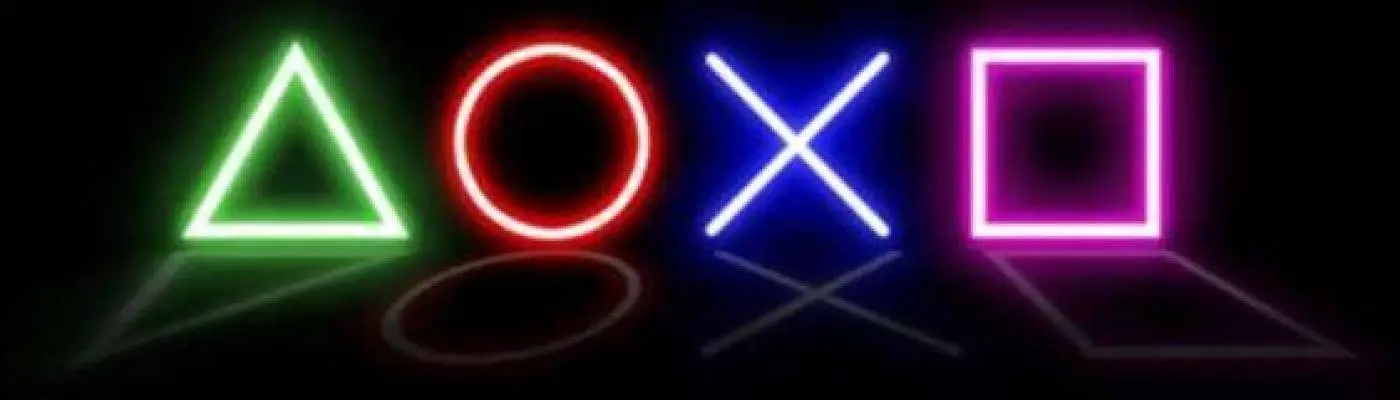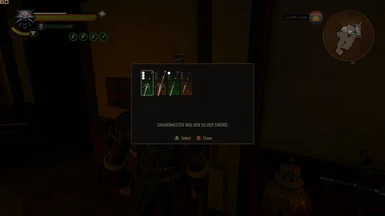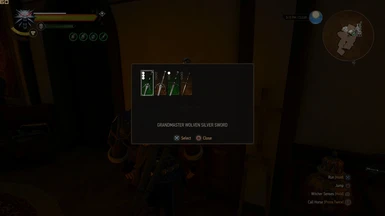About this mod
This replaces all Xbox icons with PlayStation icons. While the other PlayStation icon mod is ok, it still lacks many menus with no PlayStation Icons. This one fixes all of it.
- Requirements
- Permissions and credits
- Changelogs
This replaces ALL icons from Xbox (or Steam controller) to PlayStation. Many of you have no doubt played with Playstation Controls by uacvax. While that mod is ok, I found that there were still a number of menu's missing PlayStation icons. Those included the skip button in the opening Cinematic when you start a new game. The skip button in the end credits. The triangle to pass your turn in Gwent for some reason is still Y. And the armor stands in your house in Tousaint still shows the Xbox icons when you're putting an armor on it. You can check the screenshots for the examples I give.
Update 12/7/2020:
Added a patch for the awesome Vladimir UI with permission from the mod author. Made for the 60fps version of the mod but works fine with the regular one. PLEASE FOLLOW THIS LOAD ORDER otherwise it won't work correctly.
1. modVlad60FPS_PS4Patch (This is my patch, make sure the number is smaller than the others.
2. 60 fps Menus (This is the optional file in the Vladimir UI page, if you don't use this then skip this step)
3. Vladimir UI (This is the main file from the Vladimir UI, this is a HARD REQUIREMENT for this)
4. PlayStation Icons (My Main file from this mod goes last)
Of course in your load order numbers will be different, it won't be 1,2,3,4, but that should be the order of the mods from lowest number to highest wherever in your load order you decide to put these files.
Please if you happen to find any menu's that still shows Xbox icons, let me know and I shall fix it.
Optional file:
I've included an optional file that will lock the icons to controller icons. This file is located in your main game directory in bin\config\base. The file is called hidden.ini, if you go in there in notepad++ and change the LockControlScheme=0 to LockControlScheme=2, it will lock the icons, meaning the icons will stay PlayStation even if you move the mouse and keyboard, so it won't ever switch to mouse and keyboard icons, you can still use the mouse and keyboard, but it won't show the icons. That file is what I have included. If you wish to go back, simple change the 2 back to 0. I have added a hidden - default.ini that has the original values.
KEEP IN MIND:
This mod will replace all icons, meaning if you try and use an Xbox controller, or a Steam controller with this mod enabled, IT WILL STILL SHOW PLAYSTATION ICONS. Now you know so there is no confusion.
Credits:
Full credits go the uacvax for the script he wrote, inputManager.ws. It's the only one of his files I have used and edited, again FULL credits for him for writing that script, all I did was merely edit it a bit for my purposes.
If you like this mod feel free to check out my other mods:
Dear Diary - PlayStation Buttons Patch
Mass Effect 2 PlayStation Icons
SkyUI The Adventurer Theme Mod - PS4 Icons Patch
Imperial UI for SkyUI
ESO Gamepad UI
Xbox One Buttons Icons for SkyUI
Playstation 4 Button Icons for SkyUI - Special Edition
Playstation 4 Button Icons for SkyUI - Legendary Edition
Fallout 3 - Playstation 4 Button Icons
Fallout New Vegas - Playstation 4 Button Icons
The Elder Scrolls IV: Oblivion - Playstation Button Icons
Bioshock Remastered Playstation Button Icons
Mafia 2 PlayStation Icons (Classic)
Mafia 2 PlayStation Icons (Definitive Edition)
Dark Souls 3 PS4 Controller Icons for IGP11