About this mod
This reshade preset aims to achieve a more dramatic and immersive feel. Supports the latest version of Reshade and some effects from the qUINT shader suite.
- Requirements
- Permissions and credits
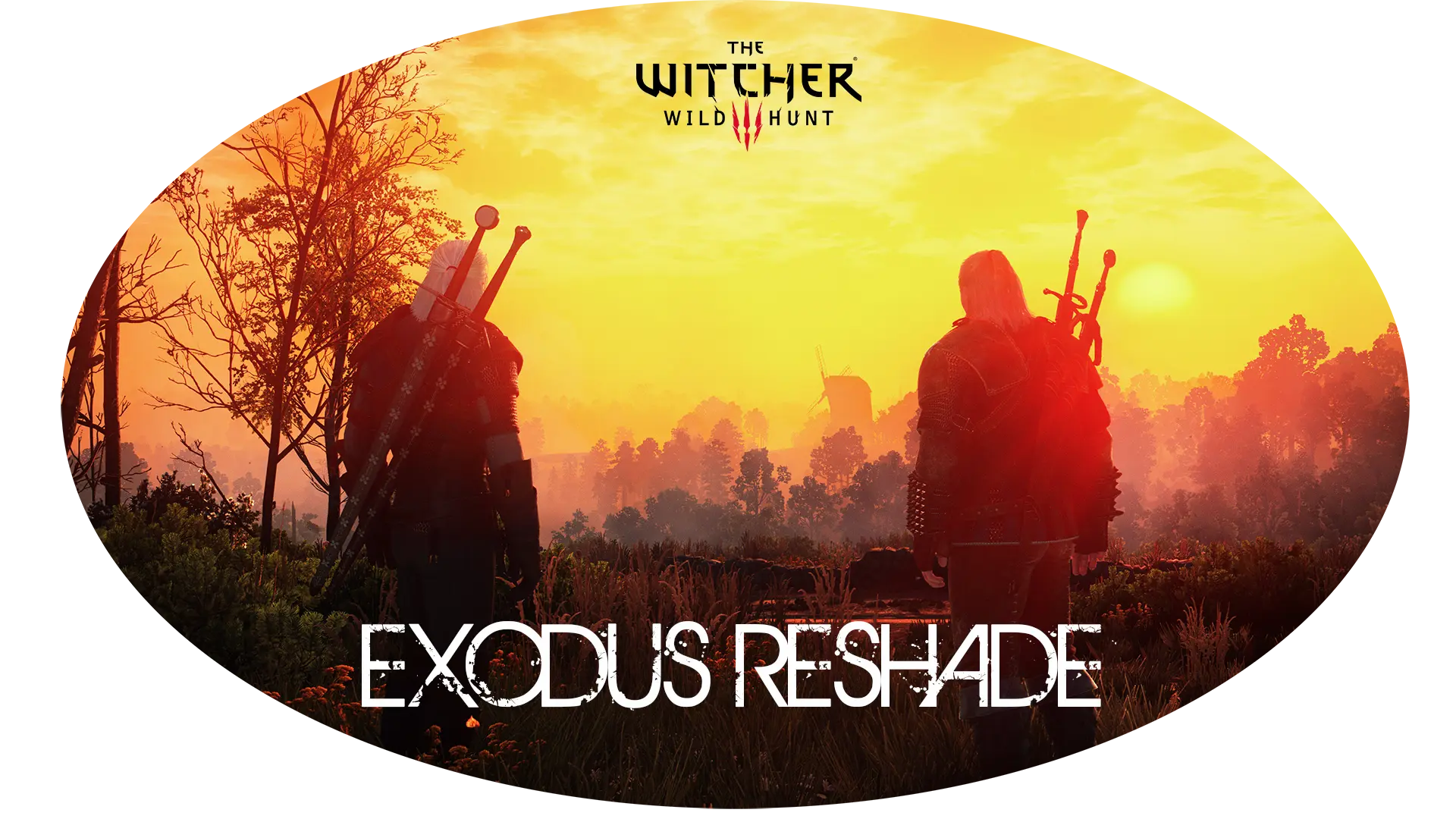
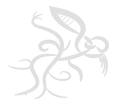
Works best with Phoenix lighting mod V2 ( I use "Phoenix II Hd Water zzzFx and More Light") by Mishikedman. Also looks good with Wiedzmin Lighting Mod or Immersive Lighting. Let me know if it looks good with other lighting mods !
!! Pick only one version !!

→ Lite version : FPS impact ≈ 5-10 fps


Chromatic Aberration
Clarity 2
FilmGrain 2
FXAA
qUINT Bloom (Lite)
qUINT Lightroom
Surface Sharpen
Technicolor 2


2- Install reshade and select witcher3.exe, located in the x64 folder (...\The Witcher 3 Wild Hunt GOTY\bin\x64).
Say yes to :
-ChromaticAberration
-FilmGrain2
-FXAA
-Technicolor2
3- Download my reshade file from the Nexus.
4- Copy and paste/replace the content of one of my presets in the same x64 folder
6-Enjoy :)
Consider endorsing if you like this mod

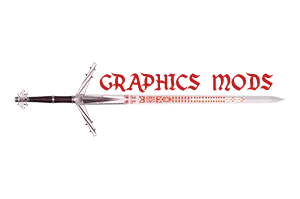
HD Reworked Project by Halk Hogan (recommended)
Nitpicker's Patch by ChuckCash (recommended)
HD Tree LOD Billboars by FaramH (optional)
Beautiful Rocks Light colored by Boostin4kix (optional)
HD Monsters Reworded by Denroth (optional)
Hairworks LOD Increase by BlurredNotions (optional)
No Dirty Lens Effect by RumenWest (optional)
You can download the full modlist in the Files section

Thanks to Marijn Koppens for inspiring me to make this preset







































