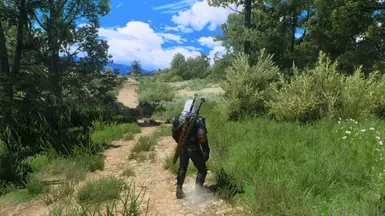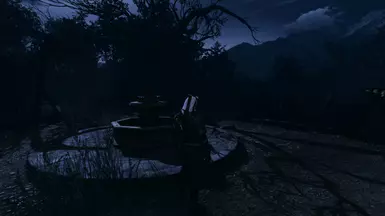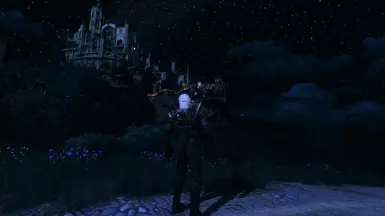About this mod
Reshade for the Toussaint area, with the aim of bringing beautiful Mediterranean summer into the Duchy. Another focus is on realistic presentation of people and their skin colour.
- Requirements
- Permissions and credits
Never say never, I suppose... Despite my prior intent of leaving version 1.1. as the Final version for this Reshade, during my own playthroughs I found myself still tweaking some minor thing here and there towards even more perfection every now and then. And at this point, I decided the resulting
Reshades are improved enough compared to the 1.1. that it’s worthwhile to update and republish my Reshades (Authentic Wither, this Skellige Reshade and Skellige Reshade ).
If you are new to my Reshades, I suggest using this newest version, which I have titled the Refined Edition. I heavily suggest reading my description page first so you get the idea behind this Modular Reshade aproach.
If you are using prior version 1.1., I still think Refined Edition is worth updating to or at least checking out, even if the changes are quite slight. Biggest improvements are in regards to overall lighting (less bright or “hazy” outside, and more comfortable / brighter inside). I’ve also included two new filters, though only with very subtle effects. I’ve now added some new screenshots.
This time Refined Edition comes as only Full Version, with all the intended effects. If you don’t like specific effect, such as Depth of Field or MagicBloom, they are super easy to disable yourself in the Reshade menu. Trust me – If you are able to install Reshades, you are able to disable individual effects. : )
Once again, I thank you all for the interest and wish you great moments with this game, which only seems to mature like fine wine! : )
***
Duchy of Toussaint with its quests, monsters and gorgeous nature is no doubt one of the best areas of Witcher 3. However, I have not been a fan of its colour scheme and lighting, which I find create too hazy and smoky feeling for my tastes, along with somewhat weird brownish tint.
Hence, I sought to create this Reshade which presents the area of Toussaint the way I always imagined it to be:
* With colours fitting the beautiful nature, vibrant and sharp greens, and with clear blue skies
* With sharper and clearer lighting, reducing the feeling of unending dusk
* With people and their skin hue that looks more realistic (reducing the red blush)
* With overall feeling of “Mediterranean warm summer”, combined with a touch of Witcher 2
* With fuller shadows and darker nights

This Reshade has been in works for about a year, as a pet project of mine along with some other Reshades. Now I’m at the point where I am ready to share it with you other Witcher players.
Please check out the example images and the preview video on Youtube!
NOTE: There are 2 Mod versions available:
a. Full Beauty of Toussaint - Full version, which has all the effects seen including moderate but noticiable Depth of Field effects and Magic Bloom.
These bring a touch of fantasy and Witcher2-esque atmosphere. Personally, I prefer this version.
b. Clear Beuty of Toussaint - Version without Depth of Field effects, Magic Bloom or regular Bloom, or Lens effects, because many people like
the more realistic touch of not having them, and having a more clear vision.
NOTE 2: This Reshade preset is designed only to be used in Toussaint area, which has a very unique lighting and colours, and has been tested pretty much only there. So, using it anywhere else gives an image with strong blue tint and over-contrast. However, no one's stopping you of testing or using this anywhere else you decide to, if that's your thing.

* * *
Installation:
1. Download the latest Reshade version. This is built and tested using version 4.3.0.563. Versions relatively close to this one probably work fine.
DoF-effects and Magic Bloom are pretty new effects, so if you have quite old version of the Reshade program, then Full version might not work, but Clear version probably would work!
2. Run the Reshade setup exe, select "witcher 3.exe" (bin/x64), click Direct3D10+ and download all the shaders.
3. Download my files from the files section (reshade-shaders folder and Full/Clear BoT.ini file).
4. Paste my files into x64 folder, where witcher3.exe is located, and overwrite if asked.
5. In game, press Shift+F2 to open reshade window, and choose BoT from the drag down-menu, or if you don't see it there, click in the"+" symbol and write the Reshade-name and press enter – that should choose my preset.
6. Once you start playing, make sure that the box option “Performance mode" is checked and enabled, to optimize performance and FPS!
Hope you like the Reshade!
Happy Journeys to you all!
* * *
Also, if you want to use this as a base for your own personal Reshade and tinker some of the settings to your liking, that is great idea that I support!
Please ask for permission though before possibly sharing that further.
* * *
Some other mods I use myself and heartily recommend:
* Friendly Hud
* Preparations
* Friendly Meditation
* KNG's Ultra Bloom
* Wiedzmin Lighting Mod
* E3 Ultra Grass 420
* Improved Particle Systems
* The Witcher 3 HD Reworked Project
* Lamp on player's boat
* E3 Candle Flares
* New fires
* HDMR - HD Monsters Reworked Mod