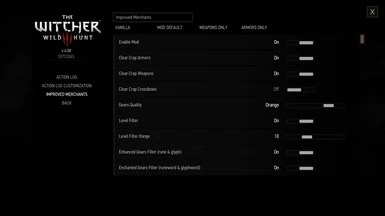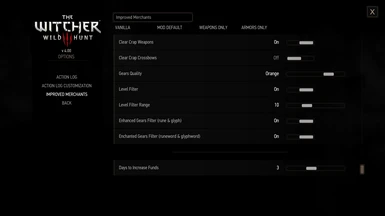About this mod
Clear all crappy gears from merchants' inventories to speed up their loading time, sell bolts to merchants, and more.
- Requirements
- Permissions and credits
-
Translations
- Polish
- Mandarin
- German
- Changelogs
- Donations
Greatly speed up all merchants loading time by clearing all crappy weapons and armors from their inventories. Filter gears clearance based on whether they are armors, weapons, crossbows, item quality, levels, enhanced, and enchanted status with a fully customizable ingame menu. And more.
Features:
- Clear crap armors, based on filters,
- Clear crap weapons (and crossbows), based on filters,
- Allow bolts to be sold to merchants.
- Change the number of days that merchants increase their funds,
- ....and more future features when I have more ideas.
Enjoy and let me know what you think in the comments! :)
Menu Descriptions:
NOTE: There is a vanilla bug where if you slot your gears with a Pyerog or Tvarog Runes (DON'T DO THIS!), your gears will turn to common quality (regardless of what quality it was before). Several of its tags will also go haywire. This mod will remove those gears, regardless of filters, if you sell them to any merchant.
Enable Mod: ON = turn mod on. OFF = turn mod off and ignore all settings below. Merchants will behave like vanilla when OFF.
Clear Crap Armors: ON = clear all crap armors, based on the filters described below.
Clear Crap Weapons: ON = clear all crap weapons, based on the filters described below. OFF = keep all weapons, including crossbows.
Clear Crap Crossbows: ON = clear all crossbows that are considered "crappy quality" (item quality that is < the quality value set by qualityFilter below). Clear Crap Weapons toggle must also be ON for this to work. And, ignore level filter. OFF = keep all crossbows, regardless of quality or level.
Gears Quality: Clear gears that are LOWER quality than the color set. Green = witcher, orange = relic, etc. Gray and white quality are treated as common. For example, setting the quality to Orange will clear white, blue, and yellow gears. Also, green (witcher) gears will ALWAYS be kept since it is the highest quality.
Level Filter: ON = use level filter. OFF = don't use level filter.
Level Filter Range: Set the range for level filter to use. For example, if Geralt is level 50 and you set a range value to 10, then it will clear gears level 1-40, if they meet the Gears Quality filter condition.
Enhanced Gears Filter: ON = clear gears that have been slotted with runes or glyphs, if they meet the Quality and Level filters conditions. OFF = do NOT clear Enhanced gears, regardless of other filters.
Enchanted Gears Filter: ON = clear gears that have been slotted with Runewords or Glyphwords, if they meet the Quality and Level filters conditions. OFF = do NOT clear Enchanted gears, regardless of other filters.
Days to Increase Funds: Set how many ingame days until a merchant fund is increased again (vanilla = 5). Ranges from 0 to 7. Setting it to 0 will be the same as 1.
Filters Priority:
Crossbows: clearWeapon > clearCrossbow > quality
Non-crossbows gears: clearArmor/Weapon > quality > level > level range > enhanced or enchanted.
Default mod settings:
- Clear all white, blue, and yellow gears, including enhanced and enchanted, that are 10 levels below Geralt.
- Keep all crossbows.
- Keep all casual armors, pants, and shoes (Skellige suit, etc) and "Gloves for picking mandrake" (B&W quest item).
- You can sell almost all bolts (except the default Infinite Ammo ones) to merchant NPCs. The selling price is 1 crown to not disrupt the game economy. The buying price is unchanged from vanilla. (This feature will still be in effect even if you turn off the mod in the menu.)
Installation:
WARNING: The item removal process is DESTRUCTIVE. Meaning, when you install and enable the mod, crap items will get removed. If you make a new save, remove the mod, and load that new save file, your removed items won't come back. So make a save before using this mod to test if it works like you wanted before committing to it.
Tested on GOG GOTY NextGen v4.03.
- Extract the archive to your root Witcher 3 folder.
- Move or copy the included "bin" folder to your root Witcher 3 folder.
- Go into "...\The Witcher 3 Wild Hunt GOTY\bin\config\r4game\user_config_matrix\pc" and add the line "modImprovedMerchantsConfig.xml;" (no quotes) into your dx11filelist.txt and dx12filelist.txt. (Or use the Menu Filelist Updater mod to add it.)
- Use Script Merger to merge scripts.
For Deleveled Gear Buying Selling Servicing Prices users:
You can download the "DeleveledEconomy Compat Files v4.0" files in the Optional section and extract and overwrite my main mod. You MUST also
delete the following files from "Deleveled Gear Buying Selling ServicingPrices" mod:
\mods\modDeleveledEconomy\content\scripts\game\gui\_old\components\guiShopInventoryComponent.ws
\mods\modDeleveledEconomy\content\scripts\game\gui\_old\components\guiTooltipComponent.ws
\mods\modDeleveledEconomy\content\scripts\game\gui\menus\inventoryMenu.ws
Don't worry, the compatibilities files already included the necessary code for both mods to work together without any conflicts. Tested with modDeleveledEconomy v4.00.1.
Compatibilities:
This mod modifies the following files:
scripts\game\components\inventoryComponent.ws
scripts\game\gui\_old\components\guiShopInventoryComponent.ws
scripts\game\gui\_old\components\guiTooltipComponent.ws
scripts\game\gui\menus\inventoryMenu.ws
scripts\game\npc\merchantNPC.ws
gameplay\items\def_item_bolts.xml
gameplay\items_plus\def_item_bolts.xml
Any mod that modifies those files may or may not work correctly, even with Script Merger (because of wrong logic). Check this guide to help you merge conflicts.
This mod (v2.03) is compatible with Ghost Mode v4.0. However, there are a few things you need to know.
1. Ghost Mode already has a built-in ClearLowLevelWeapons function, which clears ALL gears more than 2 levels below Geralt, regardless of quality or any other filter. If you use modImprovedMerchants together without doing step 2 (below), some gears that were meant to be kept by modImprovedMerchants's filters will be removed by GM's ClearLowLevelWeapons function.
2. So it is recommended to disable GM's ClearLowLevelWeapons function, and let modImprovedMerchants handles all the crap items clearing part. To do this, open The Witcher 3 Wild Hunt GOTY\mods\modGhostMode\content\scripts\game\npc\merchantNPC.ws, and delete/comment out the line: invComp.ClearLowLevelWeapons(); //modSigns
3. Use Script Merger to re-merge the conflicts.
Localization:
The localization file is included in the mod. You can translate it to your language, upload the translation, and link this mod as a requirement. Or you can send me the translation, and I'll include it in a future update.