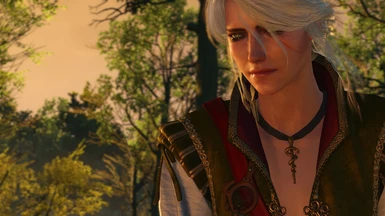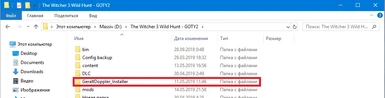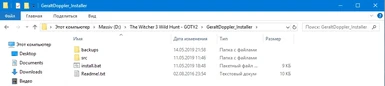File information
Created by
Witcher 3 CommunityUploaded by
art2avdVirus scan
About this mod
New updates for abandoned mod. Improve compatibility and include fixes released earlier on Nexus.
- Requirements
- Permissions and credits
Next-Gen version have some BUGS.
Works with Multi Companion Mod Enchanced. Just use Script Merger.
If something does not work, then you have installed other mods that cause errors.
First remove other mods.
If it doesn't help completely remove the DOPPLER mod through the installer and then completely uninstall the installer.
Remove all game settings except saved games. When you run the game, it will create files with default values.
And only then copy the new version into the folder with the game and install it.
Use script merger if you have problems with scripts.
If problems still persist, try this solution.
if it doesn't help too reinstall the game and install this mod on a clean version of the game without other mods, or make another clean copy of the game and install on it.
If problems still persist, again try this solution.
If this also does not help, write to the BUGS, indicating the version of the game and everything else (mod section, mod params, game version, steam/gog, etc), including a link to a video on YouTube describing this error in detail. If you do not do this, your error message will be ignored. I make an exception only for errors that cannot be recorded on video. (Game crashes and etc).
I speak only in Russian and English, comments in other languages will be deleted.
Original Geralt Doppler Mod
Original Gwent Fix
Original Neck Clipping Bug Fix
List of included Models:
Glasses for Geralt-jochan449
TW2 Triss-Scoutbr0
Gradually, the list of models will be updated.
Instructions for installation fixes
Appearances Menu Mod merge fix
You may also want to install:
Script Merger
Mute Geralt
The Appearances Menu Mod
Multi Companion Mod Enchanced
Ciri's Dodge
I tried to fix the mod the same way I fixed it earlier.
The mod doesn't work on 4.0 (Next-Gen).
The scripts compile but the mod doesn't work.
The reason is somewhere in the ".bundle" files.
I didn't develop the original mod. I don't know what should be in those files or what it was intended for.
I guessed only a few the previous time and was able to correct the issue with the T-pose in this way.
Perhaps I need to fix a couple of files that I already know, or perhaps many others.
Maybe I could figure it out if I was only doing this mod, but I'm not going to do it. I'm too busy because I've been developing my own game for 2 years now.
I don't know if I will ever try to fix this mod or not.
I'll post the version with the corrected scripts.
Perhaps someone can fix this mod.
My screenshots are made using my graphic mod.
MY GRAPHICS MOD
You can save sets of favourite characters and switch between them on the fly.
The mod save your character automatically after exiting to the MAIN MENU (NOT TO DESKTOP).
There are 3 sections of the mod:
Woman section, for switching to woman character.
Man section, for switching to man character.
ManHead section, for switching to only man's head (You can use ALL Geralt's bodies and armors).
1) If you update your game or mod to another version, delete the mod and installer.
2) Place GeraltDoppler_Installer to The Witcher 3 directory (for example C:\Program Files (x86)\Steam\steamapps\common\The Witcher 3) and open it.
3) Run BAT file, follow instructions of the installer. Choose your section of the mod.
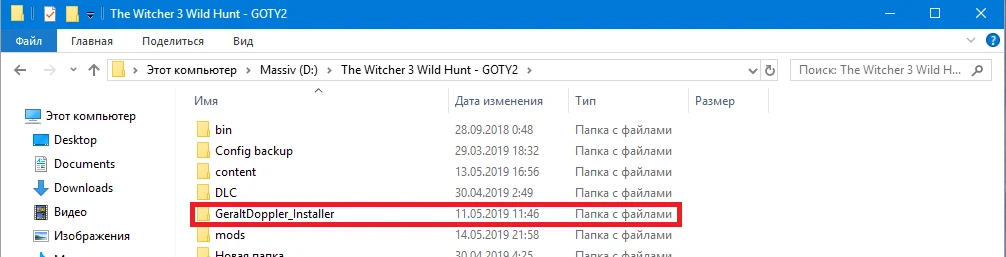
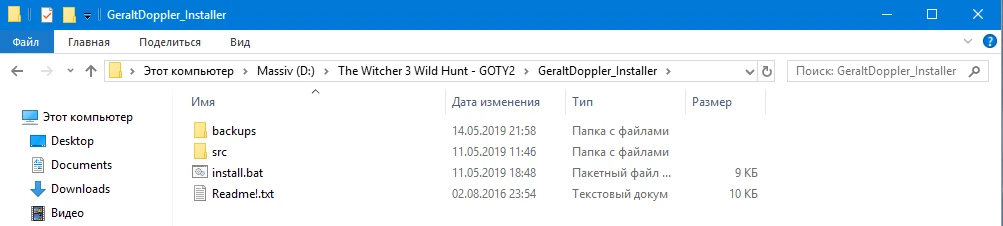
4) Add strings to file input.settings below category [exploration] (file located in Documents\The Witcher 3).
Set the read-only flag.
If you reinstalled the mod and did not delete the lines from input.settings, skip this step.
IK_Left=(Action=GeraltDopplerOnLeft)
IK_Right=(Action=GeraltDopplerOnRight)
IK_Up=(Action=GeraltDopplerOnUp)
IK_Down=(Action=GeraltDopplerOnDown)
1) Press right arrow on your keyboard while you ingame.
2) Follow ingame menu instructions.
1) Open GeraltDoppler_Installer directory. Run BAT file. Choose uninstall options and then delete the installer folder.
2) If you are uninstalling the mod, and are not going to install it again, then delete input.settings file or delete strings that you added during installation. (file located in Documents\The Witcher 3).
If you delete file, when you start the game, the file will be automatically created again. But all the changes that you made for mods will have to be added anew.
3) If you have disappeared head after uninstalling mod, just type in console setcustomhead('head_1'), save your game. You need console enabler for this action.