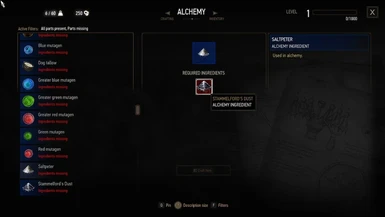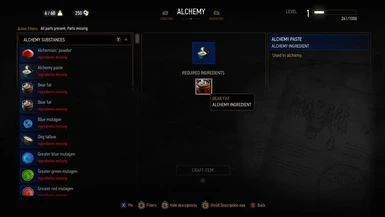File information
Created by
Partoutatix and 01DarkLord04Uploaded by
PartoutatixVirus scan
About this mod
Adds recipes for crafting higher quality alchemical bases from lower quality ones and vice-versa. The mod works on its own but was originally made with wghost81's excellent Preparations mod in mind.
- Permissions and credits
- Changelogs
Originally made with wghost81's excellent Preparations in mind, I've since made my own Simple Alchemy Refill take on it which can be similarly complemented by this mod.
I really liked how Preparations' refill system works when set to refill individual alchemy items by using either a "Corresponding Base" or just the highest quality base.
However I find there are still a couple of issues with the alchemy refilling system that could be improved upon:
1) If a recipe calls for a low quality alchemical base and you only have higher quality versions you're not allowed to use them for that recipe(unlike in TW1).
2) If you use Preparations' "Corresponding Base" option to refill individual potions/bombs/oils then whenever you manage to upgrade a recipe you also significantly increase its refilling costs. It might feel like you gimped yourself by upgrading if you now struggle to find the higher quality base needed to refill your upgraded alchemy item. (No longer a problem with Simple Alchemy Refill)
3) As you upgrade your recipes and their corresponding alchemical base refill requirements similarly increase, all the lower quality alchemical base items become useless. And you will still keep running into these now worthless lower quality alchemical base items.
Simple solution: multiple low-quality alchemical base ingredients can be converted to one medium-quality alchemical base and multiple medium-quality alchemical base ingredients can be converted to one high-quality alchemical base. Each alchemical base can also be converted to its inferior version.
By being able to convert higher quality alchemical bases to their lower quality versions you solve 1).
By being able to craft the rarer higher quality alchemical bases out of a number of their more common lower quality variants you solve 3) and significantly improve on 2).
New recipes (check pics to see them ingame.):
Potions:
3 Dwarven Spirit-> 1 Alcohest. 3 Alcohest-> 1 White Gull.
1 White Gull->1 Alcohest. 1 Alcohest-> 1 Dwarven Spirit.
Bombs:
3 Saltpeter-> 1 Stammelfords Dust. 3 Stammelfords Dust-> 1 Alchemists Powder.
1Alchemists Powder -> 1 Stammelfords Dust. 1 Stammelfords Dust->1 Salpeter.
Oils:
3 Dog Tallow-> 1 Bear Fat. 3 Bear Fat-> 1 Alchemical Paste.
1 Alchemical Paste->1 Bear Fat. 1 Bear Fat->1 Dog Tallow.
The script automatically adds the recipes to Geralt.
The script possibly requires both expansions although I have no way to test that. You can delete the script and manually add the recipes with console commands, they follow the game's naming standards ('Recipe for Dog tallow', 'Recipe for Bear fat 1' etc).
Alternative versions have cheaper crafting requirements(outdated).
Optional file More Expensive Alcohest switches around the prices of the enhanced alcohol base Alcohest(10) with those of its inferior/basic alcohol base Dwarven Spirit (20) so that the player who needs Dwarven Spirit isn't compelled to constantly buy alcohest and convert it to Dwarven Spirit just to save money, and also so that the lowest possible cost of potion refilling is maintained and still aligns with what's said in dialogs "12 crowns. That's barely enough to cover my potion ingredients".
Install instructions:
Manual : Same as any other mod. Make sure the \modcraftalchemicalbases folder is directly inside your <TW3 game install>\Mods folder (or \mods, wherever your other mods are) and that the \dlccraftalchemicalbases folder is directly inside your <TW3 game install>\dlc folder folder (or \DLC, wherever your other dlcs are) or simply let TW3 Mod Manager place it all automatically for you ( recommended).
Vortex: just click the vortex button to download then install/deploy/enable through vortex (VORTEX IS NOT RECOMMENDED FOR TW3 MODS).
Run Script Merger to merge any conflicting files. Once more, that means MERGE BOTH .WS & .XML FILES.
Uninstall:
Unmerge the mod files if you merged them before. Delete its \dlccraftalchemicalbases and \modcraftalchemicalbases folders (or let TW3MM do it for you automatically - recommended).
If you uninstalled with Vortex (NOT RECOMMENDED) then it will have left behind empty folders which you will still have to manually delete.
Compatibility:
-Preparations: Compatible. Follow Install instructions
-Ghost mode: Compatible. Follow Install instructions
Changed files(main mod):
\scripts\game\player\playerWitcher.ws
Optional More Expensive Alcohest mod changed files:
\gameplay\items\def_item_edibles.xml
\gameplay\items_plus\def_item_edibles.xml