Combat Resource Overhaul (Next Gen)
-
Unique DLs--
-
Total DLs--
-
Total views--
-
Version1.3.2a
- Download:
- Manual










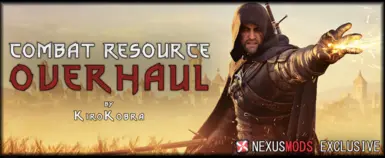

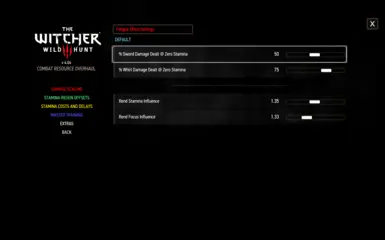




73 comments
Error [mod0000_mergedfiles]game\gameplay\ability\playerabilitymanager.ws(2033): To few params in call to function 'Heal'
This specific script is merged with NoLevels Lite and with Alchemy (Primer). I've opened with Notepad++, compared all files and didn't find any apparent causes.
Could you help me find the issue, please?
If you want to have another go yourself somewhere around line 2033 in that file Heal(something) doesn't have enough things inside the brackets. You'll hopefully find the definition: function Heal(something, something else, maybe other things) in the same file and they will need to match.
In case I can't solve it, how can I send you the file?
Thanks!
The second one is causing the issue. Investigate your mutagen21.ws and look at whatever has been added there. The original doesn't have any arguments coming in and uses a value from one of the game's .xmls to apply an amount of total health. Since cost in the playerabilitymanager function is defined as what I believe is the stamina cost of an action, you're giving that to the function in mutagen21.ws but I don't know what your modified function does with it from there to see if it makes sense or not to do so.
Since the mutagen effects in the scripts deal with potions and decoctions, I presume this relates to the Ekimmara decoction, in which case, what you've done makes sense to me. It's not going to affect anything outside of that, so provided that the decoction seems to be working in your game as expected, you don't have much to worry about regarding this particular compatibility issue.
Well, I hope that was at least partially helpful and not just totally confusing. Regardless, I'm happy to look over any merges if you would like.
https://we.tl/t-S8Xu5NFFMX
Error [modcombatresourcesmenu]game\npc\npc.ws(1045): Function 'GetTotalSignSpellPower' takes 2 parameter(s) which is inconsistent with base function (1).
Warning [content0]engine\environment.ws(30): Global native function 'EnableDebugOverlayFilter' was not exported from C++ code.
Warning [content0]engine\environment.ws(32): Global native function 'EnableDebugPostProcess' was not exported from C++ code.
Warning [content0]engine\showflags.ws(11): Global native function 'DebugSetEShowFlag' was not exported from C++ code.
i used the script merger and everything is auto merged there was nthing that needed to be manually done regarding this mod conflicting with any other
https://i.postimg.cc/Y9H1Ch87/Screenshot-2025-07-18-002030.png this is an image of my used mods
What is modanimations?
By the way, get rid of over 9000 - it's not for 4.04. Use something like Limitless instead. Vortex is also not a great manager for this game but it's your call.
To start with we should disable everything except CRO, run script merger, run the game and check it compiles. If it does, we start enabling and merging them one by one. When we find that mod causing the problem I can have a go at fixing it.
so what do u suggest i do now ??.....do i remove all mods and keep CRO and start testing ....... does this even include the Halkhogan Texture and IL mods and all graphics mods ?.....or can i start by specific mods that are suspected to be the issue..........so far i tried removing modanimations which is the improved E3 Combat ani next gen + E3 Quen + ImprovedSignEffectsNGMAX and i still get the same Error
I still think it's best to be methodical; in the long run it's better than having to repeat things. You can leave HDRP as it's large and I know it contains no scripts. Make another temp folder somewhere else and move everything from 'Mods' except merged files and CRO across so that all you have in 'Mods' is HDRP, CRO, and merged files. Run and then close Script Merger to remove all merges. Now run the game to check that everything compiles.
If that still doesn't compile, let me know. If it does, then start adding the mods back one by one. Copy the folder back across. Run Script Merger, make any merges needed, and check to see if it compiles ok. The first time it doesn't compile, let me know the mod and the error and we'll take it from there.
Regarding removing mods and keeping the CRO to do the test.......Mods that have multiple contents in different paths other than the Mods Folder in the Witcher 3 Directory do i need to remove it from the other paths or the Mod folder is enough (meaning for example mods that have a modfolder in the mods folder in the Witcher 3 directory and a bin folder in the config /r4game/ user matrix etc do i need to remove these aswell to make the test ?)
Edit:am fully done with the test with all my mods and the Result is (Blood And Steel MOD and E3 Improved Combat Animation Next Gen Update MOD are the ones causing the Error) other than that the game is working and compling without even merging the scripts .... hopefully u can help me with a fix to keep using these 2 mods along side CRO
Update:i cycled thro the scripts in the 2 mods folders and found "GetTotalSignSpellPower" function in 4 paths as follows:
Improved E3 Combat Animations>>>in game folder/actor.ws + player Folder/playerWitcher.ws
-public function GetTotalSignSpellPower(signSkill : ESkill) : SAbilityAttributeValue;
-public function GetTotalSignSpellPower(signSkill : ESkill) : SAbilityAttributeValue
respectively
Blood And Steel>>>Same As Previous Mod Path
-public function GetTotalSignSpellPower(signSkill : ESkill) : SAbilityAttributeValue;
-public function GetTotalSignSpellPower(signSkill : ESkill) : SAbilityAttributeValue
respectively
Error [modcombatresourcesmenu]game\npc\npc.ws(1045): Function 'GetTotalSignSpellPower' takes 2 parameter(s) which is inconsistent with base function (1).
Thanks for narrowing it down. I use Blood and Steel and I'm sure E3 animations is not incompatible. I'll try with just those 3 later on and see if I can replicate your issue. Meanwhile try the newer Script Merger and see if that helps.
Inside your merged folder the version of actor.ws, playerWitcher.ws and npc.ws should all contain definitions of GetTotalSignSpellPower(signSkill : ESkill, optional FocusModifierState : int) : SAbilityAttributeValue. If any of them don't contain the optional parameter a merge hasn't gone well.
Delete both of the mods and run script merger to remove any merges involving these two, then install WSSRB followed by the CRO file in the Misc. section. You should be asked to overwrite around 15 files. You can then go ahead and merge as usual. You should not see any script conflicts between these two mods.
The two don't overlap so much as I thought they might but I would not be at all surprised to find there were bugs and unexpected consequences along the way. Hopefully that's it and it'll all work fine but if you find things that don't work let me know and I'll investigate insofar as I am able.
Good luck on the path!
I ask you use either Script Annotation (free DP, my name in the credit) or you incorporate my mod for separate main files (50% DP, my name in the credit). Or you remove that compatible patch and write down it is incompatible.
If you don't either of those in a few days, I'll send a report for stealing mod.
It is best you do one of those options:
- You use Script Annotation (No DP, my name in the credit).
- You incorporate my mod for separate main files (50% DP, my name in the credit).
That way, you can properly credit me and got my permission.
Off the top of my head I don't think anything in characterMenu will matter other than skills indicating in the character panel they do things they don't; it shouldn't break anything. Changes to dot, toxicity, potions, oils and dodge should mainly be fine.
Where you will run into a lot of issues though are with any skills that used to use adrenaline and now use stamina and signs\skills that used to use stamina and now use focus. Ideally you'd have to see how both mods change the skill from vanilla and integrate both changes by hand, although you could just choose one over the other. Any way you did it it would involve a great deal of manual merging and a basic understanding of how the scripts and XML files work.
Whether it's worth the time and effort is down to you.
If you use signs rapidly so that at one time you have less than 1 focus point, it unlock all the abilities of the Signs tree to their max levels.
Another problem, and i don't know if another signs are affected, Yrden duration goes up from ~20 seconds to 60 and i'm pretty sure it's not the intended effect.
I had a blast with the mod so i really hope it can be fixed.
[DamageScaling]
CRO_DamageScaling_Init=true
[StaminaRegenOffsets]
CRO_StaminaRegenOffsets_Init=true
[StaminaCostsandDelays]
CRO_StaminaCostsandDelays_Init=true
[MasterTraining]
CRO_MasterTraining_Init=true
[Tweaks]
CRO_Tweaks_Init=true
or delete the file SetCROMenuDefaults.ws in the scripts\local\ folder.
I didn't realise that without this script if you use the menu version but don't either set a value or use the default preset then the values of the sliders are kind of undefined and maybe not even zeroed. I should have set this up like this from the beginning, sorry for the inconvenience.
I noticed that a certain skill loses its meaning completely.
It's about the skill from the general table "Adrenaline Burst " which now makes casting spells generate endurance.
To me it doesn't make much sense.
My idea is to do it this way.
During combat, each casting of spells increases the chance of dealing critical damage by 2%.
I don't know if you can change something like that, but if you would let me, I can ask more experienced people
Long and short of it is: that can be done. Whether I can do it remains to be seen but I'd be interested to see if I can or not. By the by (and without checking the skill description) I'm not sure it's completely useless, KiroKobra was very thorough with all the skills and my feeling is that as damage now scales with stamina depletion this probably has more of an impact than you might think.
This is obviously not a big problem, but if you could somehow fix it I would appreciate it :p
Actually, I had it right there from my earlier screw-up. I took the colour out of the new version, fingers crossed that'll do the trick.
However, I checked the string files of Tweaks mod and yours and it appears that the option signed by: default has the same key (hex): f634d013 in both mods. Probably due to sharing the same key, the CRO mod string file affects Tweaks and vice versa. Of course, this is just my guess because I'm not a modder, but it seems logical to me.