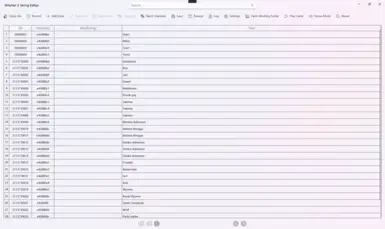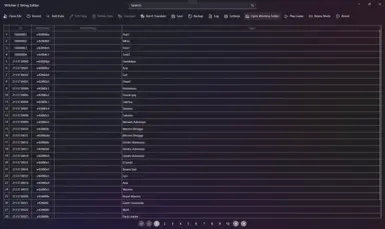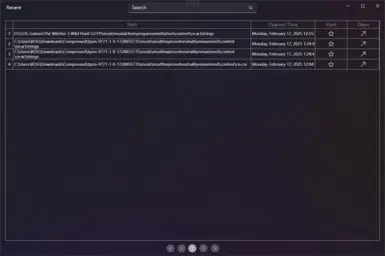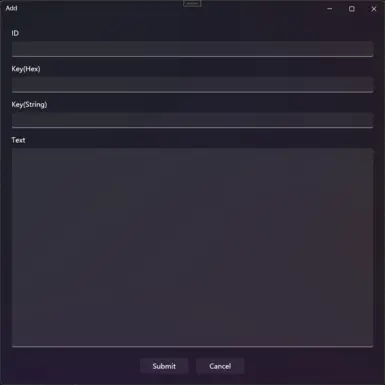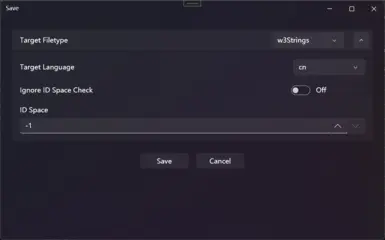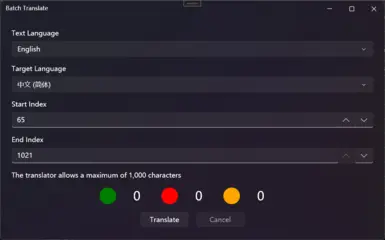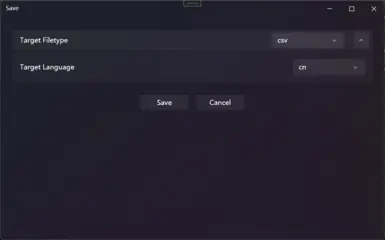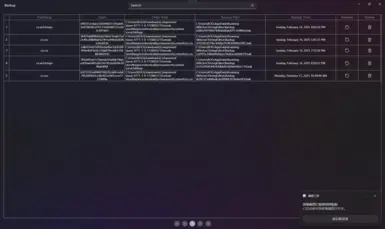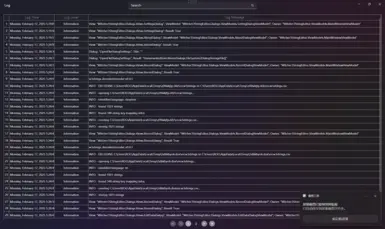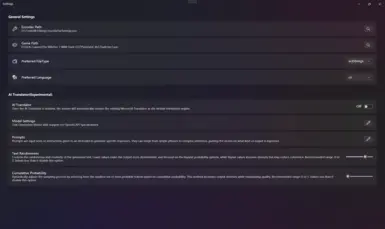Mod articles
-
Localization Contribution Guide
Welcome to our localization project! We greatly appreciate your willingness to contribute to our project, helping more people use our software in their native languages.
Part One: Why Localization Files Have a Higher Version Than the Release Version
To ensure that all users can get the latest features and accurate translations of information at the first time, our localization files have a slightly higher version than the released software. This means we start preparing for localization before new features or updates officially go live. The main considerations for this approach include:
Ensuring Localization Does Not Lag Behind Version Releases: We want global users to enjoy every update simultaneously without delays due to language issues.
Addr... -
The Witcher 3 Text Resource Editor: New AI-Powered Translation Feature
The Witcher 3 Text Resource Editor: New AI-Powered Translation Feature
A powerful text editing tool + smart translation support to help you easily create international mods
Why Choose Our Text Resource Editor?
Full Support for The Witcher 3 String Resource Formats: Whether it's CSV or W3STRINGS format, our editor can easily load, edit, and save.
Intuitive Interface: Even beginners can quickly get started without complex operations to modify game text.
Efficient String Resource Management: Supports search functionality to quickly locate target text content.
New Highlight: AI-Powered Translation Feature
To help your mod reach more players, we have added an AI-powered translation feature. With this feature,... -
Migration Guide to Version 1.3
Migration Guide to Version 1.3
1. Deployment and Execution of the Migration Tool
Extract the migration tool into the folder of the legacy version and run it. This step ensures that the migration tool has direct access to the necessary files and configurations of the old version, thereby facilitating a smoother upgrade process.
---
2. Unpacking the New Version into a Separate Folder
Unpack the new version into a separate and dedicated folder. This action helps to maintain an organized file structure and ensures that the new version does not interfere with the existing setup until you are ready to complete the transition.
---
3. Launching the New Version to Confirm Successful Migration
Lau...