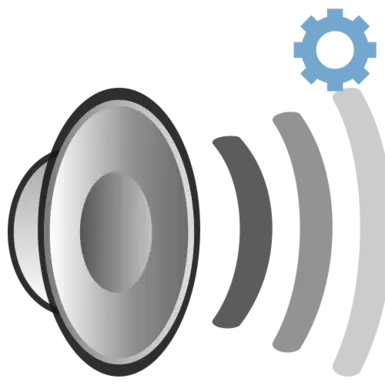About this mod
Allows you to swap music, ambient sounds, and sound effects with your own audio files.
- Requirements
- Permissions and credits
- Changelogs
- Donations
The mod should support wav, mp3, and ogg files.
It has a config variable for adjusting music volume beyond the 60% cap the game seems to impose.
When you start the game with this mod, it will create the following folders in your main Valheim folder:
BepInEx\plugins\CustomAudio\Ambient
BepInEx\plugins\CustomAudio\Music
BepInEx\plugins\CustomAudio\SFX
If you place a wav file in any of these folders with the right file name (see below), it will replace that specific audio clip with your file.
If you place a list of clips in a folder with the right folder name (file names don't matter), it will replace the entire list of clips with your list.
Clips are selected from lists to be played at random, so you can get repeats of music or ambient sounds.
Here's an example of replacing an entire SFX list with a different list of wav files:
Finding the Names
Sound Effects
Sound effects are too numerous to list. If you want to find a specific sound effect, you can turn on the config variable DumpInfo and look at the console when the effect is played (one exception to this is fireplace type sounds, see below).
The console will show things like:
[Info : Unity Log] CustomAudio checking SFX: sfx_footstep, clip: Player_Footstep_Wood_Walk_M_08
Here the sound effect is called sfx_footstep and the clip is called Player_Footstep_Wood_Walk_M_08
So, if you want to replace the entire list of clips, create a folder:
BepInEx\plugins\CustomAudio\SFX\sfx_footstep
And fill it with whatever clips you like, names of files don't matter.
If you want to only replace this one clip, you must rename your file to the clip name:
BepInEx\plugins\CustomAudio\SFX\Player_Footstep_Wood_Walk_M_08.wav
Portal Sound
The sound an portal makes when you are close is changed by using
BepInEx\plugins\CustomAudio\SFX\portal.wav
Fireplace Sounds
There are five types of fireplace sounds that this mod replaces. They don't work the same way as ordinary sound effects. To replace them, use the following:
- BepInEx\plugins\CustomAudio\SFX\groundtorch.wav
- BepInEx\plugins\CustomAudio\SFX\walltorch.wav
- BepInEx\plugins\CustomAudio\SFX\fire_pit.wav
- BepInEx\plugins\CustomAudio\SFX\bonfire.wav
- BepInEx\plugins\CustomAudio\SFX\hearth.wav
Music
Music tracks are sorted into lists based on context, but you can also replace individual tracks if you know the name (turning on the info dump should show the name when music starts).
You can either create a folder named after the list, or create a file named after the track.
So, to change the main menu music, for example, either:
1. Create a folder named:
BepInEx\plugins\CustomAudio\Music\menu
and fill it with one or more custom music file - file names don't matter.
2. Create a single file named
BepInEx\plugins\CustomAudio\MainMenu.wav
To get a list of vanilla music lists, type customaudio music into the game console (F5). If you type this while in game, it will also display a list of possible music lists for all the environments in the game.
Environment folders will override the vanilla folders for that environment. For example, creating a Music\RainDay folder should do something like override meadows when it's raining during the day (untested).
Ambient Sounds
Wind and ocean ambient sounds are fixed and can be replaced by adding files called wind and ocean in the Ambient folder, e.g.:
BepInEx\plugins\CustomAudio\Ambient\wind.wav
BepInEx\plugins\CustomAudio\Ambient\ocean.wav
Other ambient sounds are organized into biomes, and each biome has three lists, one ordinary list, one for day only, and one for night only.
You can either replace one of the three lists, or replace single clips by name.
To replace an entire list, create a subfolder in CustomAudio\Ambient named after the list (e.g. Forest, Forest_day, or Forest_night for forest ambient sounds), and fill it with one or more audio file - file names don't matter. E.g.:
BepInEx\plugins\CustomAudio\Ambient\Forest_day\
To replace a single ambient clip, change the name of your audio file to the name of the clip and place it in BepInEx\plugins\CustomAudio\Ambient\, e.g.:
BepInEx\plugins\CustomAudio\Ambient\Wind_LeavesBlow_NoWind_Loop.wav
Here is a list of ambient clips dumped to console:
Ambient list name: Forest
Ambient tracks: (use Forest)
track name: Wind_LeavesBlow_NoWind_Loop
track name: Hit_Leaves01
track name: Hit_Leaves02
track name: Hit_Leaves03
track name: Hit_Leaves04
track name: Hit_Leaves05
track name: Amb_WindBreeze_S_01
track name: Amb_WindBreeze_S_02
track name: Amb_WindBreeze_S_03
track name: Amb_WindBreeze_S_04
track name: Amb_WindBreeze_S_05
track name: Amb_WindBreeze_S_06
Ambient day tracks: (use Forest_day)
track name: Amb_Birds_ForestPark
track name: 03 Chaffinch
track name: 15 Rookery, Nests Of Rookery, With N
track name: 16 Sedge Warbler
track name: 19 Coal Tits, Two Pairs Displaying T
track name: 22 Whitethroat, Song, With Willow Wa
track name: 23 Lesser Whitethroat
Ambient night tracks: (use Forest_night)
track name: 63 Animals, Owl
Ambient list name: Swamp
Ambient tracks: (use Swamp)
track name: GiantBeetle_Growl1
track name: GiantBeetle_Growl2
track name: Insect_Wings
track name: Splash_Water_Small1
track name: Splash_Water_Small2
track name: Splash_Water_Small3
track name: Splash_WaterEmerge02
track name: Splash_WaterEmerge03
track name: Splash_WaterEmerge04
track name: Splash_WaterEmerge05
track name: Underwater_WavePassby1
track name: Underwater_WavePassby2
track name: Underwater_WavePassby3
track name: Underwater_WavePassby4
Ambient day tracks: (use Swamp_day)
Ambient night tracks: (use Swamp_night)
Ambient list name: SunkenCrypt
Ambient tracks: (use SunkenCrypt)
track name: Splash_Water_Small2
track name: Splash_Water_Small1
track name: Splash_Water_Small3
track name: Splash_WaterEmerge02
track name: Splash_WaterEmerge03
track name: Splash_WaterEmerge04
track name: Splash_WaterEmerge05
track name: Underwater_WavePassby1
track name: Underwater_WavePassby2
track name: Underwater_WavePassby3
track name: Underwater_WavePassby4
Ambient day tracks: (use SunkenCrypt_day)
Ambient night tracks: (use SunkenCrypt_night)
Ambient list name: Crypt
Ambient tracks: (use Crypt)
track name: Creak_EerieWoodCreak
track name: Creak_EerieWoodCreak
track name: Eerie_HauntedHouseCreak
track name: Eerie_HauntingGhostFade1
track name: Eerie_HauntingGhostFade2
track name: Eerie_HauntingGhostFade3
track name: Eerie_HauntingGhostFade4
track name: Eerie_HauntingGhostFade5
track name: Rock_Crack_Deep1
track name: Rock_Crack_Deep2
track name: Rock_DebrisFall1
track name: Rock_DebrisFall2
track name: Rock_DebrisFall3
Ambient day tracks: (use Crypt_day)
Ambient night tracks: (use Crypt_night)
Linked Folders
You can now link folders to use the same tracks multiple times. To do this create a txt file in a folder named after the folder with the tracks you want to use.
For example, if you want to use the SnowDay tracks for SnowNight as well, put all your tracks in Music\SnowDay and then create a file called Music\SnowNight\SnowDay.txt and SnowNight will use SnowDay's tracks.
Credits
This mod uses the script Wave Loader which is licensed under the MIT license.
Config
A config file BepInEx/config/aedenthorn.CustomAudio.cfg is created after running the game once with this mod).
You can adjust the config values by editing this file using a text editor or in-game using the Config Manager.
Technical
To install this mod, the easiest way is to just use Vortex, the Nexus Mods mod manager. It should take care of all dependencies.
To install manually, place the dll file in the BepInEx/plugins folder. You will need BepInEx.
Code is at https://github.com/aedenthorn/ValheimMods.
If you want to complain or ask for help or help me test my mods, you can visit my Discord server.
Click here for a list of all my mods for Valheim.