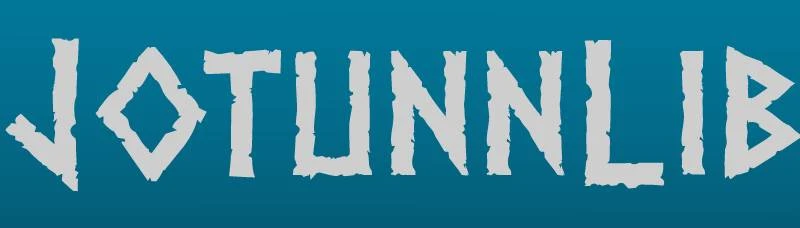About this mod
JötunnLib is a modding library for Valheim, with the goal of making the lives of mod developers easier. It's a centralized API to allow mod developers to easily add custom items, recipes, skills, prefabs, and more to the game, working for both servers and clients.
- Requirements
- Permissions and credits
- Donations
JötunnLib is a modding library for Valheim, with the goal of making the lives of mod developers easier. It's a centralized API to allow mod developers to easily add custom items, recipes, prefabs, and more to the game, working for both servers and clients.
On its own, JotunnLib makes very few changes to the game. It adds:
- A "clear" console command
- A better "help" console command (which also shows help for mod console commands)
Any other changes are left up to mod developers to implement, in order to have as few conflicts with other mods as possible.
Important note about naming
Please note, "JotunnLib" (JL), and "Jötunn, the Valheim Lib" (JVL) are NOT the same thing. JotunnLib is this library here, and JVL is the new and improved version of this library and is the outcome of the merger discussed below.
❗❗ Deprecation notice ❗❗
JotunnLib is no longer under active development and has not been for quite some time. If you are looking to create a mod, please use Jötunn, the Valheim Library instead! If you are installing JotunnLib as a dependency for any mods, go ahead, but please bug the mod author to make the switch to JVL instead :)
The only updates that will be made to JotunnLib going forward will be to fix any compatibility issues or game-breaking issues - no new features will be added.
Jötunn, the Valheim Library is the direct successor to JotunnLib. It was originally created by the teams behind ValheimLib and JotunnLib as a means to unify the Valheim modding community, and it has evolved into a massive project with many contributors from the community.
Thank you again to all the developers and players who tried out and used the original JotunnLib ❤️
Installation
Instructions for manually installing and using JotunnLib as a user:
1. You will first need to download BepInEx for Valheim. Move the contents of BepInExPack_Valheim folder into <Steam Location>\steamapps\common\Valheim.
Note: If you already have used any other mods, you likely already have this installed.
2. Download the JotunnLib release file. Unzip the downloaded files into <steam directory>\steamapps\common\Valheim\BepInEx\plugins.
3. That's it! Now download some mods which use JotunnLib! :)
Features
Currently, JotunnLib lets you create & add all of the following custom things into Valheim:
- Adding custom prefabs
- Adding custom inventory items
- Adding custom recipes
- Adding custom input buttons
- Adding custom skills
- Adding custom localizations for current language
- Adding custom piece tables (create your own variant of the Hammer, Cultivator, etc.)
- Adding custom pieces to existing piece tables (adding extra items to Hammer, Cultivator, etc.)
- Adding custom vegetation spawning in the world
- Utils for loading custom assets at runtime
- Loading 2D textures
- Loading meshes from .obj model files
- Adding custom console commands
Developing mods
Visit our documentation site and our GitHub Repo for more info. They provide tutorials, pictures, code documentation, and example mods.
Issues
Have any issues or feature requests? Open a pull request or submit an issue!
Contributing
For information about contributing to the repo, see CONTRIBUTING.md file in the GitHub Repo.
Warning: As far as we can tell, there doesn't seem to be any issues or conflicts with saving characters or worlds with custom data loaded. However, adding new items to the game is still fairly new, so we don't recommend using this mod on worlds or characters you care deeply about - create a new character just for using mods on. We take no responsibility if a character somehow ends up corrupted due to an excess of modded items.