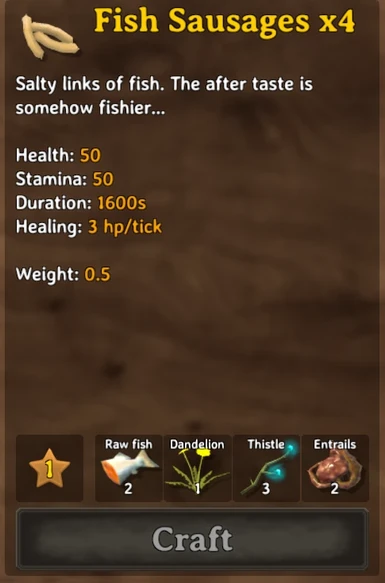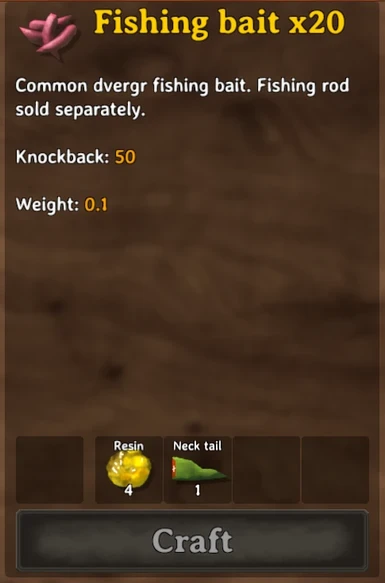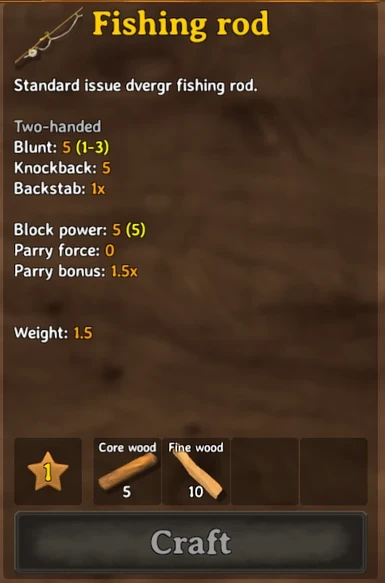About this mod
Adds two new recipes that use raw fish and also makes the fishing rod and fishing bait craftable.
- Requirements
- Permissions and credits
- Changelogs
- Donations
This mod adds two new recipes that use fish and also makes the fishing rod and fishing bait craftable.
I felt that fishing in the game was mostly overlooked and there wasn't any real use for fishing. On top of that, depending on your world, you may not run into a merchant for a long time which makes actually getting a fishing rod pretty difficult, so I fixed that.
Added recipes:
Fish Sausages: 2 Raw Fish, 1 Dandelion, 3 Thistle. 50 HP, 50 Stamina, 1600 sec duration, 3hp/tick
Fish Soup: 3 Raw Fish, 2 Carrot, 1 Turnip, 2 Honey. 60 HP, 60 Stamina, 2000 sec duration, 3hp/tick
Fishing Rod: 5 Core Wood, 10 Fine Wood
Fishing Bait: 4 Resin, 1 Neck Tail
Future Plans:
- Add config to disable/enable any of the recipes
- Customizable HP/Stam/Duration/HP per tick
Adding Custom Recipes
To change the crafting recipes of the repair kits, do the following:
1. Go to theValheim\BepInEx\plugins\Whetstone folder
2. Make a copy of recipes.json and rename it to custom_recipes.json
3. Open up custom_recipes.json in a text editor (such as notepad) and you'll see each recipe has requirements with items and amounts. Change the items to what you want and the amount to how many you want the recipe to require.
4. Go to Valheim\BepInEx\config and open the SSyl.Whetstone.cfg file. Set CustomJsonRecipes to true.
***IMPORTANT***: The custom_recipes.json file has to be correctly formatted or the mod will not load the recipes correctly. Each item must use their internal ID. You can find a list with all the proper names here.
Source: https://github.com/SSyl/FishFood
NexusMods link: https://www.nexusmods.com/valheim/mods/531
Requirements:
JotunnLib
BepInEx
Installation
Vortex Installation:
1. Download and enable JotunnLib (it's a separate download from this mod).
2. Download and enable this mod and you're good to go!
Manual Installation:
1. Install BepInEx.
2. Download JotunnLib and place the JotunnLib.dll inside the Valheim\BepInEx\plugins folder.
3. Download FishFood and place the FishFood folder (move the entire folder, not just the files) inside the plugins folder. If you did it correctly, there should be a folder inside of Valheim\BepInEx\plugins called FishFood and inside that folder should two files. One file called FishFood.dll and another file simply called fishfood.