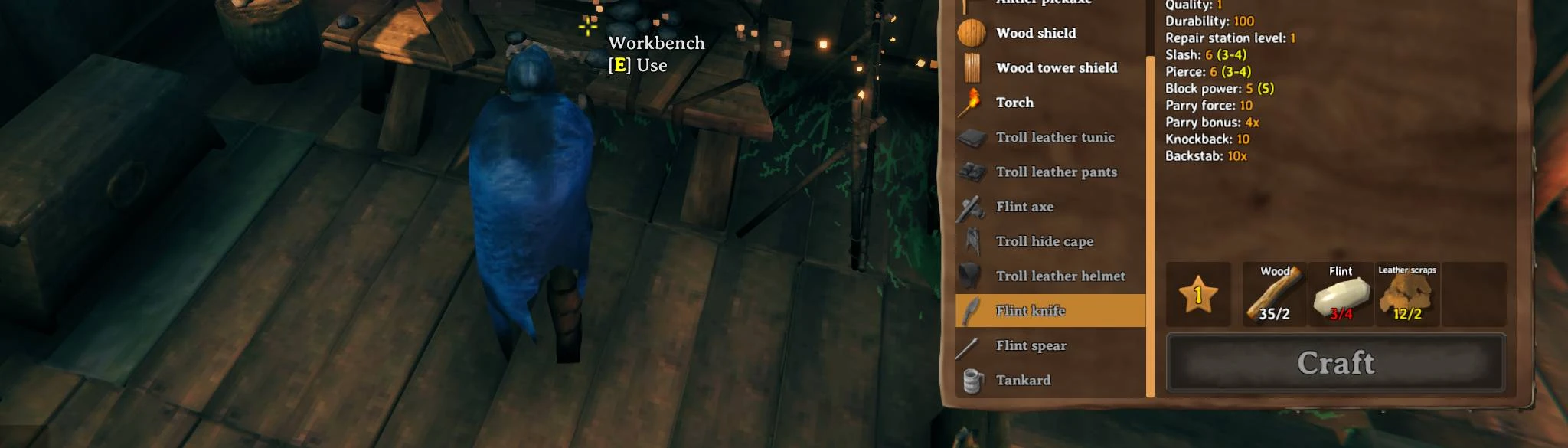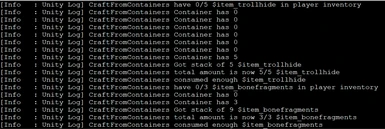About this mod
Allows you to make use of resources in nearby containers when crafting, building, using smelters and kilns, refueling fires, cooking food, etc.
- Requirements
- Permissions and credits
- Changelogs
- Donations
This mod allows you to pull resources from all containers in range when:
- crafting an item
- upgrading an item
- building a construction piece
- adding fuel or ore to a smelter
- adding wood to a kiln
- adding fuel to a fire, standing torch, or sconce,
- cooking food in a cooking station
- doing whatever it is you do with windmills
- reloading ballista turrets
It also provides several modifier keys for advanced behaviour
- a modifier key (left shift by default) that, when held, pulls until full for ore and fuel.
- a modifier key (left ctrl by default) that, when held, pulls the resources into the player inventory instead of building/crafting.
- a modifier key to turn off the mod's behaviour entirely (left alt by default) when held down. This behaviour can also be reversed in the config to only allow this mod to perform its function when the key is held down by setting SwitchPrevent to true.
Features
Crafting stations and build menu will show an item's creatability based on resources available in all nearby containers rather than just player
inventory.
Resource requirement numbers will now also show the total amount available in nearby chests. You can customize this in the
config file.
Resources that the player's inventory doesn't have enough of will flash yellow (customizable) instead of red.
When building a container, there will now be particle effect lines between the container and crafting stations in range, thanks to bakaspaceman who wrote this code!
Prevent Lists
There are two prevent lists in the config:
- FuelDisallowTypes - specifies types of consumables like wood and coal that are disallowed (does not apply to kilns, as kilns considered wood an ore)
- OreDisallowTypes - specifies types of ore (anything that is transformed into something else) that are disallowed.
Both lists should be comma separated with no spaces, e.g. RoundLog,FineWood.
Item names are available here.
Container Types
The config contains toggles for each type of chest as well as ship and wagon containers to ignore completely.
Config
A config file BepInEx/config/aedenthorn.CraftFromContainers.cfg is created after running the game once with this mod).
You can adjust the config values by editing this file using a text editor or in-game using the Config Manager.
Notes
This mod replaces the Player.ConsumeResources method, so may conflict with anything that tries to patch that.
If you want to see what's happening behind the scenes, the log will spew out mildly informative information about where the resources are coming from (see screenshot).
Technical
To install this mod, the easiest way is to just use Vortex, the Nexus Mods mod manager. It should take care of all dependencies.
To install manually, place the dll file in the BepInEx/plugins folder. You will need BepInEx.
Code is at https://github.com/aedenthorn/ValheimMods.
If you want to complain or ask for help or help me test my mods, you can visit my Discord server.
Click here for a list of all my mods for Valheim.