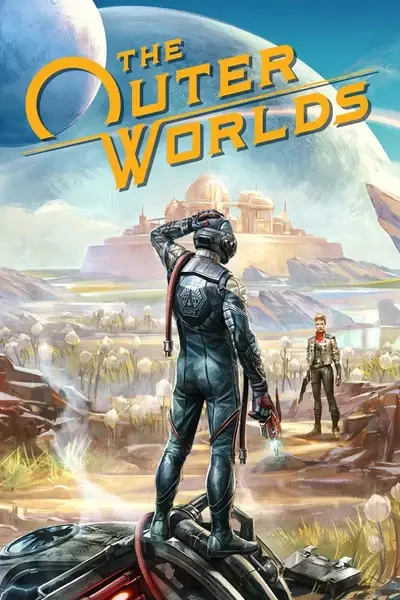Provide the default Ini's in a user accessible format,
Main usage will be adding individual settings to your user Ini files, to allow you to edit them.
Secondary usage, is to allow direct editing of defaults, if the user edits are not applied, though I recommend trying the user settings first.
User Config Files Location
Windows (Win64 Version)
%LocalAppData%\Indiana\Saved\Config\WindowsNoEditor\
Microsoft Store (UWP Version, also XBox Game Pass for PC)
%LocalAppData%\Packages\PrivateDivision.TheOuterWorldsWindows10_hv3d7yfbgr2rp\LocalCache\Local\Indiana\Saved\Config\WindowsNoEditor\
It's possible to use this as reference material, for making your user config changes, but it's packed for game folder installation
Installation
Extract to your game Folder Location, I don't recommend, ever installing anything on the OS Drive, and especially not the Program Files Folders.
If you see these two folders, you've got the right location.
Engine
Indiana
Windows (Win64 Version)
<Your-Chosen-Path-To-Game>
Microsoft Store (UWP Version, also XBox Game Pass for PC)
C:\Program Files\WindowsApps\PrivateDivision.TheOuterWorlds
I believe the UWP Version gives you no choice, but it serves you right for going the $1 Game Pass Rental subscription route.
How much do Obsidian get of your dollar, a few poxy cents?
Much as I dislike Epic exclusives, it is DRM free, and I can choose where the games installed.
Plus Obsidian get a fair sized chunk of my $60.
I get the game forever, and because it's DRM free, I can make an archive of the install, and remove Epic Client if I choose to.
Files Installed
Engine\Config\Base.ini
Engine\Config\BaseCompat.ini
Engine\Config\BaseDeviceProfiles.ini
Engine\Config\BaseEngine.ini
Engine\Config\BaseGame.ini
Engine\Config\BaseGameUserSettings.ini
Engine\Config\BaseHardware.ini
Engine\Config\BaseInput.ini
Engine\Config\BaseScalability.ini
Engine\Config\DefaultGame.ini
Engine\Config\Windows\WindowsEngine.ini
Engine\Config\Windows\WindowsGame.ini
Engine\Config\Windows\WindowsInput.ini
Indiana\Config\DefaultDeviceProfiles.ini
Indiana\Config\DefaultEngine.ini
Indiana\Config\DefaultGame.ini
Indiana\Config\DefaultGameplayTags.ini
Indiana\Config\DefaultInput.ini
Indiana\Config\DefaultScalability
Indiana\Config\DefaultVersion.ini
Indiana\Config\Windows\WindowsEngine.ini
Indiana\Config\Windows\WindowsEngine_EpicStore.ini
Indiana\Config\Windows\WindowsEngine_Steam.ini
Indiana\Config\Windows\WindowsGame.ini
Indiana\Config\Windows\WindowsGameUserSettings.ini
Indiana\Config\Windows\WindowsScalability.ini
Indiana\Config\Windows\WindowsStore\WindowsEngine.ini
Have fun setting your Ini files, now you know what's available.
I always use, and recommend going to PCGamingWiki, for setting up all my PC games, provides save, and config file locations, for most PC games.
Each game page includes known Ini settings, and other fixes for many issues PC gamers have encountered, getting games running just right, on their setup.
The Outer Worlds - PCGamingWiki - PCGW