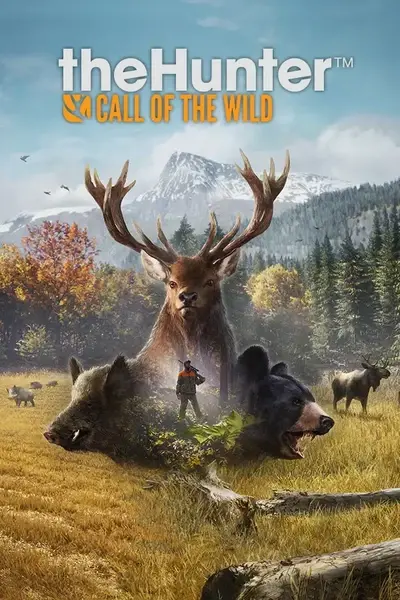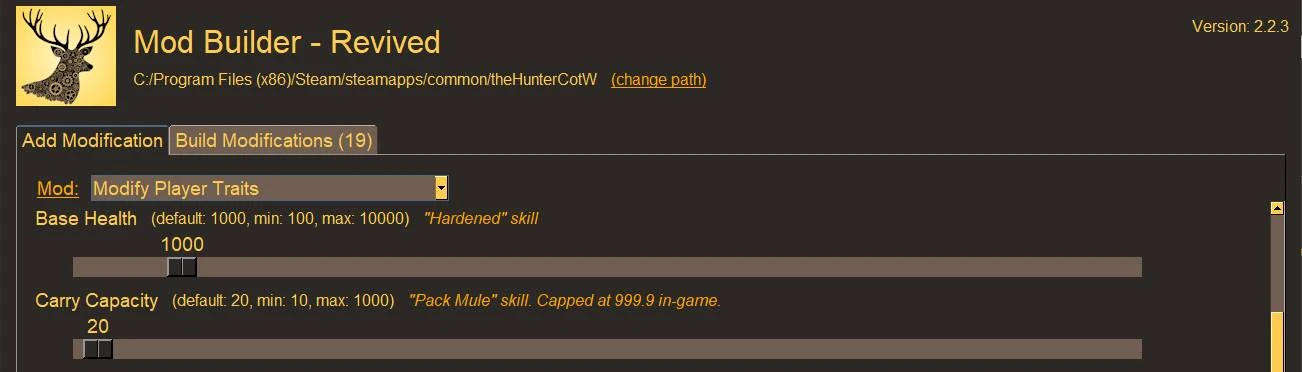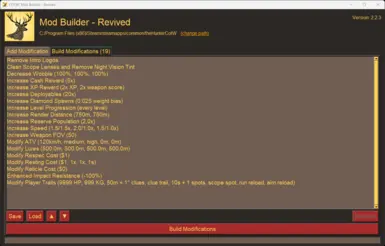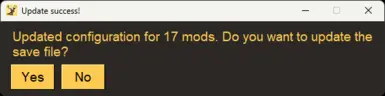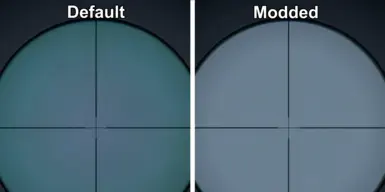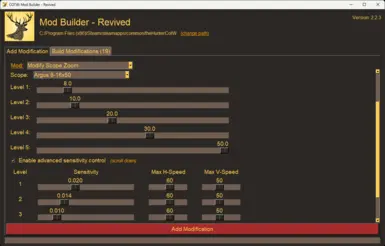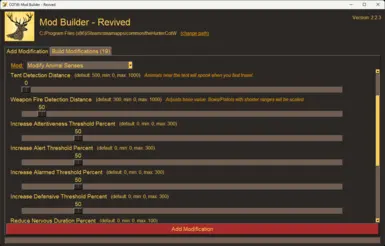Mod articles
-
Animal Population Files: What They Are and How to Reset
What are Population Files?
Population files are your save files that contain all of the data for each animal alive on each of the reserves. Each population file contains the following information for every single animal on the reserve:
Gender
Weight
Trophy score
Visual variation (fur type) seed
An "IsGreatOne" flag
Current map coordinates
Animals are further organized into groups. The following data is tracked per group:
Spawn coordinates
Need zone coordinates
Need zone pathing data
Where are my Population Files?
Population files are stored in the default save location. This location can vary depending on which store you purchased the game from.
Steam: C:\Users\&... -
Supported Money-Saving Modifications
Increase Cash Reward
- A slider to increase cash gained from kill harvests and mission rewards from 2x-20x
Modify Store
- Adjust the price and quantity of every single item in the Store
- Add prices to all "free" DLC and mission reward items
- Set different prices for "premium" weapons variants
- Option to apply bulk discount/quantity changes to an entire category (ammo/skins/lures/etc)
- Set a 100% discount on Skins to reduce the cost of weapon paints and wraps to $0
- Change all Ammo to half-price with a 50% discount and come in packs of 100 instead of 10 with a modified quantity
Modify Multi Trophy Mount Cost
- Reduce the cost of assembling Matmat's Multi-Troph... -
Supported Player Modifications
Modify Player Traits
- Unlock various skills and perks without spending any points
- Increase or decrease base health (up to 10x)
- Increase or decrease carry weight (up to 1000kg)
- Reduce recoil with all weapons
- Modify clue detection range and show dotted lines between discovered clues on the map
- Increase the number of "spots" and unlock the ability to spot animals while aiming with a weapon
- Unlock the ability to reload while running or aiming down sights
Increase Cash Reward
- A slider to increase cash gained from kill harvests and mission rewards from 2x-20x
Increase XP Reward
- Two sliders to increase XP and Weapon Score gained from kill harvests, mission r... -
A Guide to Modify Store: Add Prices for Free DLC and Mission Items
Modify Store unlocks the ability to change prices and quantities for every single item in the shop. This unlocks the ability to greatly change the gameplay experience, from lowering ammo prices, increasing ammo and decoy quantities, and changing the prices for different variants of weapons.
Add Prices to "Free" DLC and Mission Items
A commonly-requested mod is "how do I add prices to free DLC items". Many players that own DLCs are disappointed to see the items are immediately available as "free" in the shop. This is an easy modification to make with Modify Store.
Use a Category Modification: this will set the same price for all "free" items of a given type (weapon, scope, etc)
1. Select the item category tab that you want to modify
2. Un... -
A Guide to Modify Ammo: Class Unlocker
Modify Ammo is a powerful mod to customize the attributes of each ammunition in theHunter: Call of the Wild. The mod supports making changes to individual ammos or creating "bulk" modifications that apply to an entire category. When Adding the mod, both the class and attribute slider modifications are applied, however this can be overridden for bulk "category" modifications with the "Apply class selection to category" toggle.
Changing Ammo Classes - "Class Unlocker"
When shooting an animal, the final score (Bronze/Silver/Gold/Diamond/Great One) is affected by a "harvest integrity" check that determines if the animal was shot by an appropriate ammunition matching the animal's Class. While some players assume the weapon used determines the supported Classes, it... -
A Guide to Mod Builder: Save Files - Mod Updates - Replace vs Load
Mod Builder - Revived supports a mod list save/load system that makes it easy to update your mod files after a game or application update. The configuration for each mod is saved in the `_internal/saves` folder alongside `modbuilder.exe`. When loading a save file, Mod Builder - Revived automatically updates any outdated configurations to ensure your mods are compatible with the latest features.
The "proper" way to use Mod Builder - Revived is to Build your entire mod list at the same time and use the Replace button to apply the built mods. This ensures that old mod files are not left in the `/dropzone folder which can cause conflicts and crashes.
Use the Save/Load buttons to keep your mod lists organized and quickly import the list after an update.
Updatin... -
Supported Cosmetic Changes
Remove Intro Logos
- Disable the videos that play automatically when the game is launched to reduce startup time
Clean Scope Lenses
- Remove dark tint and scuff marks from scope lenses
- Has an option to remove green night vision tint from the GenZero Night Vision scope
Increase Weapon FOV
- Modify the first-person field-of-view when holding a weapon, effectively "zooming out" the camera so you can see more of your weapon skin
- This is independent of the in-game FOV settings
Modify Binocular Overlay
- Replace the default venn-diagram-style binocular cutout with two custom overlays supporting wider FOV
Modify Dog Fur
- Overwrite the default Bloodhound furs w... -
Supported Gameplay Modifications
Increase Render Distance
- 4 sliders to control the distances which the game loads in animals
- Adjustable from the default 385m up to 1000m
Increase Deployables
- A slider to increase the number of deployables supported on each reserve from 2x-20x'
- Default maps support 16 tents, 32 tripods/treestands/blinds, and 200 decoys. This can increase those limits up to 320, 640, and 4000.
Modify Lures
- 4 sliders to increase the effective range of callers, scents, and decoys
Increase Diamond Spawns
- A slider to increase the weight bias of newly-spawned animals. Heavier animals have higher scopes and a greater chance to be Diamonds.
Increase Rare Furs
- Incr... -
Supported Equipment Modifications
Modify Ammo
- Change the allowed Classes and other attributes for each ammo in the game
- Can be used to "unlock" all classes to support full harvest integrity with any ammo
- Create powerful ammo with greater damage, penetration, and expansion
- Modify ammo ballistics and trajectory by tweaking kinetic energy and mass
- Increase the pellet count of shotgun ammos
- Modifications can be applied to a single ammo at a time or to an entire category (eg. all Bow/Handgun/Rifle/Shotgun ammo at once)
Increase Weapon Magazine
- Modify the magazine size of any weapon up to 99 rounds
Modify Weapon
- Reduce the recoil of any weapon
- Adjust the zeroing range settings when usin...