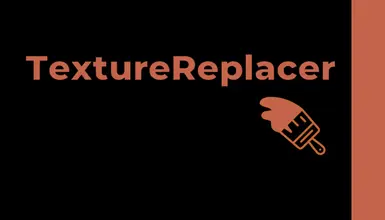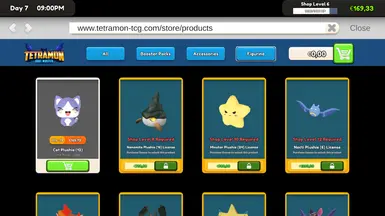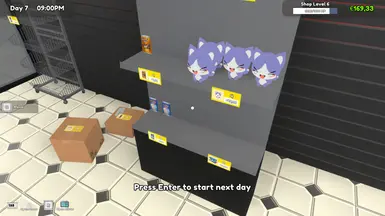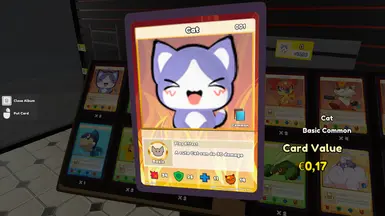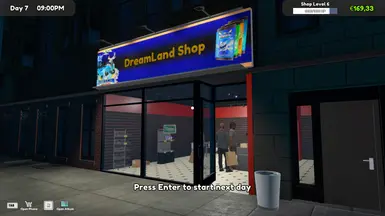- All games
- TCG Card Shop Simulator
- Mods
- Miscellaneous
- TextureReplacer
TextureReplacer
-
Endorsements
-
Unique DLs--
-
Total DLs--
-
Total views--
-
Version1.2.5
- Download:
- Manual
File information
Last updated
Original upload
Created by
ShaklinUploaded by
ShaklinVirus scan
Safe to use
Tags for this mod
Current section
About this mod
A simple mod with which you can easily replace textures, meshes and data
- Requirements
-
Nexus requirements
Mod name Notes BepInEx Pack for TCG Card Shop Simulator Mods requiring this file
- Permissions and credits
-
Credits and distribution permission
- Other user's assets All the assets in this file belong to the author, or are from free-to-use modder's resources
- Upload permission You are not allowed to upload this file to other sites under any circumstances
- Modification permission You must get permission from me before you are allowed to modify my files to improve it
- Conversion permission You are not allowed to convert this file to work on other games under any circumstances
- Asset use permission You must get permission from me before you are allowed to use any of the assets in this file
- Asset use permission in mods/files that are being sold You are not allowed to use assets from this file in any mods/files that are being sold, for money, on Steam Workshop or other platforms
- Asset use permission in mods/files that earn donation points You are not allowed to earn Donation Points for your mods if they use my assets
Author notes
This author has not provided any additional notes regarding file permissions
File credits
This author has not credited anyone else in this file
Donation Points system
Please log in to find out whether this mod is receiving Donation Points
- Changelogs
-
-
Version 1.2.5
- Wall, Floor and Ceiling fixed for the new TCG Update
-
Version 1.2.4
- Fixed a problem when randomizing (wood 1.png (table) and wood 1.png (wall))
-
Version 1.2.3
- Fixed random function (a png without a number didn't work)
-
Version 1.2.2
- Playmat names changed
- Random function for: Main Menu background, Smartphone background, the Card in loading Screen, play table, Credit Card, building billboard
- Artist .txt for cards
-
Version 1.2.1
- Fixed Ghost Options
- Added random function for main menu & smartphone background
-
Version 1.2.0
- new option Price Tag/IGNORE CALL removed again because it led to lags with too many articles
-
Version 1.1.9
- You can change with F1 the ShopName Sign position
- Added a new Option PriceTag/IGNORECULL, so the price tags are always visible, even if you are far away from it
-
Version 1.1.8
- You can change the ShopName Position, color, size and font (ShopName_Font.ttf or ShopName_Font.otf)
- mtl files no longer interfere with reading textures
-
Version 1.1.7
- Reload Textures&Meshes for modder (Default Key is F5)
- Separate meshes for Mangas & Dice (See Examples.zip)
- More options to change the PriceTag
- Menu Buttons remade
- Separate textures for Shop A & B
- Separate Rarity & Icon for normal cards
-
Version 1.1.6
- separate meshes for Mangas (Simply add a number after it, e.g. Manga_Mesh1.obj)
- Shop B separate walls and floors
- The main menu can now be changed
-
Version 1.1.5
- You can edit the Expansion names (objects_data\Expansions_Names.txt)
- You can edit the wall in Shop B (stone shopBwall.png)
- Fixed file names for SmallCabinet
-
Version 1.1.4
- Shop window and door can be edited
- Price tag can be edited (the color of the back has a light yellow tint, I can't remove that)
-
Version 1.1.3
- Added name.txt & folders for accessories and boosterpacks
-
Version 1.1.2
- Added more options for normal cards: name, description, icons, full image with and without frame etc
- You can disable changes for each card type (normal, full and ghost)
-
Version 1.1.1
- You can change the glass color and opacity on DIY objects
-
Version 1.1.0
- HotFix for the PlayTable chairs
-
Version 1.0.9
- DIY Icons can be replaced in the phone
- Better compatibility with "More Card Expansions"
- A new Option "ChangeCards". If off, then nothing will change in appearance, but other settings will be adopted, e.g. from "More Card Expansions"
-
Version 1.0.8
- Fix for DIY Objects
-
Version 1.0.7
- Full Image for FullArt & Ghost cards
- Should load now with 'more expansions mod'
- Some new Options for Card Icons & Text
- Fixed Evolve name not being displayed
-
Version 1.0.6
- Full Image options for full art cards
- You can show/hide the Elvove box separately
- You can change some text for the phone
-
Version 1.0.5
- Changed mesh rotation on import. Modders need to re-rotate their meshes
- You can show/hide the "Play effect" box and text
-
Version 1.0.4
- Custom Card Font, color and border size (.ttf, .otf)
- Gamepad & Keyboard buttons can be edited
- Phone icons can be edited
- Option to disable 'Evolves from' (except EvoBasicIcon.png. Should be replaced manually)
-
Version 1.0.3
- DIY Objects can be edited individually (see Examples file)
-
Version 1.0.2
- Fixed Sky Gamma
-
Version 1.0.1
- Border fix
- Sky Textures can be edited (see Examples file)
-
TextureReplacer
You need BepInEx
Download the mod, open it and drag&drop the folder 'TextureReplacer' to:
TCG Card Shop Simulator\BepInEx\plugins\
https://i.imgur.com/OpSaGv5.png
https://i.imgur.com/PlPaCVI.png
Optional you can download Examples for it (Under Files/Optional Files).
THE FOLDERS:
TCG Card Shop Simulator\BepInEx\plugins\TextureReplacer\TextureReplacer.dll
Names and/or descriptions (.txt files):
TCG Card Shop Simulator\BepInEx\plugins\TextureReplacer\objects_data\cards\
TCG Card Shop Simulator\BepInEx\plugins\TextureReplacer\objects_data\figurines\
Meshes (.obj files): (you can create subfolders for more organization)
TCG Card Shop Simulator\BepInEx\plugins\TextureReplacer\objects_meshes\*anyfolders*
Textures (.png files): (you can create subfolders for more organization)
TCG Card Shop Simulator\BepInEx\plugins\TextureReplacer\objects_textures\*anyfolders*
Short Tutorial for Modders:
1. Start AssetStudioGUI
2. Click on File=>Load folder and select the gamedata folder:
TCG Card Shop Simulator\Card Shop Simulator_Data\
3. Click on Filter Type=> and select Texture2D and Mesh
4. Go to the Tab 'Asset List' and select everything
(click on the first entry, scroll down and click with holding Shift-Key the last entry)
5. Rightclick on the selected list and choose 'Export selected assets'
6. Choose a folder to extract (not the game folders!). For example, create a new folder on the Desktop
7. This takes a while.. after you have then a Texture2D and Mesh Folder
How to change a Texture?
Copy any texture file (png) in to the folder:
TCG Card Shop Simulator\BepInEx\plugins\TextureReplacer\objects_textures\
(you can create subfolders for more organization)
and edit it as you want!
How to change a Mesh?
Copy any mesh file (obj) in to the folder:
TCG Card Shop Simulator\BepInEx\plugins\TextureReplacer\objects_meshes\
(you can create subfolders for more organization)
and edit it as you want!
In-game, you can reload the Textures with F5 (the Default).
But be careful and try not to click with your mouse while loading!
SOME HELP:
'Play Table' Template (Thanks to CXANEL)
table template link
https://gofile.io/d/lp2yMY
card box template
https://gofile.io/d/q106pb
https://i.ibb.co/FYn455S/2024-10-25-021148.png
https://i.ibb.co/gyx0M9R/2024-10-25-023549.png
https://i.ibb.co/KKxYn4c/147-1729103044-1208625468.png
Some .png have random functions:
-Main Menu background: GameStartBG_Blur.png (GameStartBG_Blur2.png, GameStartBG_Blur3.png)
-Smartphone background: PhoneBG.png (PhoneBG2.png, PhoneBG3.png)
-The Card in loading Screen: CardBack.png (CardBack2.png, CardBack3.png etc)
-The Customers play table: wood1.png (wood2.png, wood3.png) or PlayTable_wood (PlayTable_wood2, PlayTable_wood3 etc)
-The customers Credit Card: credit_card_D.png (credit_card_D2.png, credit_card_D3.png)
-The building billboard in the end of the main street: mcp_building_32_billboards_d.png (mcp_building_32_billboards_d2.png, mcp_building_32_billboards_d3.png)
The mod uses Runtime OBJ Importer:
https://assetstore.unity.com/packages/tools/modeling/runtime-obj-importer-49547