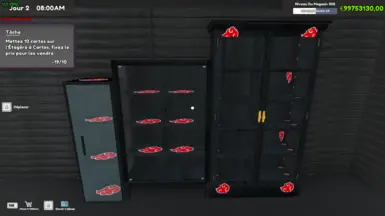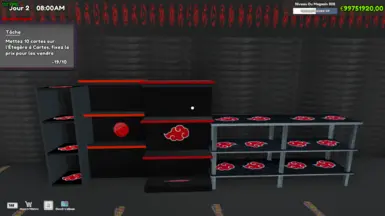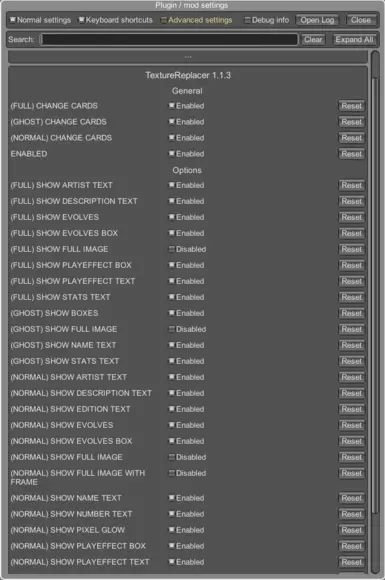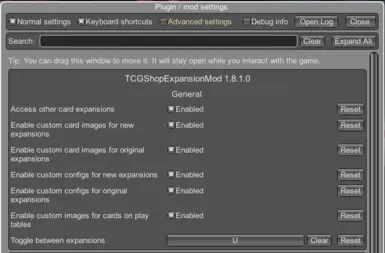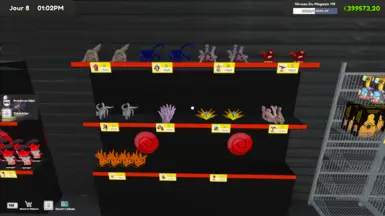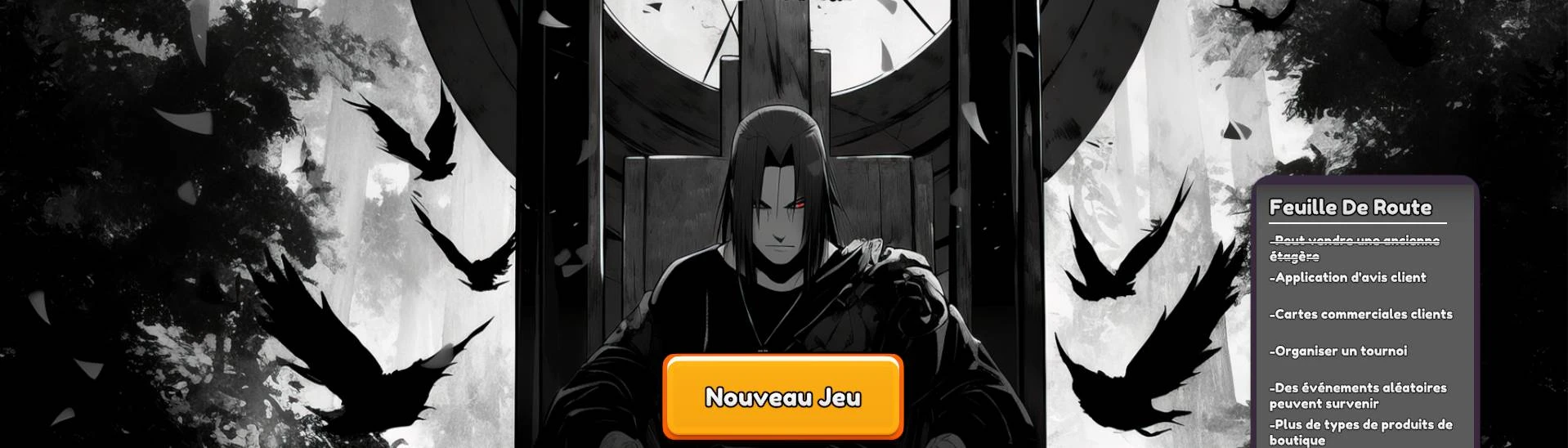
About this mod
Un Mod Naruto avec les cartes officelles Naruto Kayou !
Mod retravaillé à partir de Naruto Overhaul de Phlef merci à lui !
- Requirements
- Permissions and credits
- Donations
- Pre-configured BepIn with Configuration Manager
- Texture Replacer
- More Card Expansion (V1.8.4)(UPDATE)
- Naruto Kayou Card Mod
Extraire tous les fichier
Rendez vous dans votre dossier:
Steam > steamapps > common > TCG Card Shop Simulator
Vous devez coller ici BepInEx et ses dossier ( .doorstop , changelog, ... ect ) et remplacer les fichiers existants.
Puis dans BepInEx > plugins
Coller ici le dossier TextureReplacer et remplacer les fichiers existant si il y a
Retournez dans votre dossier:
Steam > steamapps > common > TCG Card Shop Simulator
Coller ici le contenu de MoreCardExpansion 1.8.4 (BepInEx et Card Shop Simulator Data ) et remplacer les fichiers existants.
Pour Finir rendez-vous dans votre dossier :
Steam > steamapps > common > TCG Card Shop Simulator
Coller Ici le contenu de Naruto Kayou Card Mod (BepInEx) et remplacer les fichiers existants.
Lancez votre jeu mais avant d'entrer dans votre monde ouvrez le menu F1 et appliquez les réglages de TextureReplacer et TCGShopExpansionMod
Vous trouverez une photo de ces réglages sur la page Nexus de Naruto Kayou Card Mod
Vous pouvez maintenant redémarrer votre jeu avant de profitez de ce mod !
C'est mon premier Mod soyez indulgent ahah
----------------------------------------------------------------------------------------------
To install this mod you will need in order:
- Pre-configured BepIn with Configuration Manager
- Texture Replacer
- More Card Expansion (V1.8.4)(UPDATE)
- Naruto Kayou Card Mod
Extract all files
Go to your file:
Steam > steamapps > common > TCG Card Shop Simulator
You must paste here BepInEx and its folder (.doorstop, changelog, ... ect) and replace the existing files.
Then in BepInEx > plugins
Paste the TextureReplacer folder here and replace existing files if there are
Return to your file:
Steam > steamapps > common > TCG Card Shop Simulator
Paste the contents of MoreCardExpansion 1.8.3 and after 1.8.4 (BepInEx and Card Shop Simulator Data) here and replace the existing files.
To finish, go to your file:
Steam > steamapps > common > TCG Card Shop Simulator
Paste Naruto Kayou Card Mod contents here (BepInEx) and replace existing files.
Launch your game but before entering your world open the F1 menu and apply the TextureReplacer and TCGShopExpansionMod settings
You will find a photo of these settings on the Naruto Kayou Card Mod Nexus page
You can now restart your game before enjoying this mod!
This is my first Mod, please be indulgent ahah