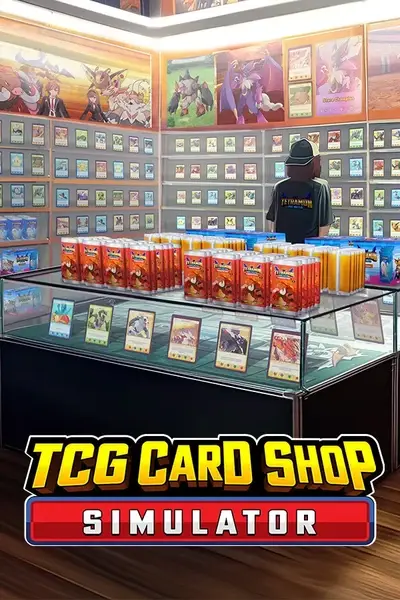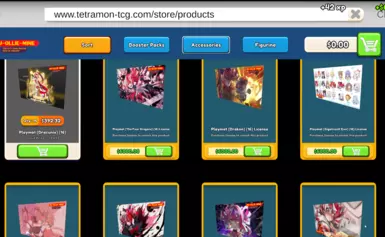File information
Created by
JilReignEdazeUploaded by
JilreignVirus scan
About this mod
Ongoing overhaul with 3 Expansion Packs themed to Kureiji Ollie of Hololive Indonesia
Tested and working as of game v0.49.2
- Requirements
- Permissions and credits
- Changelogs
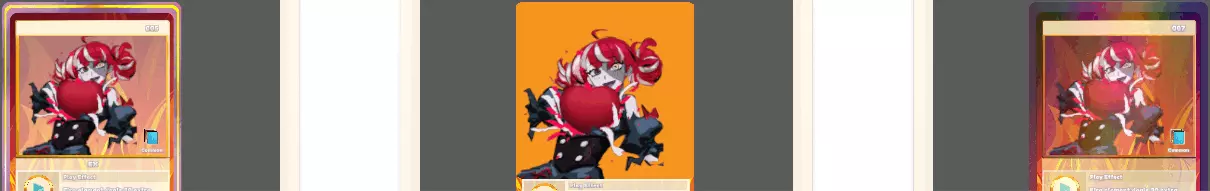
ENGLISH:
Feedback/Suggestions https://www.nexusmods.com/tcgcardshopsimulator/mods/140?tab=forum
Bug Reports https://www.nexusmods.com/tcgcardshopsimulator/mods/140?tab=bugs
Changelog https://www.nexusmods.com/tcgcardshopsimulator/mods/140?tab=logs
Tested and working as of v0.49.2
New Mainline version as of 3.3
Clean game install is preferred for this version.
3 NEW EXPANSIONS NOW LIVE
Images were either sourced from Ollies official fanart hashtag #graveyART or custom work by me.
Don't forget to endorse and track to receive notifications of updates and help visibility!
First and foremost, let's all take a second to appreciate Ollie. Ok, thanks, you may proceed!
This is a compilation of fanart of Kureiji Ollie of Hololive Indonesia for retexturing ALL cards in the game.
If you wish to contribute your opinions on what goes in/out of the mod or submit some art, please do not hesitate to dm me!
Important notes:
Before installing ANY mods, make a copy of your game folder so you can easily restore a clean version of the game by simply deleting the old game folder and making a new copy of the clean backup. Saves having to redownload the game when you need to fix or test something or simply wish to uninstall.
If manually installing, a clean install is always preferred as things change quickly at the moment and files structures do too.
I also cannot remove things from your folders if you are manually installing. Vortex cannot be relied on to remove things either.
Installation:
Install dependencies listed below in order
Pre-configured BepInEx with Configuration Manager
Latest version (5.4.23.2 current as of)
More Card Expansions
Install 1.6.5, then the 1.6.7 plugin only update, located down the bottom of file
TextureReplacer
Latest version (1.1.0 current as of)
- You may also want files in the "updates" section if there are currently any.
- These are generally small patches/fixes that are not yet incorporated into the full main download as they probably don't warrant a full new patch themselves.
- Install is the same as main files and it may or may not overwrite depending if its an addition or a change.
- I have also provided separate zips for each main part of the mod if you wish to download only a portion for updates or whatever. These are not required to be used when using the main file, this is the same thing jsut split up. Using all 3 will achieve the same result as the main file, skipping some will not function properly. These are courtesy files, not to be used to as the main install for the mod without advanced knowledge.
IMPORTANT
At main menu, ensure the config settings are correct, if they are not, installation was incorrect.
For More Card Expansions, ENABLED ALL, set keybind for toggle expansions, this is what you use to swap between xpac and vanilla, U is default.
For Texture Replacer, ensure everything is DISABLED. If anything is enabled, turn it off and restart your game to ensure there are no conflicts with configurations as MCE handles the configs for the cards.
Uninstallation:
Always reinstall your game clean by uninstalling the game and then deleting all mod files that would be left behind as the game does not uninstall anything that did not come with the game, otherwise use vortex if that's how you installed them, i dont.
Folders should look like this (theres more, but this is we need)
Steam
\common
\TCG Card Shop Simulator
Card Shop Simulator.exe # game exe
\Card Shop Simulator_Data # game files
\BepInEx # this allows mods
\config # this stores .cfg config files the F1 menu uses for mods
\plugins # this stores mod folders and DLLs
\ConfigurationManager
\CustomExpansionPackImages # contains all the images and configs for the xpacs
\CardExtrasImages # folders ending in "Images" contain the png for cards
\Configs # this folder contains the config files for ALL cards
\TCGShopExpansionMod # Xpac Mod plugin folder, should contain the DLL file
\TextureReplacer # TR MOD plugin folder, should contain the DLL file
\objects_textures # contains texture pngs
\Dij-Ollie-Mine # my mod structure
\Cards
\Purchasable
\UI Cards
\World
ANY png inside the objects_textures folder, no matter where it is, if named the same as in game texture, will overwrite, be careful of duplicates, this is one of the many reasons why CLEAN installs are a must. We have no ability to REMOVE old files from your PCs with this system.