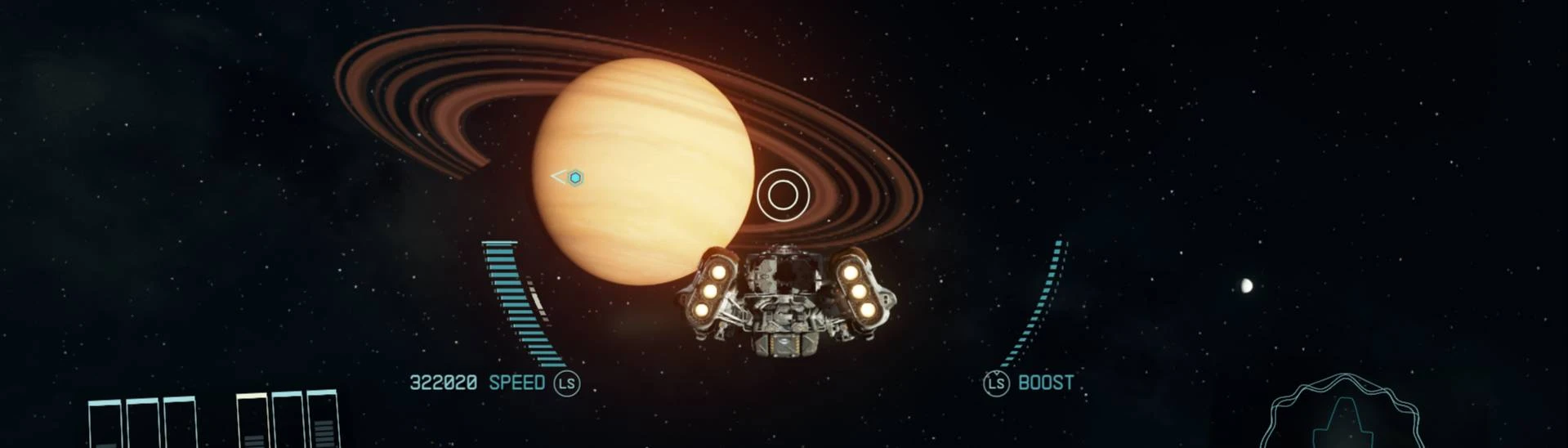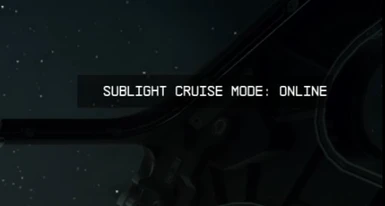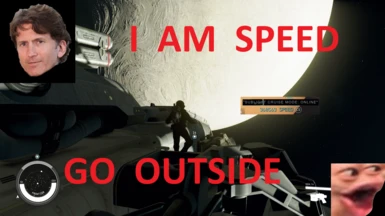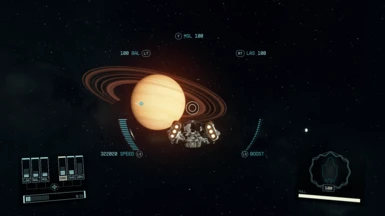File information
Created by
LeastDegenAzuraEnjoyerUploaded by
LeastDegenAzuraEnjoyerVirus scan
About this mod
Interplanetary space travel, Zero-G EVA spacewalk, improved customization, and settings tweaks. Now with Hotkey Support!
- Requirements
- Permissions and credits
FEATURES:
Real Time Grav Drive - Supercruise and Overclocking: Fly around star systems at incredible speeds! Leave loading screens in the dust and go to warp in immersive First Person perspective!
Super Cruise is a controllable flight model that supports near-instant stopping and a tight turn radius. Use this for regular flight in between neighbouring planets and moons.
Overclocking is a drifty and uncontrollable flight model for bug chasers and game explorers to push the limits of traversal.
Spacewalk: Exit your ship and go EVA in space! When you return, VASCO will be inside the ship like a real crew member instead of luggage!
Optional bat scripts:
BigBadBat: A master bat file set to run on game start that vastly changes your game from NPCs, combat, ships, stealth and more! More than 20 labelled sections of custom configuration settings for you to tweak your game perfectly!
Gib: Give yourself a bunch of stuff to test game systems!
There are 5 versions of the mod in the Files tab of this modpage:
If you want both Super Cruise and Grav Drive control options and no EVA and no bat Scripts, choose Super Cruise Overlocking Standalone No EVA or bat
If you want all features choose the Full download.
If you only want Supercruise and Spacewalk, choose the Standalone download.
If you want the Grav Drive Overclocking method only and spacewalk, choose the Standalone Overclock download.
If you want EVA Only choose that
CCR Version of Standalone Features:
If you are using Starfield Script Extender (SFSE) and Console Command Runner and only want Super Cruise mode, with no EVA, see here:
Super Cruise Standalone - CCR
If you would like spacewalk EVA as a CCR you can try CCR - Simple EVA
HOW TO USE :
FLIGHT MODES AND EVA:
Using a hotkey will give a message in the top right of the screen.
Spacewalk:
Ctrl+X = Exit to EVA Spacewalk
Ctrl+E = Enter Ship from EVA Spacewalk
Note: To return VASCO to his external robotics bay after EVA, simply exit the ship normally through the hatch (loading screen).
Super Cruise :
Ctrl+T = Super Cruise On
Ctrl+Y = Super Cruise Off
Grav Drive Overclocking :
F1 = Impulse (Default speed)
F2 = Warp 1 (5000)
F3 = Warp 2 (500000)
F4 = Warp 3 (??????????????)
F5 = Overclocked! (?????????????????????????)
Note: If you do not increase the throttle (Left stick, or W and S) you will not go anywhere, regardless of mode.
Note: Overclocking does not support instantaneous stopping. You will drift. Slow down VERY EARLY or TURN AND BURN (Every Action Requires an Equal and Opposite Reaction)
You can place a marker on any planet in the current solar system using the scanner. Open it while in the pilot seat, and it will show you every orbital body in the solar system. Select with E (keyboard) or A (controller), then close the scanner. The planet/moon will stay on screen. (This is a vanilla feature, dont give me credit for it)
When you exit Super Cruise your game will Quick Save and Quick Load in order to update the universe and reposition any planets that are out of sync.
bat Scripts:
Gib:
To receive one of every space suit, gun, perk, 100x consumables, 99999999 carry-weight, 1000x resources, and 1000x rounds of every ammo type, open console and type
bat gibBigBadBat:
BigBadBat will run automatically using the sStartingConsoleCommand line in your StarfieldCustom.ini. When you first load your game, open the console and you should see the message:
ALL CONFIGS LOADED SUCCESSFULLY: GOOD LUCK CAPTAINYou can also run it manually by typing
bat BigBadBatIf you choose not to run it using sStartingConsoleCommand in the ini
You can customize BigBadBat in any text editor. Change values to suite your preferences, or remove values to return to vanilla.
INSTALLATION:
REQUIRES TARGET HOME SHIP BY styperman
Place all .txt files in the C:\Program Files (x86)\Steam\steamapps\common\Starfield folder
Thats the same folder the Starfield.exe is in
Place the StarfieldConsole.ini in your \Documents\My Games\Starfield folder
Thats the same folder that your Saves folder is in
If you have not already, CREATE a StarfieldCustom.ini or EDIT your existing one
If installing mods manually without a mod manager place it in
C:\Users\username\Documents\My Games\Starfield
If you are using Mod Organizer 2 place it in
C:\Modding\MO2\profiles\Starfield
This last part is hard to explain in the Description of a Nexus Mod page due to formatting, but bear with me:
You must add these three lines to your StarfieldCustom.ini
1.
[Archive]
bInvalidateOlderFiles=1
sResourceDataDirsFinal=Note: All users need the above line for mods to work in general.
2.
[General]
sStartingConsoleC ommand=bat BigBadBat
DELETE THE SPACE BETWEEN THE C AND THE O IN THE WORD "Command"
Note: You do not need the above line if you are using the Standalone or Overclock version of the mod.
3.
[Menu]
bUseConsoleH otkeys=1
DELETE THE SPACE BETWEEN THE H AND THE O IN THE WORD "Hotkeys"
Note: All users need the above line for Full, Standalone and Overclock installs in order for keybinds to work.
IF YOU DONT DO THIS RIGHT IT WILL NOT WORK.
If you are installing manually without a mod manager, place the StarfieldCustom.ini in C:\Users\username\Documents\My Games\Starfield
If you are using Mod Organizer 2 place the StarfieldCustom.ini file in C:\Modding\MO2\profiles\Starfield
If you are on Game Pass, Vortex, Xbox, Gameboy, Windows Vista or something else then I do not know.
You cannot install this mod automatically with a Mod Manager, you must place the files manually in the proper directories.
If you are super confused right now read this General Starfield Modding Tutorial
UNINSTALLATION:
Delete the ini entries, and delete the txt files.
SUPPORT:
Spacewalk EVA has only been tested with the Frontier. Larger and more complex ships may require editing of the sw.txt and experimentation on your part.
You can try changing these variables in the sw.txt
player.setpos x 10;
You may also want to add these variables
player.setpos y 0;
player.setpos z 0;
Try changing the values from 0 to something else.
Q: "Does this mod disable achievements?"
A: Mods that use console commands disable achievements. Use Baka Achievement Enabler to get them back
Q: "This doesnt work!"
A: Stop using Baka Disable My Games Folder if you dont know how to use it properly. If you are using Baka Disable My Games Folder and dont know where your ini's are or how they work, just stop using it. This mod writes to the StarfieldConsole.ini and if it is not in the right place it wont work. If you are using Baka Disable My Games properly, then you know how to work around that and get this mod working.
CREDITS:
This mod would not be possible without the collective effort of the community to find a more immersive way to travel the stars.
But especially to these four modders:
Super Cruise initial implementation thanks to Cruising between planets and Eliminate ship flight shake by busylancer
Super Cruise updated implementation thanks to Travel Between Planets and Orbit Around Them (Ship Speed Modifier) by bdog7
EVA Spacewalk thanks to Exit Ship by attilath3bum
Grav Drive Overclock alternate supercruise thanks to MANUAL LIGHTSPEED TRAVEL BETWEEN PLANETS WITH HOTKEYS by Pouletdemerde
Mods used in Screenshots:
https://www.nexusmods.com/starfield/mods/529
https://www.nexusmods.com/starfield/mods/1416
https://www.nexusmods.com/starfield/mods/1820
https://www.nexusmods.com/starfield/mods/636
UPDATE v6.0 : 2023/09/17
The current version is what I am considering the final version of the mod unless something revolutionary or critical comes up. Thank you all for the kind words and please leave an endorsement if you like the mod so more people can find it!
If you have any issues, comments, suggestions, feature requests or anything at all, dont hesitate to join the conversation in the Posts section of this mod page.
Fly safe!
2024-06-16:
This mod is unmaintained, however, according to adriancid it has survived a game update! So its should be future proof for basically ever until its not.
Real Grav Drive Supercruise and EVA Spacewalk with Hotkeys
Supercruise Standalone - CCR
Poster Replacer Movies and More
N7 Jacket Replacer for Sarah
Immersive Food Series
LCARS For Hopetech
Klingon HUD Panels for Hopetech Ships
Starfield Modding Tutorial For Dumb-Dumbs Like Me
Mods should be free for everyone, but if you would like to leave me a tip for any of my works, here is my Ko-Fi.
Thank you for reading to the bottom of the mod page, its the coolest thing you can do on Nexus.
Here's an airplane
__ \ \ _ _
\**\ ___\/ \
X*#####*+^^\_\
o/\ \
\__\