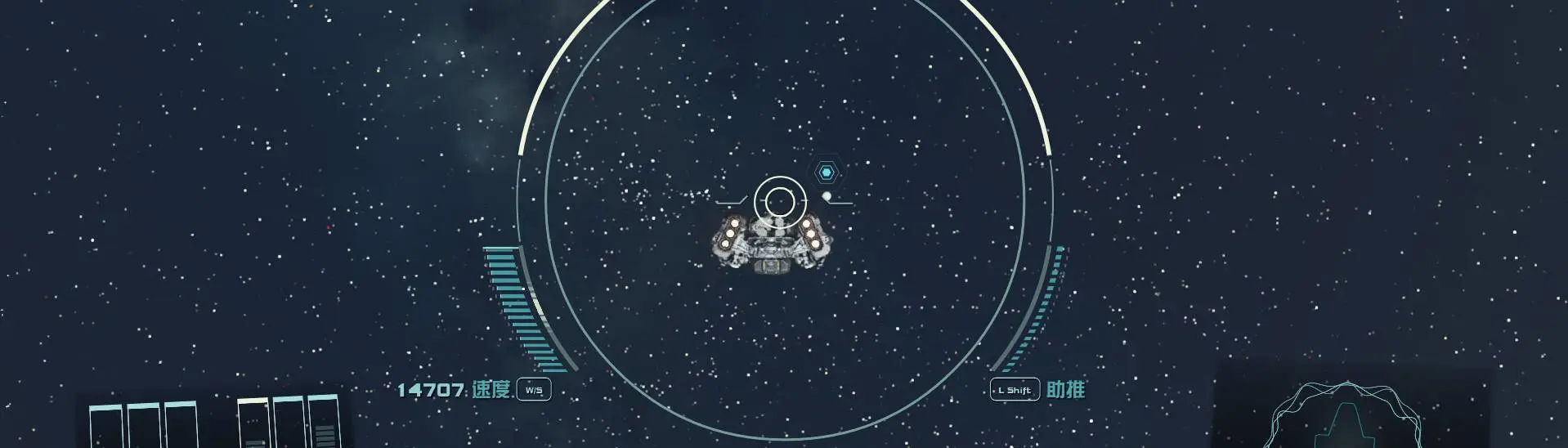You must in space.
V3.0
Press F2 to trun on the cruise;
You will see "cruise activated" in the upper-right corner of the screen.
You can press shift key to cruise.
Press F3 to turn off the cruise
You will see "cruise inactivated" in the upper-right corner of the screen
You speed will back to original.
To install the mod
1. move the StarfieldConsole.ini file into the C:\Users\[Your Name]\Documents\My Games\Starfield folder
2. Add the StarfieldCustom.ini file into the C:\Users\[Your Name]\Documents\My Games\Starfield folder, or merge with your existing StarfieldCustom.ini
3.Add the STP_ShipHelper.pex file into the C:\Users\[Your Name]\Documents\My Games\Starfield\Data\Scripts folder
You can easily change F2 and F3 to your favorite hotkeys in the StarfieldConsole.ini file.
If you downloaded version V1.0-V1.2 of this mod, you can delete c.text and qc.txt file in the C:\Users\[Your Name]\Documents\My Games\Starfield folder now.
If you want to recover flying shake, you can also edit StarfieldCustom.ini like this:
[Display]
bPilotCameraShakerEnabled=1
V3.0 integrate another MOD(Target Home Ship).
V2.0(Not integrate any MOD)
1. Switch to third-person
2. Open console with "~" key
3. Choose your ship: chlick your ship with the mouse, until you see a line of text on your screen like this: GBFM 'Frontier_ModularREF'(0003F7E8) [EP]
4. close the console with "~" key
Press F2 to trun on the cruise;
You will see "cruise activated" in the upper-right corner of the screen.
You can press shift key to cruise.
Press F3 to turn off the cruise
You will see "cruise inactivated" in the upper-right corner of the screen
You speed will back to original.
Enjoy it now!!!
If you change your ship, you need operate step2-4 again.
If you click other object in console mode, don't press F2.
If you don’t like shake, you can also install my another MOD Eliminate ship flight shake.
Note: Turning on the console will affect achievements, and advised to manually save and re-read the file before opening the console."
Thank you for hogan428 help me modify my read me in English.