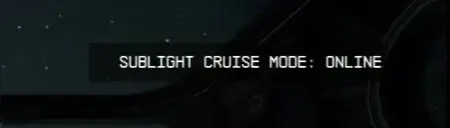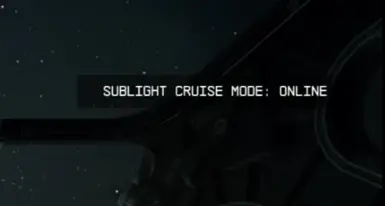File information
Created by
LeastDegenAzuraEnjoyerUploaded by
LeastDegenAzuraEnjoyerVirus scan
About this mod
Fly to any planet in visual range directly, scan and land directly on the planet when you arrive. Evade combat at sublight speed, or cruise up to planets to avoid contraband scans. A CCR version of my Super Cruise feature. One download, one feature, one keybind.
- Requirements
- Permissions and credits
Enables "faster-than-slow-as-shit" travel using a console commands which is dependent on the 3 plugins in REQUIREMENTS below. Install them first, then this mod.
Controls:
Ctrl-T = Toggle Super Cruise on or off.
There are Alternate versions in the Optional Files for a 2-key (Ctrl-T and Ctrl-Y) configuration, and a version for Starborn ship users (they handle speed differently than normal ships). Only use one at a time.
When you arrive, throttle down and hit the keybind again. When you exit Super Cruise your game will Quick Save and Quick Load in order to update the universe and reposition any planets that are out of sync. You will slow down (could take a while depending on your built up speed). You can now approach the planet, scan resources, and select landing zones, potentially skipping one or more loading screens.
You can place a marker on any planet in the current solar system using the scanner. Open it while in the pilot seat, and it will show you every orbital body in the solar system. Select with E (keyboard) or A (controller), then close the scanner. The planet/moon will stay on screen.
Speed is 5000000 (unboosted) or really really fast (boosted, unlimited).
REQUIREMENTS:
CONSOLE COMMAND RUNNER
STARFIELD SCRIPT EXTENDER
TARGET HOME SHIP
You must have a StarfieldConsole.ini located in your \Documents\My Games\Starfield folder. You must create it if not present.
"Why?"
This script edits that file when executed with the keybind, and does not have the ability to create the file. The script does everything else, the file just has to be in the right place, and named properly. If you are using a mod manager configuration or a mod that moves this file (Baka Disable My Games Folder) then you will need to take that into account and work around that.
And of course...
In your StarfieldCustom.ini:
[Archive]
bInvalidateOlderFiles=1
sResourceDataDirsFinal=Or no mods will ever work, ever.
Q: "I already have Real Grav Drive Super Cruise and EVA Spacewalk with Hotkeys installed. Do I need this?"
A: No. This is just the Standalone version of the Super Cruise feature contained in that mod page, converted to a CCR one-click install. This mod page does not contain all features of the Real Grav Drive mod and is only available for standalone Super Cruise users who want a CCR version.
Q: "Will you be porting the rest of RGDSCaSWwH to CCR?"
A: No. Overclocking and EVA are vanity features without much utility. If you want them for roleplay or show, install them manually via the instructions on the original modpage. If you would like spacewalk EVA as a CCR you can try CCR - Simple EVA
Q: "Does this mod disable achievements?"
A: Yes. Use Baka Achievement Enabler or another one on the Nexus.
Q: "What font is that?"
A: Nasalization - A Font Replacer
Q: "This doesnt work!"
A: Stop using Baka Disable My Games Folder if you dont know how to use it properly.
Q: What was the latest update on Oct 7th 2023?
A: I fixed the file paths in the downloads to be more friendly with mod managers. If it didnt work before please try again!
Real Grav Drive Supercruise and EVA Spacewalk with Hotkeys
Supercruise Standalone - CCR
Poster Replacer Movies and More
N7 Jacket Replacer for Sarah
Immersive Food Series
LCARS For Hopetech
Klingon HUD Panels for Hopetech Ships
Starfield Modding Tutorial For Dumb-Dumbs Like Me
Mods should be free for everyone, but if you would like to leave me a tip for any of my works, here is my Ko-Fi.
Thank you for reading to the bottom of the mod page, its the coolest thing you can do on Nexus.
Here's an airplane
__ \ \ _ _
\**\ ___\/ \
X*#####*+^^\_\
o/\ \
\__\