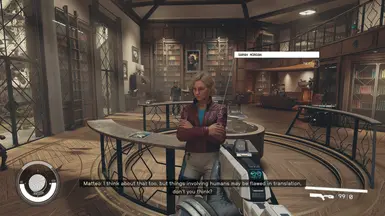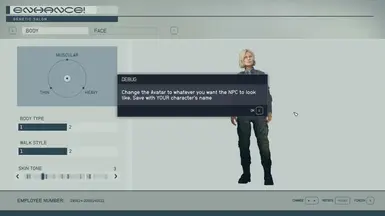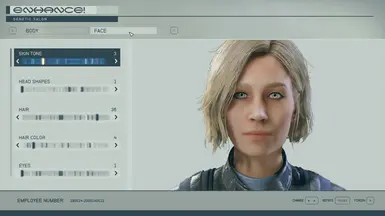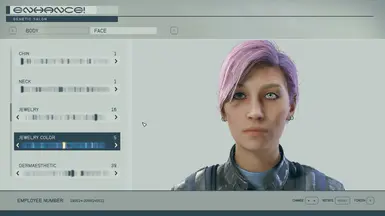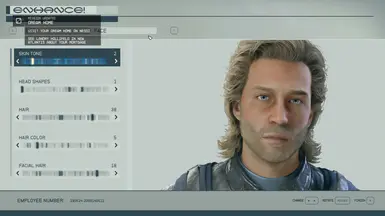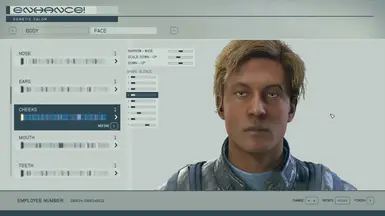About this mod
Adds a special weapon, the Enhancer Gun, to the player's inventory on game load. It can also be found at the Den inside the Trade Authority. When fired at an NPC it will bring up a menu with different choices to change the NPC’s appearance through the Enhance character editing window, change crew skills, and more!
- Requirements
- Permissions and credits
-
Translations
- German
- Changelogs
- Donations
10JUN2025 - The first half of this year I've been working on this mod to make an Achievement Friendly version over on Creations. It's a paid mod, with less features, but if you want achievements or would like to support my work, its available. There will ALWAYS be a full featured FREE version on Nexus and Creations.
Starfield Creations - NPC Enhancer Gun - Achievement Friendly
Speaking of the free version. I have uploaded a new test version 1.0.6a for folks to try. It uses a new script to change NPC appearance which looks like it's more robust in handling non-vanilla equipment. It also includes new features like changing an NPC's size and making them into a lover (which isn't fully working yet). For bug squishing, I added a function to unequip the Gun briefly after changing NPC appearance to avoid shooting it too fast (which can cause problems).
You can find this Test version in the optional file section.
Introducing the NPC Enhancer Gun! Hello! This mod/creation will, upon loading a game, add the Enhancer Gun, based on the Novablaster, to the player’s inventory. Firing this gun at a non-crowd/child NPC will bring up a menu of choices for modifying the NPC:
1. Open the Enhance interface that enables players to change the NPC’s appearance.
2. Open a new set of menus to change a crew member or companion’s skills. See below for limitations.
3. Remove equipped items such as armor and weapons. (Future versions will remove only armor and clothing to prevent a bug)
4. Open the NPC’s inventory.
5. Change NPC size (Coming Soon. Works in Test version)
6. Check and Change NPC relationships (WIP. Check relationship works in Test version)
7. Fix character appearance issues (Coming Soon. Experimental)
The Gun does no damage and firing it is flagged in the Creation Kit as a non-hostile act.
The Gun will only work on non-crowd NPC’s and adults. The Enhancer Gun is zero weight and value. It uses heavy fuse ammo. The Gun and some ammo are added to the player’s inventory when the mod is first installed or the start of a new game.
If lost, a replacement Gun can be found in a weapon’s case in the Den inside the Trade Authority. Look down on the floor to the right just as you enter the TA kiosk.
Here is an alternate way of getting the gun is by using the following console commands, thanks to a helpful poster.First enter this command:help enhancerThen you should see the item ID show up for your gun (It's the item ID, NOT the quest ID). Once you have your NPC enhancer gun ID, enter this command (Replace "NPCGUNID" with your item ID:player.additem NPCGUNDID 1This should spawn the gun in your inventory.
Change NPC Appearance:
In Starfield, the Enhance interface only works for the player, so it can’t be used for an NPC. However, one can copy an appearance from one actor to another in papyrus. This work-around in the code is what the Gun uses to change an NPC’s appearance through the Enhance interface. First, the Gun’s script copies the player's appearance onto an invisible dummy NPC to save it. It then copies the gun target NPC's appearance to the player and opens the Enhance menu. The player changes the appearance of the avatar to what they want the NPC to look like and saves using their character's name and pronouns.
(On PC, you can hit the ESC key to autofill the player’s info)
The script then copies the new appearance from the player to the NPC and finally restores the player’s old appearance by copying it from the Dummy NPC.
Due to limitations with the Enhance interface and the Creation Kit, the Gun does not work on crowd NPCs, children, nor the player's parents if they have the Kid's Stuff trait. If you change the NPC's gender, they could lose lip sync or talk in the opposite gender's voice.
If you want to gender flip a character, for now it has to be done by directly editing the actor entry in the Creation Kit and providing new voice files. If you want some guidance on how this is done, see my Adoring Fangirl mod.
Also, the Gun doesn't work well with custom clothing or accessories and can cause crashes if used with them. Take anything but vanilla clothing off the player character and the target NPC before using the gun if you run into problems.
Non-vanilla hair and other cosmetics MIGHT work. I know some do, but don’t have any compatibility information. Please share your successes!
You can use mods like Biometric ID at Enhance (link below) to use preset appearances. Doing so will load up a random biometric ID instead of the NPC's appearance which will be ID 1.
I've noticed that sometimes NPC's will "disappear" after the gun is used to change appearance only to have respawned in a different location. For example, when using the gun on Sam at the Lodge he will disappear and respawn in the upstairs bar area.
Change NPC skills:
Choosing this option will bring up a series of menus that will enable the player to change a companion or crew’s skills using the addperk and removeperk functions in papyrus. The player can add or remove skills as they like, but there are limitations. Some skills do not have a full 4 ranks, but 3 or fewer. The Gun will not add any ranks that do not exist in the player’s game.
The Gun should play nice with other mods that modify crew skills and add ranks to them, but will not be able to change any NEW skills that those mods add. That will require a patch.
The Gun cannot remove skills that are a part of the actor’s entry in the Creation Kit. For example, you will not be able to remove Andreja’s Theft skill. That will require directly editing the Actor’s entry via the Creation Kit or something like SFEdit.
Unequip NPC:
This selection will strip an NPC of any equipment they are carrying or wearing. Yes, this makes them naked depending on your appearance mods. Note, I could not find a method of reversing this in Starfield papyrus. So NPC’s will stay stripped unless they are one whose inventory you can control, like a companion. Use with caution!
Open NPC Inventory:
This selection will bring up the NPC’s inventory. You can take from the NPC’s inventory and into yours and the reverse. Sometimes, this is considered stealing! Again, unless you have full control of an NPC inventory, you won’t be able to force equip items. I might be able to enable this in the future, but only if there is a way in the vanilla papyrus to do so.
Installation:
There are two main files. One with a ba2 archive, one with loose files. Use ONE main file, not both. Extract and copy the contents of one of these files to your data folder. Or, preferably, use the Mod Manager of your choice. Load order should not matter, but I have at least one report of a user fixing the gun not working by moving this mod around.
Requirements:
There are no requirements other than the base game.
Recommended Mods:
Biometric ID at Enhance at Starfield Nexus - Mods and Community (nexusmods.com)
SKK Fast Start New Game (Starfield) at Starfield Nexus - Mods and Community (nexusmods.com)
Beauty mods of your choice
(Possibly) Incompatible Mods:
Souls of Cities - SFSE - May have some odd interactions when the gun is used on Crowd NPCs. Use with caution.
Scared of Shootings - NPCs react to shootings - This and similar mods may cause a hostile reaction to the gun shooting someone.
Troubleshooting:
Screen stays Black or the Mod crashes when changing NPC appearance: This is possibly because of interference with another mod, especially custom clothing. Try stripping your player of any clothing and gear first before using the gun.
The Gun does not work. Shots pass through NPCs: If this bug happens, try modifying the Gun at a workbench and try again.
If the above fix actions don’t work, go back to a previous save without the gun installed. Make a new save. Load that saves with no mods enabled except the Enhancer Gun. Try it and see what happens. If there is still an error. Try deleting, downloading the last updated version, and reinstalling the mod. Changing your Load Order might help as well. Try moving the mod at the end of the load order and test.
You can also use SSK Fast Start to make a new test game with just fast start and the gun installed, then add one mod at a time until you find the incompatible mod. If you do, please report it.
Tools Used:
Starfield Creation Kit
My Mods:
Adoring Fangirl for Starfield at Starfield Nexus - Mods and Community (nexusmods.com)
NPC Enhancer Gun at Starfield Nexus - Mods and Community (nexusmods.com)
Lets go to Enhance - An NPC skill trainer and appearance changer at Starfield Nexus - Mods and Community (nexusmods.com)