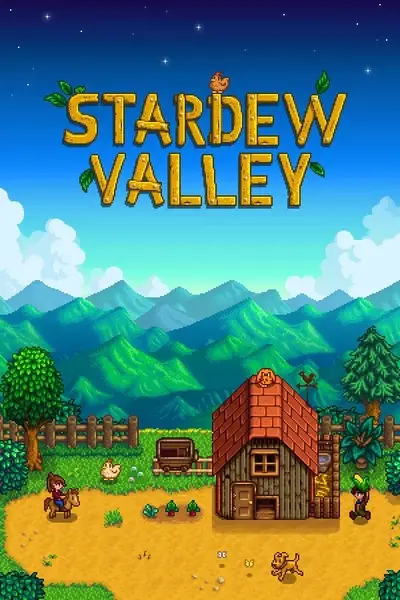File information
Created by
zanderb14 and other contributorsUploaded by
JessebotXVirus scan
About this mod
An updated version of Immersive Farm 2: A large farm with a Spa, Quarry, a larger Greenhouse and much more.
- Requirements
- Permissions and credits
- Changelogs
IMMERSIVE FARM 2 REMASTERED IS A DIFFERENT & SEPARATE MOD, BUILT FOR STARDEW VALLEY EXPANDED AND IS MAINTAINED BY DIFFERENT MODDERS. REPORT IMMERSIVE FARM 2 REMASTERED ISSUES AT THE STARDEW VALLEY EXPANDED PAGE.
Notes
Changes:
- The map is basically the same as Immersive Farm 2.
- The code is completely different. There are extra features added like a working quarry and regenerating forageables.
- Added compatibility with other mods such as Stardew Valley Expanded (NOT IMMERSIVE FARM 2 REMASTERED), and recolours like Starblue Valley and more.
Permissions
- Sprites: Anyone can use sprites created by zanderb14 for their mods (tilesheets include assets created by eemie and acerbicon)
- Code (.json files, map properties): MIT License
Mod Features
- Dedicated Farming Fields
- Dedicated Animal Fields (The entrances have invisible walls that prevent animals from escaping)
- Relocated and expanded Greenhouse (Now has space for 360+ Crops (Optimized for vanilla Iridium Sprinkler) and 12 Fruit Trees)
- Relocated and expanded Cave (The Cave has 3 minecart shortcuts that provide quick access to remote areas of the farm)
- Minecart network access on the Farm and Cave. (However the Cave version can not be travelled to from other areas)
- A few other shortcuts around the farm
- Second Entrance to the Bus Stop
- A new area on the west side of the farm which connects to the Secret Woods
- Permanent 'Shed' to place your kegs and whatnot
- Spa/pool to recover Energy (Locked behind Steel Axe and Pickaxe to prevent cheating in early game)
- A Tunnel to the Pool
- A matching World Map
- Custom tiles / sprites made by zanderb, and others (including eemie, maleha, and acerbicon)
Mod Installation
Installation
- Install SMAPI
- Install Content Patcher
- Download this mod and unzip/extract (using something like 7zip, Winrar, etc.) into your Stardew Valley/Mods folder
- This map will be available as a custom farm type when you make a new save. Make sure you click the arrow on the farm selection screen to see the next page.
- See uninstall mods for uninstalling
- To disable a mod/folder, just add a dot in front of the folder name (like
.disabled mods). Windows won't let you do that by default, but just put a dot at the end too and it'll let you (like.disabled mods.).
To switch from a standard-replacing farm to the custom farm type:
- Make sure you have ReplaceStandardFarm set to ReplaceStandardFarm in the config.json.
- Load your existing IF2 save and type this into the SMAPI console:
set_farm_type zanderb14_IF2Fix
Configuration
- "UseIF2Greenhouse": "true", (set to false if you don't want to use this mod's greenhouse interior)
- "UseIF2GreenhouseExterior": "true", (set to false if you don't want to use this mod's greenhouse recolor.)
- "UseIF2WorldMap": "true", (set to false if you don't want to use this mod's edited world map)
- "RedShedCoordsX": "140", (Change this if you want to move the red shed somewhere else.)
- "RedShedCoordsY": "27", (Change this if you want to move the red shed somewhere else.)
- "AddSouthBusStopPath": "true", (set to false if you don't want the bus stop edited to add the path going down. The edit is pretty selective, but you may want to turn it off for something like the Catfe mod that puts a path in the same spot.)
- "AddSecretWoodsShortcut": "true", (set to false if you do not want the Farm > Woods path added. The default edit to the woods is extremely minor and should be compatible with everything, including Deep Woods, but you can still turn it off if there are problems.)
- "FishSourceLocationOverride": "Forest", (which location caught fish should be drawn from instead of the farm -- does not change trash chances)
- "ChanceOfCatchingFishFromOverride": "1.0", (Instead of replacing all caught fish, you can e.g. set 0.5 to override the fish pool half the time)
- "StartingFurniture": "Standard", (Standard, Foraging, Fishing, Combat, Corners, and Island are the options for furniture/walls/floors set)
- "ReplaceStandardFarm": "false" (set to true if you want this to replace the standard farm in addition to offering a new farm type)
Known Issues:
- No starting TV unless you have Fix TVs on Custom Farm Types installed. TVs in custom starting furniture sets don't work correctly without it, so you can either install that mod before you start a new save, use CJB Item Spawner, or type player_add furniture 1680 in the SMAPI console to add one to your inventory.
- The forage seemed puny in testing, likely because of the enormous space to cover. The old FTM pack is still usable if that was better for you, or you can just use whatever personal FTM settings you already had.
- The ore spawns on some border tiles. In ditching the FTM pack, I used the new vanilla property which wants a rectangle, so I was just covering the most space I could while staying roughly in the quarry.
- Poor recolor support; currently only eemies and Starblue. Improving this is a goal for next update.
Can I switch from Standard-replacing to the custom farm type? Yes. Load your existing IF2 save and type this into the SMAPI console:
set_farm_type zanderb14_IF2Fix
Optional but useful mods
- Generic Mod Config Menu -- edit config files in-game, select from possible options and see descriptions
- Farm Cave Spawns More Tree Fruit -- this cave has more void space than vanilla, so there's a higher chance of fruit being lost. (It may also just be in a different section of the map.)
- Extra Map Layers -- some minor layering issues fixed with this mod installed
- Fix TVs On Custom Farm Types -- all starting furniture sets will include a working TV if this is installed
Other notes
- If you have a folder that looks like
ImmersiveFarm2Fix-1234567890, check inside it for the actual mod folder - See Player's Guide to Using Mods for more information