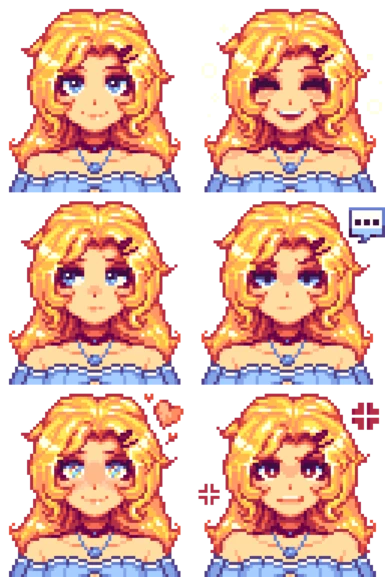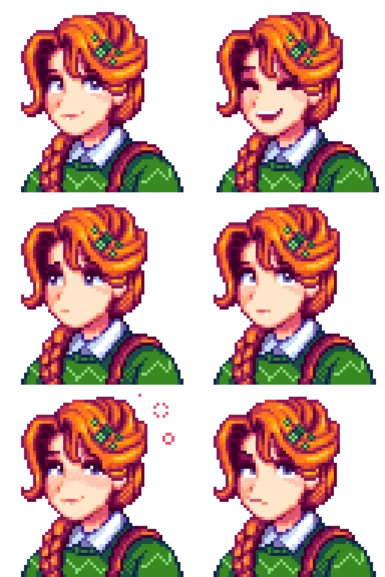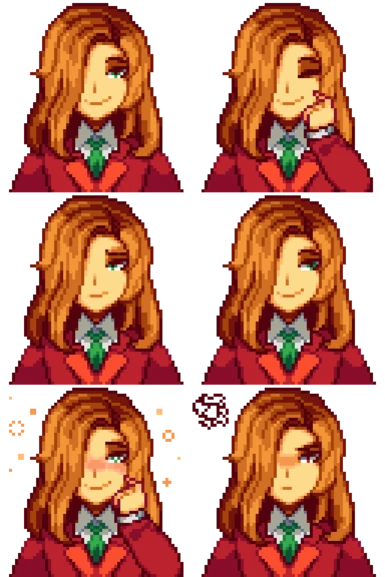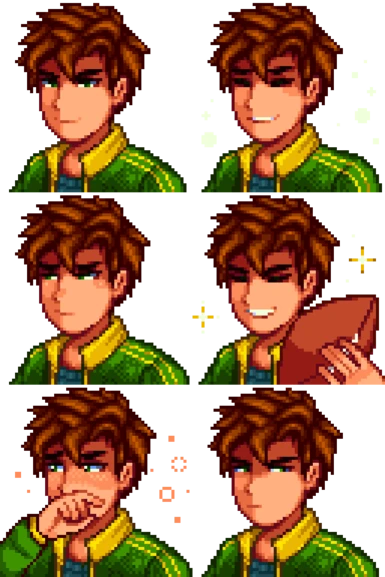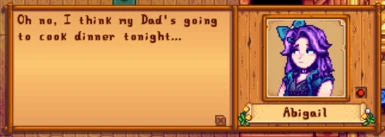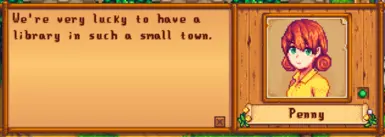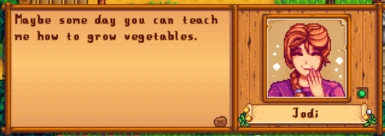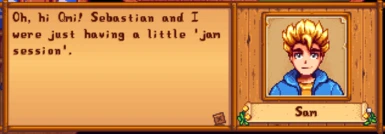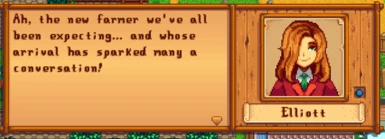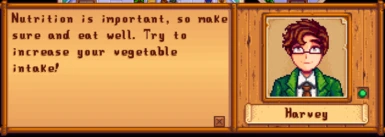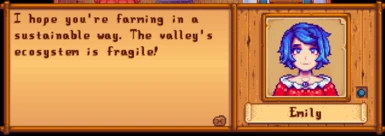About this mod
This is a Portrait Mod compatible with Stardew Valley 1.6
- Requirements
- Permissions and credits


✨ Qmi's Alternate Portraits ✨
I have recently started editing the standard Stardew Valley portraits into something that is a bit more my style, since I personally didn't really fancy the original portraits. I still tried to keep them fairly similar and in the same style as the original portraits.
Today I decided I'd share them with the internet incase there's anyone else out there that would like to use my alternate portraits too.
This portrait mod is heavily inspired by ohodavi's anime mod!
Every portrait included in this mod can be toggled ON/OFF, so if there's something you don't like you can open up the Generic Mod Config Menu in-game, search for this mod, search for the character portrait, and toggle it off.
~~~~~~~~~~~~~~~~~~~~~~~~~~~~~~~~~~~~~~~~~~~~~~~~~~~~~~~~~~~~~~~~~~~~~~~~~~~~~~~~~~~~~~~~~
Default Portraits
~~~~~~~~~~~~~~~~~~~~~~~~~~~~~~~~~~~~~~~~~~~~~~~~~~~~~~~~~~~~~~~~~~~~~~~~~~~~~~~~~~~~~~~~~
Beach Portraits
~~~~~~~~~~~~~~~~~~~~~~~~~~~~~~~~~~~~~~~~~~~~~~~~~~~~~~~~~~~~~~~~~~~~~~~~~~~~~~~~~~~~~~~~~
Winter Portraits
~~~~~~~~~~~~~~~~~~~~~~~~~~~~~~~~~~~~~~~~~~~~~~~~~~~~~~~~~~~~~~~~~~~~~~~~~~~~~~~~~~~~~~~~~

I have recently started editing the standard Stardew Valley portraits into something that is a bit more my style, since I personally didn't really fancy the original portraits. I still tried to keep them fairly similar and in the same style as the original portraits.
Today I decided I'd share them with the internet incase there's anyone else out there that would like to use my alternate portraits too.
This portrait mod is heavily inspired by ohodavi's anime mod!
Every portrait included in this mod can be toggled ON/OFF, so if there's something you don't like you can open up the Generic Mod Config Menu in-game, search for this mod, search for the character portrait, and toggle it off.
~~~~~~~~~~~~~~~~~~~~~~~~~~~~~~~~~~~~~~~~~~~~~~~~~~~~~~~~~~~~~~~~~~~~~~~~~~~~~~~~~~~~~~~~~
Default Portraits
Spoiler:
Bachelorettes
( Toggle On/Off Ribbon for Abigail, Glasses for Maru)

Bachelors
( Toggle On/Off Facial Hair for Harvey & Shane, Glasses for Harvey )

Other NPCs
( Toggle On/Off Alt Portrait for Krobus, Wizard, Governor )

Show
Bachelorettes
( Toggle On/Off Ribbon for Abigail, Glasses for Maru)

Bachelors
( Toggle On/Off Facial Hair for Harvey & Shane, Glasses for Harvey )

Other NPCs
( Toggle On/Off Alt Portrait for Krobus, Wizard, Governor )

~~~~~~~~~~~~~~~~~~~~~~~~~~~~~~~~~~~~~~~~~~~~~~~~~~~~~~~~~~~~~~~~~~~~~~~~~~~~~~~~~~~~~~~~~
Beach Portraits
Spoiler:
Bachelorettes

Bachelors
( Toggle On/Off Facial Hair for Harvey & Shane, Glasses for Harvey )

Other NPCs

Show
Bachelorettes

Bachelors
( Toggle On/Off Facial Hair for Harvey & Shane, Glasses for Harvey )

Other NPCs

~~~~~~~~~~~~~~~~~~~~~~~~~~~~~~~~~~~~~~~~~~~~~~~~~~~~~~~~~~~~~~~~~~~~~~~~~~~~~~~~~~~~~~~~~
Winter Portraits
Spoiler:
Bachelorettes
( Toggle On/Off Ribbon for Abigail, Glasses for Maru)

Bachelors
( Toggle On/Off Facial Hair for Harvey & Shane, Glasses for Harvey )

Other NPCs

Show
Bachelorettes
( Toggle On/Off Ribbon for Abigail, Glasses for Maru)

Bachelors
( Toggle On/Off Facial Hair for Harvey & Shane, Glasses for Harvey )

Other NPCs

~~~~~~~~~~~~~~~~~~~~~~~~~~~~~~~~~~~~~~~~~~~~~~~~~~~~~~~~~~~~~~~~~~~~~~~~~~~~~~~~~~~~~~~~~

Content Patcher Version (Recommended)
- Make sure you have installed the latest version of Content Patcher and SMAPI installed.
- Unzip this mod and put it in your mod folder. C:\Program Files (x86)\Steam\steamapps\common\Stardew Valley\Mods
- Play the game and enjoy the mod!
- Feel free to give feedback and ideas for updates :)
XNB Version (Only do this one if you know what you're doing!)
- Unzip the mod and replace the existing files in the Stardew Valley portraits folder with the ones you just downloaded. C:\Program Files (x86)\Steam\steamapps\common\Stardew Valley\Content\Portraits (Remember to make backups of the original portraits!)
- Play the game and enjoy the mod!
- Feel free to give feedback and ideas for updates :)
- If the latest XNB version isn't updated to the newest mod update, you can convert the images in the content patcher version to XNB files yourself using this tool made by Lybell.

[COMPLETED] Winter Outfits for Stardew Valley 1.6
- [WIP] SVE Portraits
- [WIP] Portraits for Adarin's Girl Mod
- [NOT STARTED] Ridgeside Village Portraits
- [NOT STARTED] East Scarp Portraits
- [NOT STARTED] Portraits for Romanceable Rasmodia