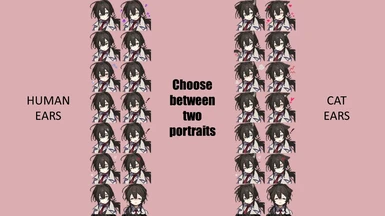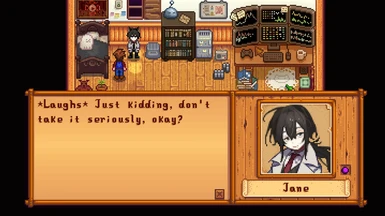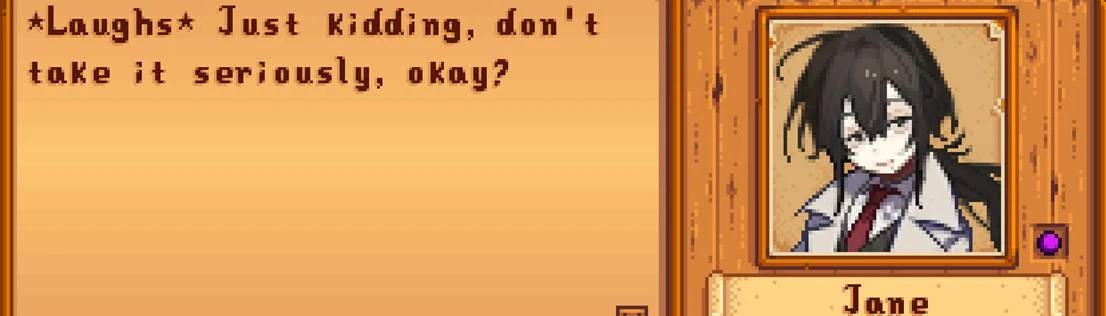
Jane - Custom NPC (English)
-
Endorsements
-
Unique DLs--
-
Total DLs--
-
Total views--
-
Version1.2.2
- Original File
- Download:
- Manual
File information
Created by
Xasfnhaohghafdajkghaigg UnknownWrong and SolariazeUploaded by
SolariazeVirus scan
About this mod
Add a custom NPC to Stardew Valley, she is a home security guard.
- Requirements
- Permissions and credits
- Changelogs
The original mod is in Chinese
NPC Overview
Birthday - Autumn 6th
Location - Cindersap Forest, left of Marnie's Ranch
Gift Taste
Like - Triple Shot Espresso, Seashells, Minerals, Slime
Neutral - Artifacts
Dislike - Bug meat, Trash
Hate - Gifts generally disliked by NPCs
This Mod Includes:
- A new romanceable female NPC.
- 500+ dialogues. New set of dialogues for each friendship level (Miss Coriel's Unique Courtship Response CORE is Required for this)
- NPC Adventures supported.
- Heart Events: 2, 4, 6, and 9.
- Two different portrait types that you can switch with: Human Portrait, Catgirl Portrait.
- Beach (Ginger Island) and Spirit's Eve Outfit.
- Complete pre-marriage and post-marriage dialogue and interactions, including an exclusive wedding room.
- 3 New Items: White Bouquet, Strange Jane Bun, and Jane's Employee Badge (Spouse Weapon).
- Spouse Portrait with 3 variants.
Compatible or Not?
- Stardew Valley Expanded (Kudos to Akizuki24 and UnknownWrong for the patch)
- Stardew Valley Reimagined 3 (Slightly Compatible: cindersap forest patch makes her house look weird, patch can be deactivated to make it semi-compatible.)
- Ridgeside Village (Compatible)
- East Scarp (Compatible)
- Alec Revisited (Compatible)
Heart Events Guide
Visit Jane's house when Jane is at home.
4-heart event
Enter the mine between 6:00 PM and 12:00 AM (must have reached the bottom of the mine at least once).
6-heart event
Enter the Secret Woods between 8:00 PM and 12:00 AM.
9-heart event
Enter the farm between 6:00 AM and 8:00 AM.
Alternative Location Guide
This config is used for when Jane's house location is not compatible with an unknown mod. It is reserved for players who knows how modding works and wants Jane to be compatible with a mod incompatible to her.
- Go to Jane's Mod folder and navigate through to "Assets\ModCompatibilityFiles\AlternateHouseLocation".
- Open the AlternateHouseLocation_Patches.json file and set the X and Y integers in "ToArea" to your liking.
- Set the last two numbers of "AddWarps" by adding 5 to both the X and Y integers in your custom "ToArea".
- Further instructions and examples are included within the AlternateHouseLocation_Patches.json file.
- Save the .json file.
- Set the config "AlternativeHouseLocation" to True by either manually editing the config.json file or through Generic Mod Config Menu.
- Done