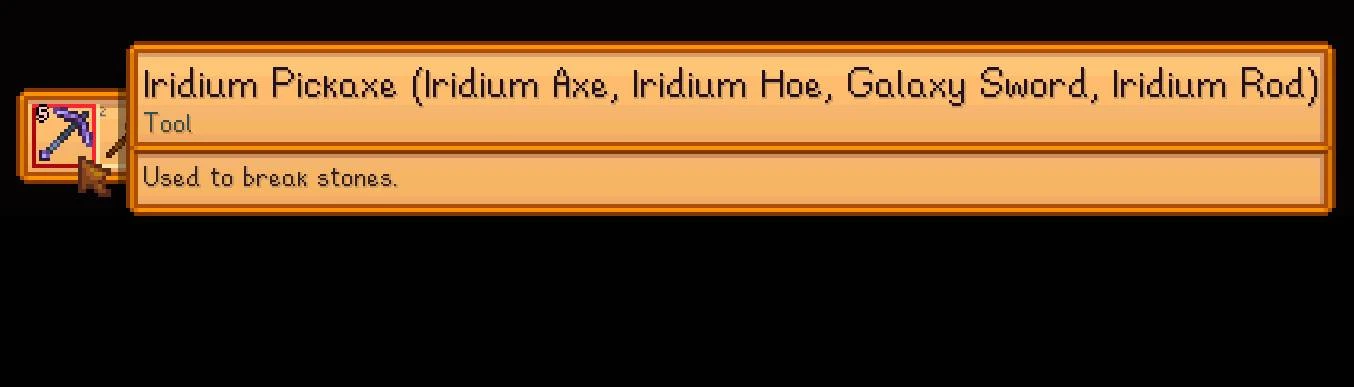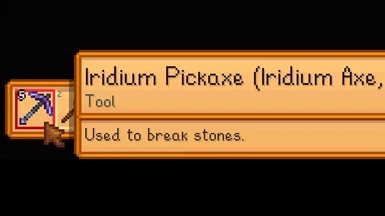About this mod
Combine tools into a single inventory slot that you can cycle through with a hotkey. Combined tools will switch automatically when used on a tile or object that needs a specific tool.
- Permissions and credits
- Changelogs
- Donations
Omni-tools will switch automatically when used on the following if the omni-tool contains an appropriate tool:
- Stones (Pickaxe)
- Sticks (Axe)
- Weeds (Scythe)
- Scythe Crops (Scythe)
- Dry Tilled Farm Soil (Watering Can)
- Artifacts Spots (Hoe)
- Trees (Axe if mature, otherwise Scythe)
- Stumps (Axe)
- Boulders (Pickaxe)
- Grass (Scythe)
- Ore Panning Spots (Pan)
- Watering Can Fill Spots (Watering Can)
- Pet Bowls (Watering Can)
- Water tiles (Fishing Rod) - this is ignored in favour of watering cans
- Farm Animals (Shears or Milk Pail)
- Monsters (Melee Weapon) - only if facing monster, default 128 pixels away or less
- Tillable Soil (Hoe)
Auto-switching can be tweaked in the config.
Omni-tools will by default have a number in the top-left corner showing how many tools are combined.
Holding down the mod key (default Left Alt) while hovering over the omni-tool will show the names of the combined tools in the tool name.
Here is a video showing some of this in action:
Creating Omni-Tools
Omni-tools are created from the inventory page.
To create an omni-tool:
- Pick up a tool
- Hover over another tool's slot
- Hold down the mod key (default Left Alt)
- Place the held tool on the other tool.
An omni-tool cannot be added to another tool this way, but a non-omni-tool can of course be added to an existing omni-tool.
Tools that can be combined include:
- Axe
- Hoe
- Fishing Rod
- Pickaxe
- Watering Can
- Melee Weapon
- Scythe
- Slingshot
- Milk Pail
- Pan
- Shears
- Wand
Tools of the same type cannot be combined. If an existing omni-tool has a tool of the same type as the one being placed, the new tool will be switched with the tool in the omni-tool.
Manipulating Omni-Tools
Omni-tools can be manipulated manually:
- from within the inventory page when hovering the cursor over an omni-tool
- while equipping an omni-tool with no menu open.
To cycle through the tools press the cycle key (default X).
To remove the current tool from the omni-tool, press the remove key (default Z).
Notes
The mod seems to maintain tool enchantments, but might need more testing.
SMAPI API
See GitHub for the C# mod API.
Config
You can customize this mod by editing the config file or using Generic Mod Config Menu.
Technical
Requires SMAPI.
Implements a Generic Mod Config Menu interface to change config settings in-game.
Compatible with Mod Updater for automatic updates.
Code is at https://github.com/aedenthorn/StardewValleyMods.
If you want to complain or ask for help or help me test my mods, you can visit my Discord server.
A list of all my mods for Stardew Valley is available at https://www.nexusmods.com/stardewvalley/articles/895.