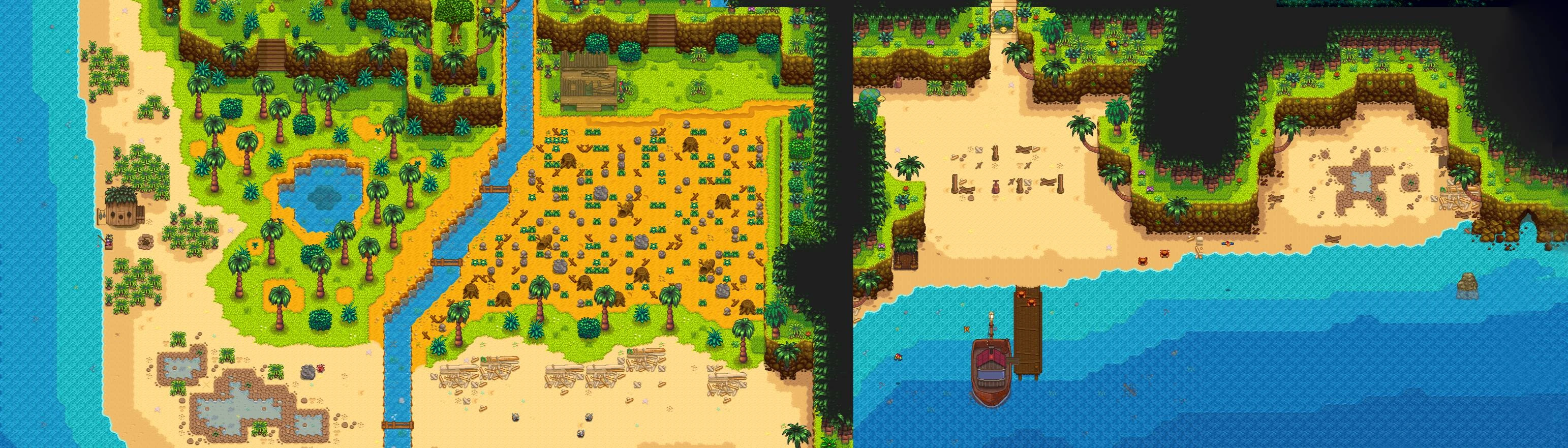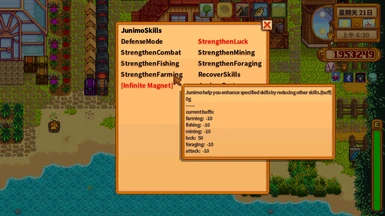About this mod
(For StardwValley1.5, Outdated)
MagicValley, It will make it easier for you to live in StardwValley. mainly includes:
Common information display;
Improve achievement record;
Maps of Farm / Island / Locations , can teleport or ride elevator;
Friendship information and Quick Gifts;
Online shopping and More magic skills
- Requirements
- Permissions and credits
EasyValley is a simplified version of MagicValley, for StardwValley 1.6.
Automation related features be added in these mods:
Easy Fishing
Easy Attack
Easy Cleaner
Easy Harvest
Management Chest feature be added in this mod:
Easy Chest
Batch send gifts feature be added in this mod:
Easy Gift
Convenient travel feature be added in this mod:
Easy Travel
Click here to see more relational MODs for 1.6.
Usage:
Download mod file , unpack it to "Stardew Valley/Mods" folder, then start game with SMAPI;
In Game , press the Q key(can be config) to open the menu and select the feature to be used.
It mainly includes the following contents:
- Quick information display:
If you only need show quick information or capture map or custom portraits, not want to change the way of game playing, you can direct use preset configuration by Console Command ["-mv usePresetConfig UIInfo"]. (See below "Console Commands")
configs:
EnableMod : default true; if false, this MOD will not work any more;
EnableFeatureList : default true; if false, can not open main menu use shortcut key;
FeatureListKey : default Q; the shortcut key to open main menu;
--- ForceUnlockSpecialOrder : default false; if true, can open SpecialOrder/Mr.Qi'sSpecialOrder before fall;
--- ForceRefreshSpecialOrder : default false; if true, the Orders will refresh when open SpecialOrder/Mr.Qi'sSpecialOrder;
- Friendship information management:
configs:
EnableFriendshipFeature : default true; add FriendshipData/FarmAnimals item in main menu;
--- EnableNpcAllChat : default true; chat with all NPC when show FriendshipData;
--- EnableNpcGiveGift : default true; when show FriendshipData,you can give love gift to NPC;
--- EnablePetFeedAnimal : default true; pet all Animals when show FarmAnimals;
- Junimo Skills:
configs:
EnableJunimoSkills : default true; add JunimoSkills item in main menu;
--- InfiniteMagnetRange : default true; infinite magnet range to attract goods, can config it in game;
--- EnableSharedChest : default true; Items placed in Shared Chest can be take out from all Saves;
(tips: Items put into Junimo Shared Chest will not be saved to the game archive, but saved in "/Mods/MagicValley/Saves/__WorldChest.xml", which will be lost when you delete this file; Junimo Shared Chest Unusable When Multiplayer)
--- ColourSharedChests : default false; each color will correspond one Shared Chest;
--- AllowMaxEnchantmentTimes : default 1; how many enchantment can apply to the tool, if 0 will not show enchantment menu item;
--- EnchantmentToolPrice : default 5000; the price to enchantment tool;
--- EnableAutoFishing : default true; when hold fishing rod and facing the water, click AutoFishing item to start auto fishing,Press the move key [A/S/D/W] to stop fishing;
--- EnableAutomation : default true; Automation to collect items when use corresponding tools, has a dedicated configuration menu;
------- automationConfig : you can config it in game;
- Remote access to Chests:
Tagged Chests By Color Usage:
Put a chest in the farm or building, and set a unique color, it will be automatically added to Tagged Chests, then you can remote access to this chest from menu;(chests off the farm will not automatically detected, support position: Farm/GingerIslandFarm,FarmBuildings,FarmCave,QiNutRoom,BusStop,MineTopFloor)
When you access to the chest from menu (or shortcut key default "R",can be config), you can click the discrete color picker or scroll mouse wheel switch to another tagged chest;
If two chest has same color, only the last tagged chest can remote access, so theoretically, up to 21 chest can be tagged corresponding to color;
In Multiplayer mode, all player can use Tagged Chests with unique color, but only MainPlayer can manual tag chests of same color(It is determined by the storage mechanism of SMAPI).
Batch FillStacks and Bodily Movement: When you access to the chest from menu, you can click [(Ctrl or Shift) + FillStacksButton] to fill out stacks from backpack to all tagged chests; press [Ctrl + Shift + MovementKeys] to move the showing tagged chest to your side(It's usually useful when you need to move chests after upgrading your house, just valid for MainPlayer in Multiplayer mode);
configs:
EnableRemoteChests : default true; add Tagged Chests/Junimo Chest/Shipping Bin item in main menu, add Dresser/Tagged Chests Workbench item in offices menu;
- Shops and Offices:
configs:
EnableRemoteShops : default true; add ShopList item in main menu;
EnableRemoteOffice : default true; add OfficeList item in main menu;
--- FurnituresAndWallpapers : default true; show Furnitures / WallpapersAndFloors items in OfficeList;
--- TailoringAndForge : default true; show Tailoring / DyePots / DyeClothing / WizardShrine / CalderaForge items in OfficeList;
--- CustomShopOffice : default true; show CustomShop in ShopList, show RecipesInfo / MonsterHunter / AntiqueDealer in OfficeList;
--- EnableGoldenWalnutInfo : default true; show GoldenWalnutsInfo in OfficeList;
------- EnableGoldenWalnutGain : default true; can collect some walnuts or reach the walnut place in GoldenWalnutsInfo menu;
- Teleport and Maps:
configs:
EnableMapTeleport : default true; teleport or open locationmap when click game map position;
--- MapTeleportKey : default MouseLeft; the key to operate in game map;
--- EnableMapPointUnreachable : default false; whether can reach Desert/GingerIsland/etc when they are unlocked;
EnableMineElevator : default true; show Mine Elevator in main menu;
EnableDesertElevator : default true; show Skull Elevator in main menu;
--- DesertElevatorMaxLevel : default 100; the max level of Skull Elevator;
EnableVolcanoElevator : default true; show Volcano Elevator in main menu;
showGingerMap : default true; show GingerIsland map in main menu;
--- EnableGingerMapTeleport : default true; in GingerIsland map, can right click position to there;
showFarmLocationMap : default true; show Farm map in main menu;
showLocationMap : default true; show current location map (and SVE map) in main menu;
--- EnableLocationMapTeleport : default true; in location map, can right click position to there;
EnableTagPositionTeleport : default false; add PositionTags in main menu, you can tag current position and teleport here in menu;
--- TagPositionKey : default P; the key to tag current position;
- Custom Portraits and Characters [lightweight]:
configs:
showCustomPortraits : default true; replace Portraits and Characters display by put pictures(*.png or *.xnb) in "Mods/MagicValley/Content/*" folder;
--- showPortraitsConjointCP : default false; if false, This feature will turned off when you use Content Patcher loads content packs;
- [Menu Item Shortcut]
Edit "config.json" file to change configs.
create shortcut of menu item in main menu, such as:
create shortcut key of menu item, such as:
support MenuTypes(menu item):
-- open translation file "/Mods/MagicValley/i18n/*.json", MenuTypes always matches pattern of "menutype.{{MenuType}}";
-- or use "LocationMap_{{GameLocationName}}" menu item to show map of Location;"MainDisplayMenuTypes": [
"ShopCustom",
"LocationMap_Town"
]"MenuShortcutKeys": [
{
"ShortcutKey": "Z",
"MenuType": "JunimoSkills"
},
{
"ShortcutKey": "H",
"MenuType": "AutoFishing"
},
{
"ShortcutKey": "G",
"MenuType": "ToolAutomation"
}
]GameLocationNames: [FarmHouse, FarmCave, Farm, Beach, Woods, Railroad, Forest, BusStop, Desert, Mountain, Town, IslandWest, IslandEast, IslandSouth, IslandNorth, IslandSouthEast, etc.]
- [Console Commands]
Console Commands: (Excluding quotation marks; The SMAPI console is the window that opens alongside the game, which displays messages from SMAPI and mods in a text-only format. Players can enter commands directly into that window to interact with mods. )
"help -mv" : show all support commands of MagicValley;
"-mv openModDir" : open mod dir of MagicValley.
"-mv openMapCacheDir" : open location map screenshots cache dir of MagicValley, When the storage space is insufficient, you can delete the files in this cache folder.
(if you used "usePresetConfig" related Command, need restart SMAPI later)
"-mv usePresetConfig UIInfo" or "-mv usePresetConfig U" : direct use preset configuration of UIInfo, only show some display info and not change the way of game playing.
"-mv usePresetConfig Fishing" or "-mv usePresetConfig F" : direct use preset configuration of Fishing, only show UI info and allow AutoFishing feature.
"-mv usePresetConfig default" or "-mv usePresetConfig" : direct use preset configuration of default.
"-mv usePresetConfig Easier" or "-mv usePresetConfig E" : direct use preset configuration of Easier, easier than default configuration when playing, and add some ShortcutKey.
"-mv usePresetConfig AllFeatures" or "-mv usePresetConfig A" : direct use preset configuration of AllFeatures, open all features of MagicValley Mod, and add some ShortcutKey.
- [Mod Interface Extension]
/*
itemName: menu item display name.
onHoverText: <int indexOfMenuItem, string menuItemName, string return_HoverTextToDisplay>
onItemClick: <int indexOfMenuItem, string menuItemName, bool return_WhetherReOpenMenu>
*/
public interface IMagicValleyApi
{
bool RegisterMenuItem(IManifest mod, string itemName, Func<int, string, string> onHoverText, Func<int, string, bool> onItemClick);
}
//Register when Events.GameLoop.GameLaunched
var magicValleyApi = mod.Helper.ModRegistry.GetApi<IMagicValleyApi>("season.MagicValley");
if(magicValleyApi != null) magicValleyApi.RegisterMenuItem(mod, translationOfItemName1, ...args);
if(magicValleyApi != null) magicValleyApi.RegisterMenuItem(mod, translationOfItemName2, ...args);
Tip: the mod has been tested in a single player game and has not been tested for multi player online(For example, when multiple player remote access a chest at the same time, there may be an item data synchronization problem). Only StardwValley of PC versions are supported.
Change Mod Configs: Automatically generate file "config.json" After running game once, Edit "config.json" file and enter the configuration in the correct format.
You can direct use preset configuration by Console Commands. (See above "Console Commands")
support use Generic Mod Config Menu change major configs in game.
Thanks for the authors of these Mods: (reference the features of these mods)