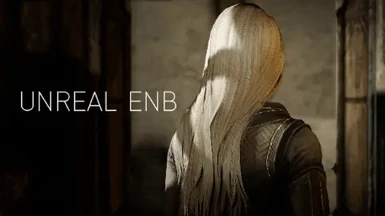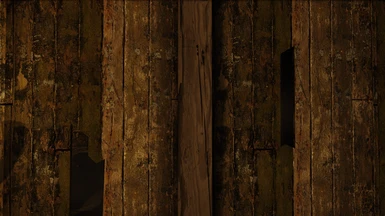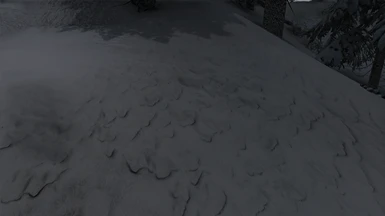About this mod
A near-photorealistic ENB preset that seamlessly blends fantasy and realism with modern visuals. Unreal ENB is a detail-rich preset that encapsulates the beauty of Skyrim in some of the greatest quality to date.
- Requirements
- Permissions and credits
- Changelogs
- Donations

Unreal ENB could set the benchmark for high-quality ENBs on the Nexus, after meticulous development over more than a year. My goal in creating this ENB was to offer a nearly photorealistic experience that ACTUALLY resembles the screenshots and is accessible without payment or reliance on obscure archive sites. This preset blends the finest features of the best ENBs to provide a captivating and visually stunning experience. There is an emphasis on reality, with fantasy reserved for the more atmospheric scenes. Unreal ENB also includes over 50 LUTs to help you unleash your creative potential to the fullest. As a disclaimer, this quality-heavy preset will noticeably affect your performance in-game. More info about this can be found in this page's features and known issues sections.

Textures
Skyrim 202X & Parallax Textures
Embers HD/XD
Happy Little Trees
Folkvagnr Grass
Origins Of Forest
aMidianBorn Book of Silence
Lighting
EVLAS
ENB Light
Required Mods
Obsidian Weathers
Lux (not with the authors choice options on Vortex installation)
ENB Helper, and ENB Helper Plus
Particle Patch for ENB

There are many additional effects included in this ENB that can be utilized to improve the quality of photos and enhance the overall
photogenic experience. In this section, I will explain and address the elements of the most significant effects, this way, you know exactly what to expect before you download.
Overview
enbseries.ini
Included with the ENB Binaries and has basic shaders and effects with documentation available here.
ENB Effects and Post Processing
These are the customized post-processing effects that are unique to each ENB.

ENBDEPTHOFFIELD.FX
Courtesy of MartyMcFly, these DOF effects can be used to create a Bokeh effect with varying levels of quality.

ENBLENS.FX
Although I cannot yet implement the Frost and Rain Screen FX with my current understanding, each lens effect is courtesy of LonleyKitsunne.

ENBEFFECTPOSTPASS.FX
A large variety of LUTs from LonleyKitsunne and a few others I modified.


ENBEFFECTPREPASS.FX
This contains the image sharpening options and “FOV Correction” (I still don't know what this does).

ENBSUNSPRITE.FX
This effect is inactive and is in the process of being implemented properly.
Unreal ENB was NOT made from scratch, so I will credit the many files and effects used to their wonderful creators here.
- LonleyKitsunne for the LUTs, Lens, and Imagespace effects
- L00ping for the base weatherlist.ini files, I was going to use them as a test to see if Obsidian could recognize such files, but the small range of weathers given by the weatherlist makes the ENB easier to manage. Also, the enb won't detect weather without them :(
- Kojak747, Foxnne, and L00ping for the inspiration
- MartyMcFly for the DOF effects
- Boris Vorontsov for ENB
- PepperoniB01 and rxkx22/cloudedtruth for their Alvara and Vivace follower mods.

ENBs need to be installed and updated (who knew?), in this section, I will explain the installation and update process.
- Download the “ENB Binaries” from the enbdev site.
- Copy and paste ONLY the "d3d11", "d3dcompiler_46e", "enblocal" and both the "enbseries" folder and file from the “WrapperVersion” folder into your game directory.
- Download this ENB (if not already) and overwrite the files you placed in the directory with Unreal’s files. The enbseries file and folder and enblocal should all be overwritten.
To update an ENB, the process is slightly easier.
- Download the newest ENB Binaries from the enbdev site mentioned earlier.
- ONLY copy and paste both “d3d11” files from the WrapperVersion folder into your game.
- Overwrite the old “d3d11” files with the new ones.
- Delete the “enbcache” folder (ENB will make a new one upon startup).
When you load into the game and see the version number in the top left corner of your screen, you’ve installed it correctly.
These effects should be enabled upon startup.


- The candles are too bright and lack a clean gradient. I believe this is mostly due to the SubSurfaceScattering effect.
- Skin looks dark at any non-direct angle from PointLighting (such as firelight sources) due to the extremely low AmbientLightingIntensity, which causes ambient light on the skin to be very dimly lit.
- Some interior weathers (like Apocrypha) need to be included.
- Particle effects are inconsistent, as some fire and smoke/steam effects are brighter than they should be.
- SUNSPRITE.FX and screen effects in ENBLENS.fx are inactive, and I am seeking a solution.
- Dawn/Dusk will go through a blinding transition for a few moments before changing the time of day. Or the sky will flicker due to brightness issues when transferring from dusk to night. In other words, no clean and consistent dawn/dusk transition exists.
- There is excessive grain indoors when moving and looking around at the Indirect Lighting effect.

Q: Why is my framerate so low?
A: There are infinite answers to this, but as Boris said, each effect costs some measure of framerate. As such, try to remove unnecessary effects for the scene or session.
Q: Why are there bright orbs around some of my lights? And why is my smoke/steam jarringly bright?
A: I have no idea. I’ve been battling these issues and am clueless about what triggers these anomalies. I’ve opened a forum post on it already, but in the meantime, try to bear with the issue.
Q: Are there versions for other weather mods, such as NAT?
A: I have a NAT version in its early stages.
Q: Why are there missing weathers in [location]?
A: I don’t completely understand why the ENB ( or is it Skyrim?) won’t pick up some weathers, such as Apocrypha and some niche weathers in Solstheim. If I had to guess, this is due to an issue in ENB Helper separating exterior and interior weathers incorrectly for Apocrypha.
Q: I do not like the brightness/settings of “X”
A: You can fashion these ENBs settings to whatever taste suits you most.