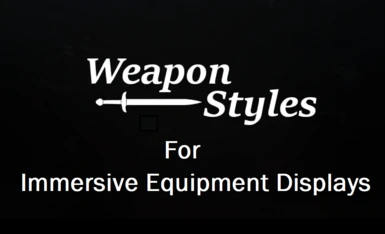About this mod
Utilizing Open Animation Replacer, this mod will provide you with equip/unequip animations to be used with Immersive Equipment Displays.
- Requirements
- Permissions and credits
- Changelogs
ANIMATIONS (NOT ALL):
Sword - Dual Wield (Both on hip):

Sword - Dual Wield (Both on back):

Sword - Dual Wield (Left sword on back/Right sword on hip):

War axe - Dual Wield(Both on hip):

War axe - Dual Wield (Both on hip/Reversed):

War axe - Dual Wield (Both on back):

War axe and sword - Dual Wield (Left axe on back/Right sword on hip):

Mace - Dual Wield (Both on hip):

Mace and war axe - Dual Wield (Both on hip/axe reversed):

Dagger - Dual Wield (Both on hip):

Dagger - Dual Wield (Both on back hip):

Dagger - Dual Wield (Both on ankle):

Dagger and sword - Dual Wield (Left sword on back/Right dagger on back hip):

Dagger and war axe - Dual Wield (Left axe on back/Right dagger on back hip):

Sword and shield (Shield on back/Right sword on hip):

Sword and shield (Shield on back/Right sword on back):

War axe and shield (Shield on back/Right axe on hip):

Mace and shield (Shield on back/Right mace on hip):

Dagger and shield (Shield on back/Right dagger on back hip):

Two handed (Two handed on hip):

- Open Animation Replacer (OAR)
- Immersive Equipment Displays (IED): To display and change the position of weapons and to use the animations.
- Open Animation Replacer - IED conditions: Required to use the conditions for OAR.
Using IED, select the placement of the weapon in "View>Gear Nodes>Placement". And that's it, the mod should automatically pick the corresponding animations for the actors. It just works:

Style randomizer is possible with this mod:

This video might be a bit dull, but it should show what the mod does:
Uninstall previous version of the mod if you want to use this.
- Added support to Extra Drawing Animations: Added the folders from EDA to this mod so you don't have to actually uninstall it.
NickaNak fixed this issue in the mod Extra Drawing Animations using Nemesis, I asked about it and was told it was something to do with bone weights. So I edited the behavior files to only include those fixes. NickaNak kindly allowed me to share the edited files here, huge thanks to this awesome person.
- Install patch.
- Run Nemesis;
- Tick "Extra Drawing Animations";
- Update engine
- Launch Nemesis.
Requires Nemesis.
Example:

- Alternative Animations: By default, the mod uses most animations from Immersive Animations. This patch will replace some of these animations by using their equivalents from Extra Drawing Animations.
- Dual wielding swords (at hip);
- Dual wielding maces (at hip);
- Dual wielding axes (at hip);
- Sword at hip and shield on back;
- Dagger at hip and shield on back;
- Axe at hip and shield on back;
- Mace at hip and shield on back.
They're a bit different than the default animations.
Example:

- How to separate Greatswords from Battleaxes/Warhammers: Check this article.
- How to separate Spears/Javelins from One-handed Swords: Check this article.
- How to place quiver at back hip: Check this article.
- How to place maces at back, swords at back hip, shield on hand: Check this mod.
- Meshes\actors\character\animations\OpenAnimationReplacer\Weapon Styles
- Meshes\actors\character\_1stperson\animations\OpenAnimationReplacer\Weapon Styles
Folder names should be self explanatory.
Q: How to add animations from another mod?
A: You can copy the equip.hkx and unequip.hkx files from the other mods and paste them in the corresponding folders from this mod.
All animations are played based on what's equipped on the main hand.
Vanilla animations list:
2hc_equip/unequip.hkx = two-handed sword;
2hw_equip/unequip.hkx = two-handed axe/mace;
axe_equip/unequip.hkx = one-handed axe;
dag_equip/unequip.hkx = one-handed dagger;
mac_equip/unequip.hkx = one-handed mace;
(sneak)bow_drawlight/drawheavy = quiver animation (this one is actually when the arrow is being pulled from the quiver, not the bow equip/unequip animation);
h2h_equip/unequip.hkx = unarmed;
mrh_equip/unequip.hkx = magic right hand;
staffright_equip.hkx = animation for staff on the right hand and something other than a staff on the left;
stf_equip.hkx = animation for staves in both hands.
P.S.: There is no unequipping animation for staves.
XPMSSE animations list:
xpe0_1hm_equip/unequip.hkx = one-handed sword dual wield (on hips);
xpe1_1hm_equip/unequip.hkx = one-handed sword (on back);
xpe2_1hm_equip/unequip.hkx = one-handed sword dual wield (on back);
xpe3_1hm_equip/unequip.hkx = one-handed sword(on hip) and shield;
xpe4_1hm_equip/unequip.hkx = one-handed sword(on back) and dagger(on back hip);
xpe0_2hc_equip/unequip.hkx = two-handed sword (on hip);
xpe0_2hw_equip/unequip.hkx = two-handed axe/mace (on hip);
xpe0_axe_equip/unequip.hkx = one-handed axe dual wield (on hips);
xpe1_axe_equip/unequip.hkx = one-handed axe (on back);
xpe2_axe_equip/unequip.hkx = one-handed axe dual wield (on back);
xpe3_axe_equip/unequip.hkx = one-handed axe(on hip) and shield (drawing like a sword);
xpe4_axe_equip/unequip.hkx = one-handed axe(on back) and dagger(on back hip);
xpe0_dag_equip/unequip.hkx = one-handed dagger dual wield (on hips);
xpe1_dag_equip/unequip.hkx = one-handed dagger (on back hip);
xpe2_dag_equip/unequip.hkx = one-handed dagger dual wield (on back hip);
xpe3_dag_equip/unequip.hkx = one-handed dagger (on ankle);
xpe4_dag_equip/unequip.hkx = one-handed dagger dual wield (on ankles);
xpe5_dag_equip/unequip.hkx = one-handed dagger (on back hip) and sword (on hip);
xpe0_mac_equip/unequip.hkx = one-handed mace dual wield (on hips);
xpe1_mac_equip/unequip.hkx = one-handed mace(on hip) and shield (drawing like a sword);
xpe0_(sneak)bow_drawlight/drawheavy = quiver animation (on back hip)
Q: Conflicts with XPMSSE?
A: If you fully, or partially, installed XPMSSE and the animations are not working, you can try this:
- Open XPMSSE MCM and disable all stuff related to animations.
If you don't have access to the MCM, you can try this:
- Delete the folders meshes\actors\character\animations and meshes\actors\character\behaviors (from XPMSSE) and run FNIS/Nemesis again.
Q: Animations are not playing?
A: If none of the animations are playing, there is probably something wrong with your installation or you are using a mod that changes the default animations.
You should check if you have other animation mods installed; such as Weapons on Back. Immersive Animations, Extra Drawing Animations, etc...
Won't hurt to check if you have another DAR/OAR mod installed with higher priority or sharing the same folders.
Q: Issue with belt fastened quiver and Archery Gameplay Overhaul?
A: AGO changes more animations than the ones provided by this mod.
You'll need to do some manual patching:
1. Delete all contents from folder Quiver - On Back Hip, except for config.json and horse_rider
2. Download optional Belt fastened quiver file from AGO.
3. Extract all the files from the folder meshes\actors\character\animations\ to Quiver - on Hip folder (from the optional file)
4. Do the same for the 1st Person Folder.
Special thanks to NickaNak, for the mod Extra Drawing Animations, from which I took some animations.
Special thanks to Chesko, for the mod Belt-Fastened quivers, from which I took some animations.
Special thanks to PolarRobotFrog, for the mod Comprehensive First Person Animation Overhaul, from which I took some 1st person animations.
Special thanks to Groovtama and the XP team, for creating XMPSSE, from which I took inspiration to create this mod.
Special thanks to SlavicPotato, for bearing with me and making the IED-OAR conditions plugin :D.
Give endorsements/kudos to these guys if you haven't already (download their mods and endorse) :D.