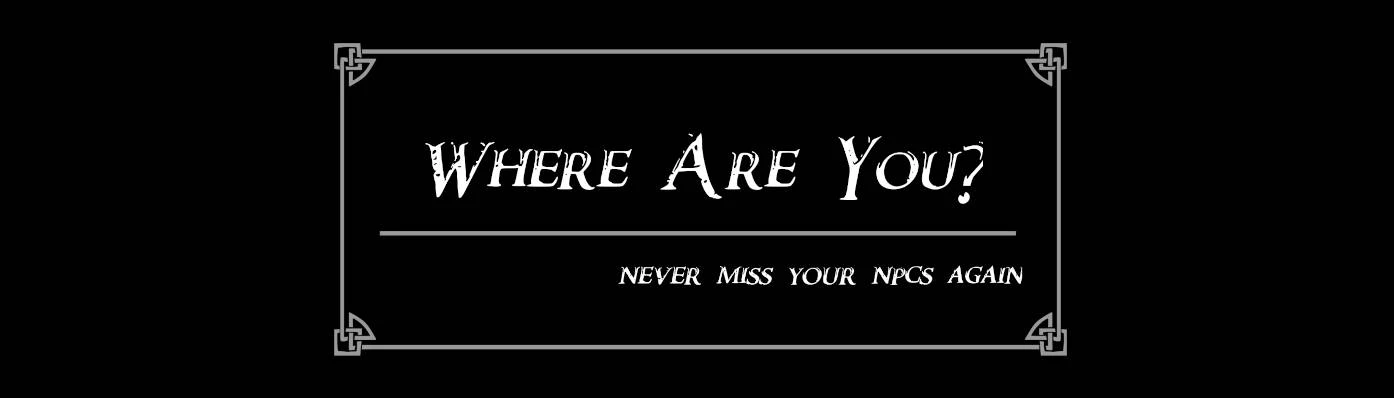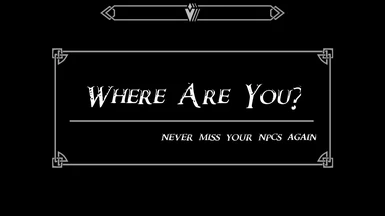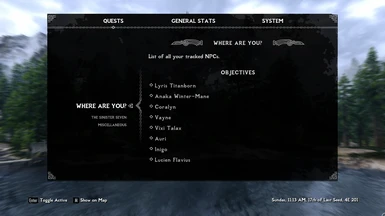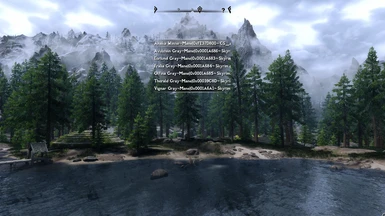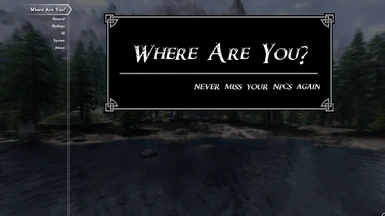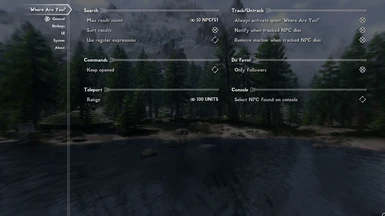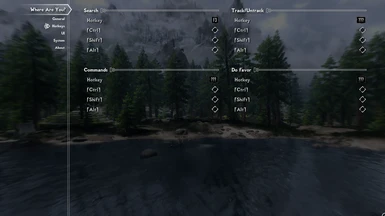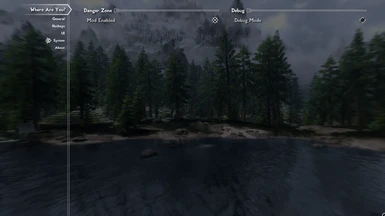About this mod
Lookup NPCs in game. Search by their names, check stats, open inventory, teleport, ask for favors and add tracking markers. MCM available. SE/AE compatible (Steam and GOG).
- Requirements
- Permissions and credits
-
Translations
- Spanish
- Changelogs
- Donations
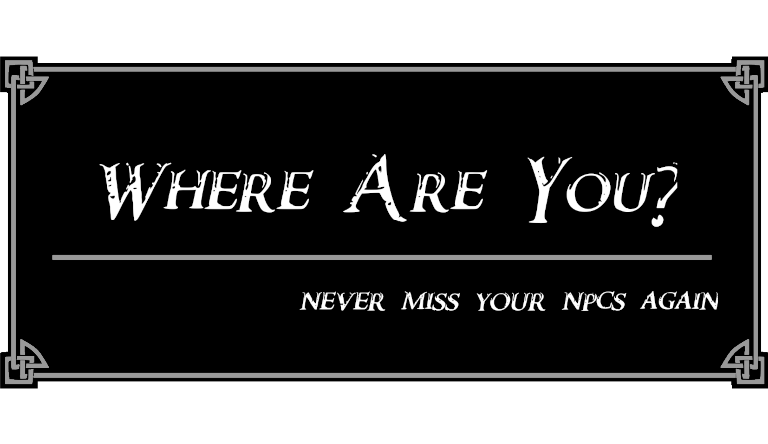
Maybe you installed the best followers out there but don't know where they spawned?
Don't worry, we'll find them for you!
Features
(video showing features from an older version 1.4.0, some changes have been made since then)
- Search for all unique NPCs by their display names
- Support to search using regular expressions
- Customizable UI (result list type and format, icons, colors, etc.)
- MCM
- Customizable hotkeys (with modifiers) for search, tracking and run commands for NPCs
- Option to only allow followers to do favors
- Tracking markers up to 100 NPCs
- Bidirectional teleport (teleport the NPC to you or teleport you to where the NPC is)
- Check NPC stats
- Open NPC inventory
- Enable/Disable NPC
- Result list up to 128 NPCs
- Option to auto select the NPC found on the console (via command PickRefById, aka prid) for quick access
- ESPFE
- SKSE plugin powered by CommonLib-NG to support multiple Skyrim versions
Compatibility
No incompatibilities found yet.
Requirements
Supported versions
- [✔️] SE/AE, Steam and GOG (1.5.97 - 1.6.659)
- [✔️] VR (1.4.15)
- [❌] LE
VR support
I did a very quick test with VR and it worked with the mods and patches listed below. The only minor issue I noticed was some customization input menus missing in the MCM > UI tab, but it doesn't impact the mod core functionality.
- VR Address Library for SKSEVR
- SKSE 2.0.12 for VR
- SkyUI VR
- UIExtensions
- UIExtensions (VR Patch)
- MCM Helper VR
- VR Keyboard
Alternatives
- If you're still on Skyrim 1.5.97 you can also use NPC Lookup or AreYouThere SE - Actor NPC Follower mods. They're also SKSE plugins and offer other features. I don't know any other similar alternatives for Skyrim 1.6+, that's why I made this mod.
- If you prefer typing console commands you can use Skyrim Search SE. It covers more than NPCs and it's an incredible useful tool.
- If you're only interested in find your current followers you can use Quick Mass Follower Commands Hotkey or the newest Swiftly Order Squad - Follower Commands UI mods. Nether's Follower Framework keeps track of your followers history (max 200 followers), so it also might suit your needs.
FAQ
- How to show the search bar?
- The default key is F3. You can change this via MCM.
- Can I install it mid playthrough?
- Yes. Always create a backup save, just in case.
- Can I uninstall it mid playthrough?
- It's not recommended, but you can. If you wish to proceed what I would do:
- 1) Disable the kxWhereAreYou.esp
- 2) Make a new save
- 3) Clean the new save on Resaver
- 4) Load the cleaned save
- I think I found a bug, what should I do?
- You can report it here on Nexus or in the GitHub mod's page in the section below. Help me with as much info as you can, enabling "Debug Mode" on MCM > System and providing info as logs (from CrashLogger/.NET Script Framework, kxWhereAreYou.log, Papyrus.0.log), your game version, the version of the required mods (MCM Helper and UIExtensions) and what you did to trigger the problem. Additionally you can test the Debug version of the mod available on the GitHub releases page that outputs more helpful info.
- I can't find my NPC, what should I do?
- This mod only tracks the unique NPCs. Make sure your NPC is unique and have spawned yet (has a reference ID). Some NPCs won't spawn until later when their cells are loaded. You might see this with Jenassa, Lydia, Jordis, etc. As a rule of thumb: if you can use the prid console command with a reference ID for an unique NPC you will be able to also find it using this mod.
- I have a very specific case where my NPC is not tracked by this mod at all. Can I change any settings or do some troubleshoot on my own?
- You can enable "Debug Mode" on the mod MCM > System tab and then look at the logs. Remember that for Papyrus logging you need to set bEnableLogging and bEnableTrace to 1 on your Skyrim.ini file. The Papyrus logs will appear on your Papyrus.0.log file. The SKSE plugin logs will be stored in the file kxWhereAreYou.log with all your other SKSE plugin logs (folder My Games\Skyrim Special Edition\SKSE).
- It's not lore-friendly, you can break your quest disabling NPCs or taking something from their inventory. You know this, right?
- I do. This mod is not intended to be lore friendly, just a quality of life mod. It's up to you to decide what commands you'll use to not break your quests or immersion.
- What happens if I disable the mod via "Mod enabled" toggle on MCM > System tab?
- All the hotkeys associated with this mod will be unregistered.
- TLDR
- F3 > Search > Profit ¯\_(ツ)_/¯
Source
Credits and Thanks
- Bethesda for Skyrim /^(L|S|A)E|VR$/
- SKSE team for creating the great platform that a lot of our mods depends on.
- Ryan, powerofthree, CharmedBaryon and all modders that made CommonLib-NG what it is today.
- mrowrpurr for the fantastic Skyrim Scripting YouTube channel, SKSE plugin templates and help.
- Mods used as requirement or reference in the current and previous versions:
- UIExtensions by expired6978
- MCM Helper by Parapets
- JContainers by silvericed and ryobg (used in versions <= 1.4.0)
- Spell Perk Item Distributor (SPID) by powerofthree (used in versions <= 1.4.0)
- ConsoleUtilSSE by Ryan (used in versions <= 1.4.0)
- PapyrusUtil SE - Modders Scripting Utility Functions by exiledviper (used in versions <= 1.3.1)
- Quick Mass Follower Commands Hotkey by wSkeever, used as reference for a way to track NPCs (used in versions <= 1.4.0)
- Modlists used in the current and previous versions:
- Animonculory Dev Tools (ADT) by the Animonculory team.
- Licentia Black by cacophony.
- Elysium Remastered by TitansBane.
- Custom followers mods:
- Videos:
- Fonts:
- Dark Skyrim Font by DarkX ShadowX21.
- Dark Skyrim Font by DarkX ShadowX21.
This is my first mod, so 🐻 with me.