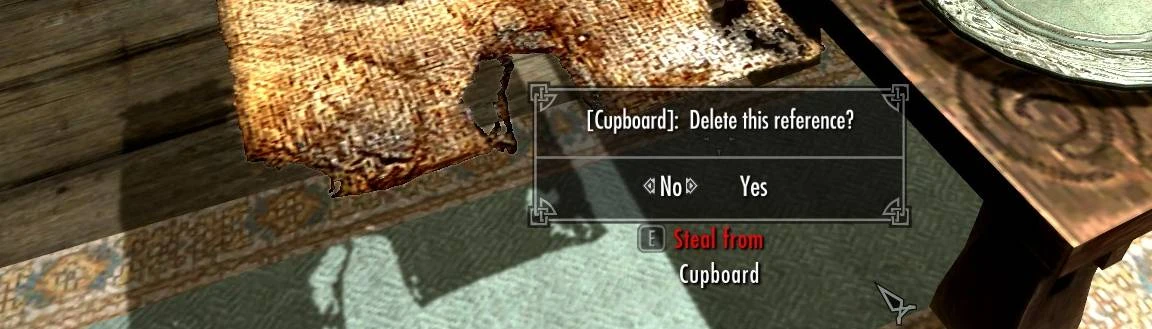About this mod
Adds a hotkey that when held, prompts an option to delete world objects when clicking on them in the console.
- Requirements
- Permissions and credits
- Changelogs
- Donations

Check Out My Other Mods
Description
Made by request from NickandBandit.
This mod adds a hotkey, (default Left Control) that when held, prompts an option to delete world objects when clicking on them in the console. First it disables the object, then asks if you want to delete it. If declining to delete, enables the object again.
Objects deleted by this mod are by default saved to an external Json file, then auto deleted when installing this mod on a new character.
Objects are only saved to Json file when you save your game.
Version 1.1
Added option to save extra info for deleted objects in separate list in the Json file. Timestamp, refID, BaseID, Type and Name.
Saved to deletedrefextradata stringlist.
Settings
To change the hotkey and other settings, open the Settings.ini file found in Data/Interface/ConsoleDeleter
Installation, Please Read!!!
Extract the files to your Skyrim/Data folder.
If you have No .esp installed, that's all you need to do.
If No .esp is not installed, or if you're installing this on LE:
Load the game and type "Player.APS ConsoleDeleter" in the console, hit Enter then close the console menu.
This attaches the ConsoleDeleter script to the player.
You should see a "Console Deleter Attached" notification if successful.
Requirements
SKSE64
ConsoleUtil SE
Extended Vanilla Menus
Dylbills Papyrus Functions
PapyrusIniManipulator
Soft Requirements:
PapyrusUtil SE
This is required to save deleted objects to an external Json File and Auto delete them when installing this mod on a new character.
If not using PapyrusUtil Set both bSaveRefsToJsonFile and bDeleteSavedRefsOnInstall to 0 in the Settings.ini
No .esp
This is required to auto attach the ConsoleDeleter script to the player. If not using this mod, use the console command "Player.APS ConsoleDeleter"
Display Real Time in Loading Menu
This is required if bSaveRefExtraDataToJsonFile == 1 in the Settings.ini file.
LE Requirements
Note that this mod does work on Skyrim LE. If installing on LE, install the LE versions of SKSE, ConsoleUtil and PapyrusUtil. Install PapyrusIni instead of PapyrusIniManipulator. Extended Vanilla Menus and Dylbills Papyrus Functions both work on LE as is.