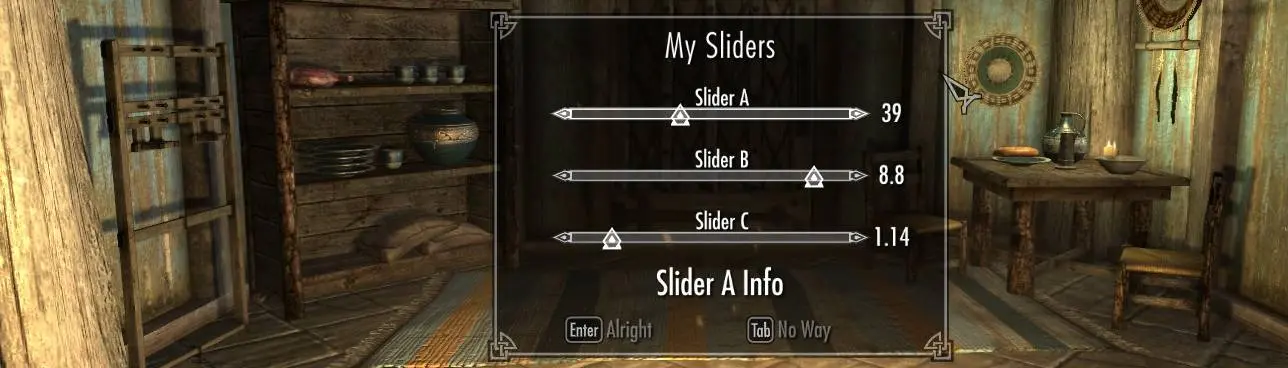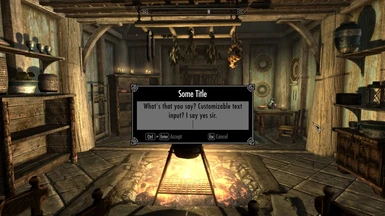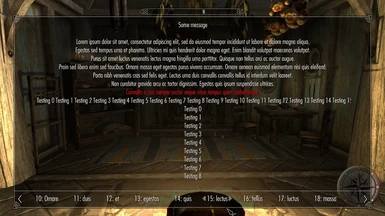About this mod
Adds more menus in the vanilla style for modders to use from papyrus. No esp.. Includes HSL Color Picker, Sliders Menu, List Menu, Dynamic Message Button Menu, Tween Menu and customizable text input menu.
- Requirements
- Permissions and credits
- Changelogs
- Donations

Check Out My Other Mods
Description
Adds more menus in the vanilla style for modders to use from papyrus.
Includes HSL Color Picker.
Sliders Menu (like the sleep wait menu).
List Menu.
Tween Menu.
Dynamic Message Button Menu, (like Message.Show() but is only from papyrus. Text field has a max height and width and is scrollable if exceeding those limits. Also can have as many buttons as desired which scroll from left to right if exceeding max width. All the text in the menus is supported by skyui's translations.
Customizable Text Input Menu:
Can customize X Y position, height, width, background alpha, Buttons Alpha, Textfield Background Alpha, Textfield Background Color, Text Color, MultiLine and Font Size.
Gamepad Controls
Controls for xbox 360 controller.
Sliders:
Use left / right dpad or left stick. To change slider values faster use the right and left triggers (R2 and L2).
MessageBox Button Menu:
To scroll the textfield left to right, hold the right trigger (R2) and use the left stick or left / right dpad.
Keyboard Controls
MessageBox Button Menu:
To scroll the textfield left to right, hold shift and the left or right arrow keys.
Sliders Menu:
Hold shift and the left or right arrow keys to move the slider faster.
Text Input Menu:
text input operations are:
Ctrl + C = Copy
Ctrl + X = Cut
Ctrl + V = Paste
Ctrl + A = Select All
Ctrl + Z = Undo
Ctrl + Y = Redo
Ctrl + Enter = Accept
Ctrl + Tab = Cancel
Escape = Cancel
List Menu:
As of version 2.1, Added snap search feature. Hold Ctrl then start typing, if the characters typed are found in a list entry, it auto snaps to that entry.
You can change this key codes by altering the numbers in the Data/Interface/ExtendedVanillaMenus/EVM_Settings.txt file.
How To Use:
Users: extract the files into your Data folder.
Modders: Same, and use ExtendedVanillaMenus.SomeFunction(). In the downloads section there is an optional examples file which includes 2 scripts with examples of how to use the menus. Note that the examples use PapyrusUtil as well.
Requirements
SKSE64
SkyUi
PapyrusUtil SE
ConsoleUtil SE
Dylbills Papyrus Functions version 4.6 or later.
Address Library for SKSE Plugins is required for Copy / Paste to and from system clipboard.
If installing this on LE, install the LE versions of the above mods, except my mod Dylbill's Papyrus Functions. The only version of that is on SE and it's fine to install on LE.
Permissions
Don't include these files with your mods download (to avoid versioning conflicts.) Instead, direct users to download here. It ensures they will have the most recent version.
Credits
The skse and skyui teams.
I used schlangster's flash source to compile the .swfs. https://github.com/schlangster/skyui using cs4
and the sleep wait menu decompiled from mardoxx's source here: https://github.com/Mardoxx/skyrimui as a reference base.