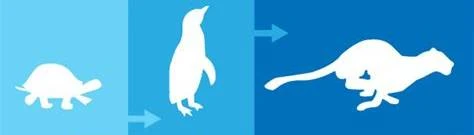About this mod
A complete re-development of my original Scrolling Speed mod, now fully configurable! The ability to change your character or mount's speed is now at your fingertips. Walk at a speed you choose - not what Bethesda chose for you.
- Requirements
- Permissions and credits
-
Translations
- Mandarin
- Changelogs
For the ones who use controllers, it's not as much of a problem - they have those snazzy analog sticks and can adjust the speed they move easily. For the rest of us, though... annoyance. Enter this mod and it's solution to the problem.
- WALK OR RUN AT THE SAME PACE AS NPCs, all without making any modifications to the NPC records.
- CHANGE MOUNT SPEEDS (even those stolen horses that you may or may not have...). Adjust your horse speeds from a lazy little mosey (perfect for those lone cowboy at sunset feels) to a mad dash. In theory, it could even work with dragon mounts... but no promises on that front (though I'd love to get some feedback on how well it works so I can tweak it in).
- MIMICS THE ANALOG CONTROLLER. Which, honestly, is a good thing by itself this time around. Keyboard/Mouse support for this was a tad bit lacking, Bethesda!
- SPEED INCREMENTS ARE CONFIGURABLE through the MCM Menus, allowing it to be compatible with any other mod out there that edits actor speeds.
- MCM CONFIGURATION allowing you to alter all controls easily and conveniently.
- USE THE MOUSE WHEEL (or any key you desire) to adjust your running speed (not sprinting!).*
- A MODIFIER KEY can be used to prevent changing speeds accidentally. By default, that wheel controls view distance, and we don't want to change that accidentally.*
- AN INVERSE MODIFIER can be used as well, making the speed control the default control instead of the view distance - you know, in case you think you'll change your speed more often than you will your view distance.
- RUNNING AND TOGGLE RUNNING KEYS function as normal in the base game - no need to change what already works.**
- SPRINTING SPEED IS UNCHANGED. Run speed is set to maximum when you release sprint, however, allowing you to run at the fastest possible rate while still allowing your stamina to recharge normally once you've sprinted as long as you can.
- TOGGLE VIEW KEY functionality is slightly changed. While using the inverted modified mentioned above, you can double-tap (with configurable delay) to quickly swap between 1st and 3rd person views.*
Notes:
To avoid weird behaviors during scripted scenes, I introduced a new check:
If the player is motion driven (like cart intro) or if activation or movements or looking around abilities are disabled, my mod considers that you are restrained by the game and it disables the PoV switch, you will be notified with the "I'm restrain" message.
When restrain is removed, wait for the "i'm free" notification before changing views.
Also, I have changed the way I enable/disable the control to preserve the game settings, it should avoid some incompatibilities.
If the mod fails to give you back the controls, you can force it by holding the toggle view key 10 seconds. You will see Emergency Unlock notification. If you are still stuck, it is not my mod.
* - Options configurable in the MCM Menu.
** - Currently existing in-game shortcuts.
- Better overall compatibility with other mods. Last time, the mod changed actor values. This time, it handled differently, so there are fewer conflicts with other mods.
- Zooming is now disabled by script, so there is no need to remap any keys.
- There are now a configurable number of speed increments (steps) between the slowest and fastest values - you can make it anywhere between 3 and 20 discrete steps, allowing for much more fine-tuned speed control.
- You can now save your speed presets.
- The mod now features persistent settings.
- Player locked. Hold Toggle view key 10 sec (F by default), should happens very rarely
- Improved Camera. Disabling camera switch by script produce weird bug two way to solve:
* Set bEnableNearDistanceOverride to 0 -OR-
* Enable Improved camera support in my mod, and use ScrollingDoesntSwitchPOV from SSE Engine Fixes - ALT-TABBING CAN INTERFERE WITH THE RUNNING STATUS. Pressing the "toggle run" button (CAPSLOCK by game default) twice should resolve this.
- AWKWARD TRANSITION BETWEEN RUNNING AND WALKING ANIMATIONS. This only affects some animation sets, not all.
* If you use "Cookeh's Conditional and Random Animations", remove folder 2041 and 2042. This is a known issue for controller users -OR-
* Activate the Speed Range Exclusion (detailed instructions below).
- In the MCM, set "Steps" to 20.
- In the Advanced Tab, enable "Configuration Mode", then exit the MCM menu.
- Your current speed reduction will be displayed in the top left corner. While making changes, make them slowly, as the notification update can be slow.
- Change your speed slowly, looking for the moment when the awkward animation starts (for example, 38.795). Write this value down.
- Continue changing speed, looking for the moment when the awkward animation stops (for example, 63.255). Write this value down.
- In the MCM, set "Exclusion Start" just below the value you noted for the beginning of the awkward animation set (for the example above, 38.5 as an example).
- In the MCM, set "Exclusion End" just above the value you noted in step 5 (64.5, following the example above).
- Enable "Speed Range Exclusion" and test it out. If it works out, then disable "Configuration Mode".
While in the Speed Range Exclusion mode, the system will recalculate the speed increments to stay as close to the MCM settings (number of increments, minimum speed, etc) as possible while excluding the speed range you specified in the above steps. To help ensure the smoothest possible transitions, it might add or remove a step if the system things that the gap between two increments is too high or too close. Decreasing the "rounding off tolerance" settings will increase the chance of adding in steps, while increasing it can create steeper transitions. Some tweaking might be needed here to make it as smooth as possible.
- This mod includes a fix for the slow magic effect which may conflict with mods that overhaul magic effect (which should include the same type of fix)
- If you use Ordinator or CACO, main plugin can be placed anywhere, place patch after both mod
- If you use ordinator & CACO, use Merged version and place it after.
- If you are using another mods, place my mod before them, it will not break my mod and it is more important to preserve the parameters of your overhaul.
- You can ask for patch i will check if i can do it.
COMPATIBILITY
- No known incompatibilities.
- There is a possibility that mods that change how the Mouse Zoom works (especially if they change the distance increments) might conflict. If this is the case, you can change this setting directly in the MCM for this mod.
- This mod fixes slowing effects not applying properly, and stops them from stacking to prevent glitchy behavior and let other mods use SpeedMult
modifiers more effectively.
- MrNeverLost - His MCM framework and his help with understanding how to use it properly.
- Arindel (omega2008) for the original idea.
- Shadriss for yet another major page editing endeavor.