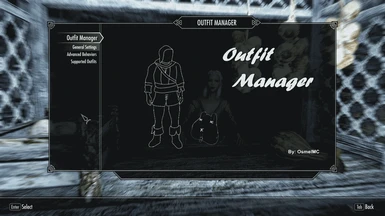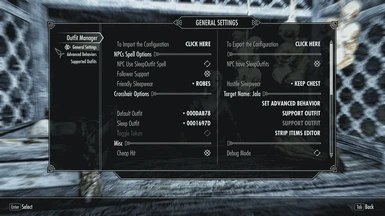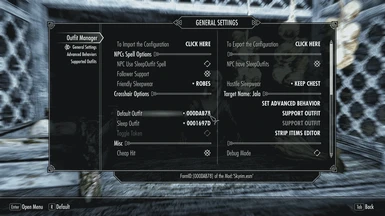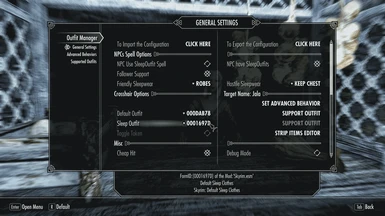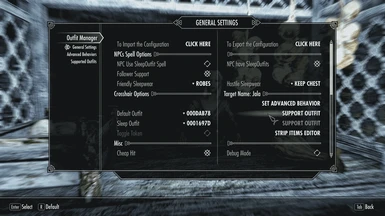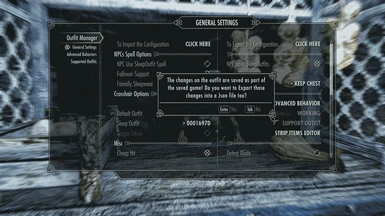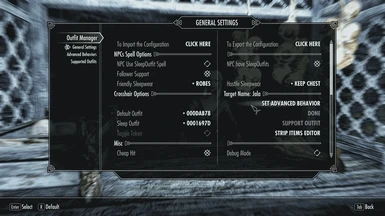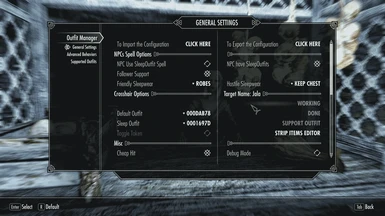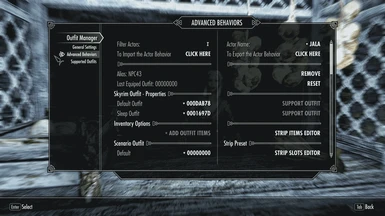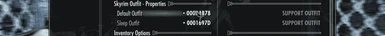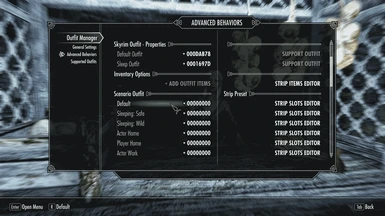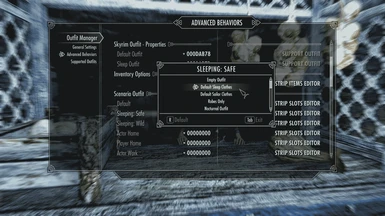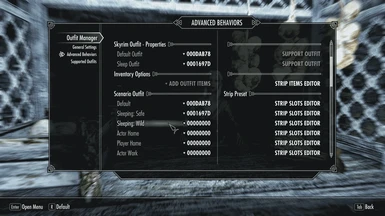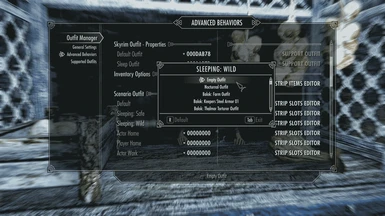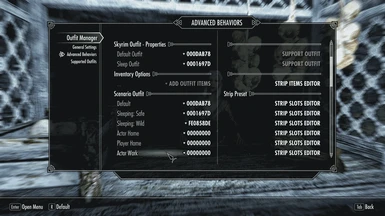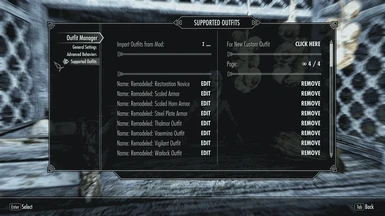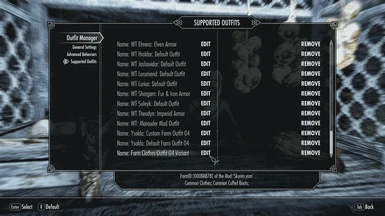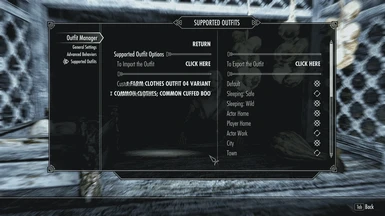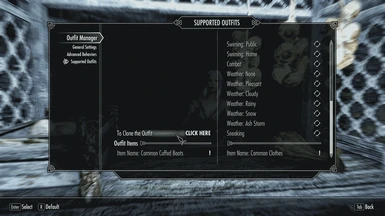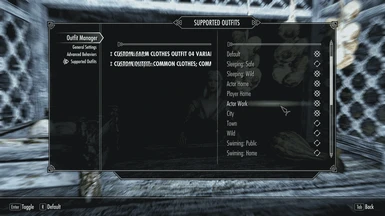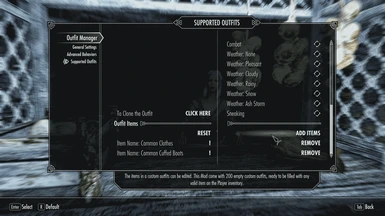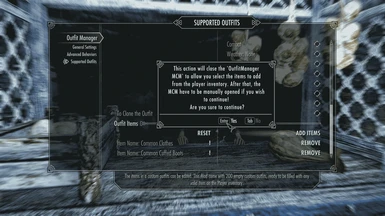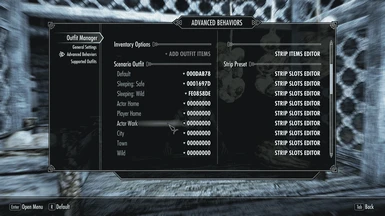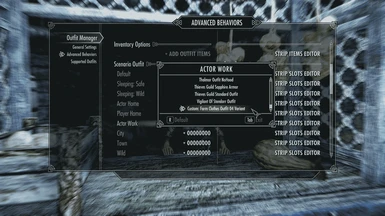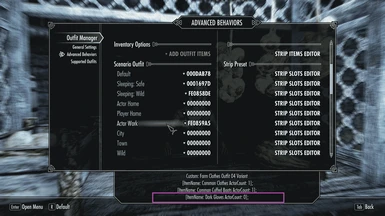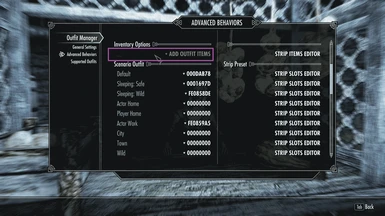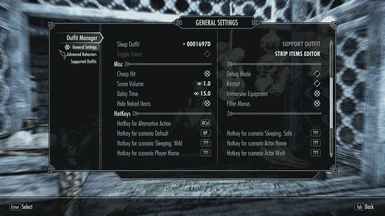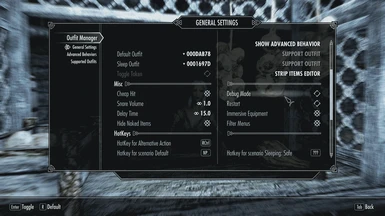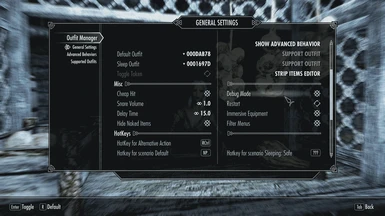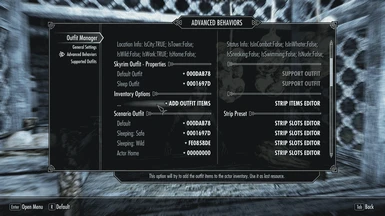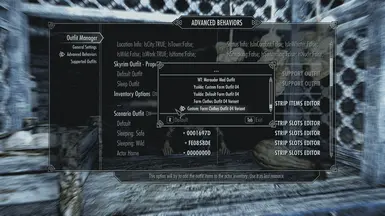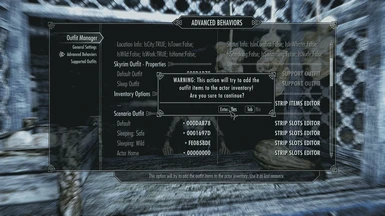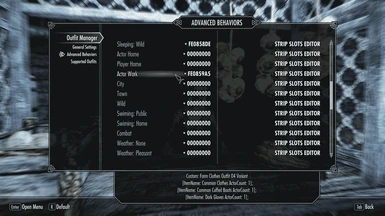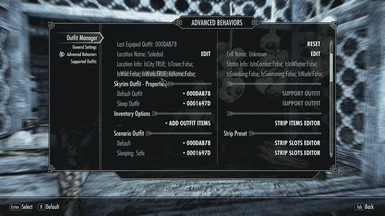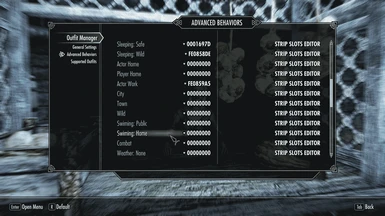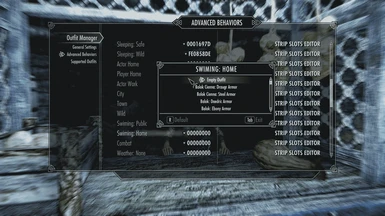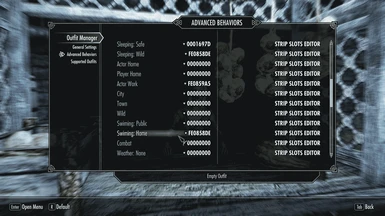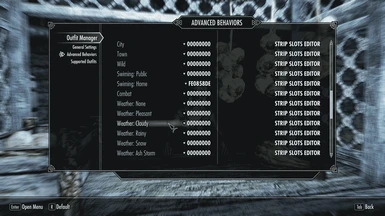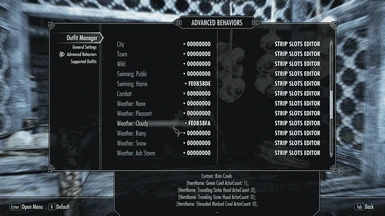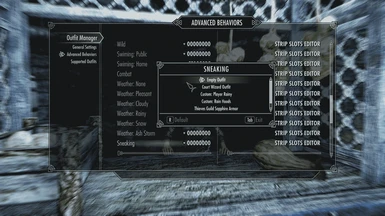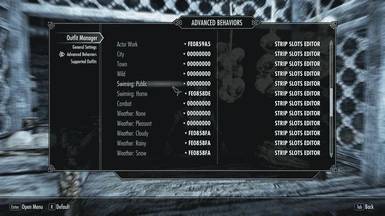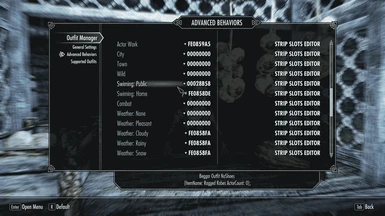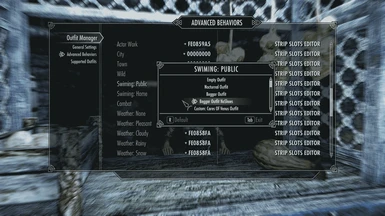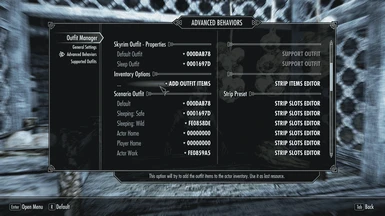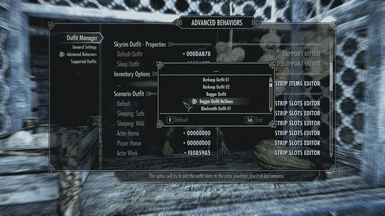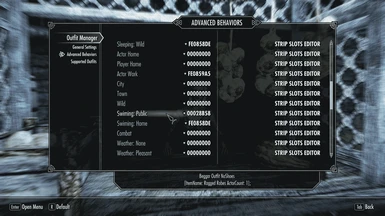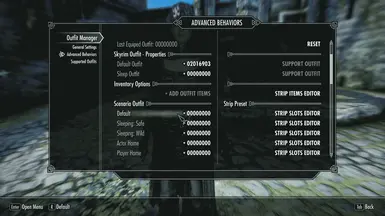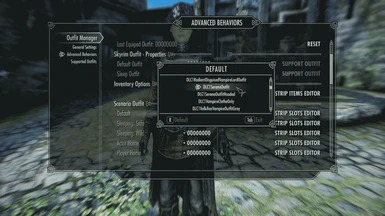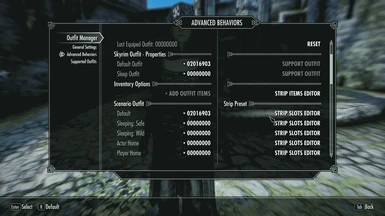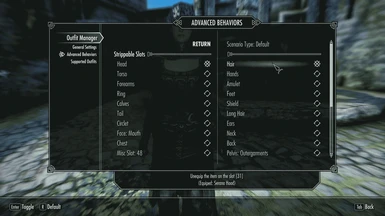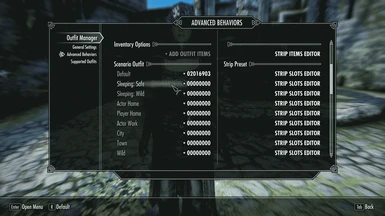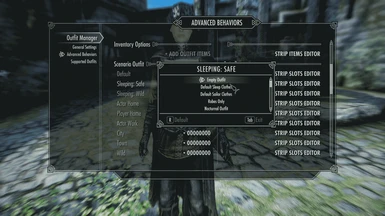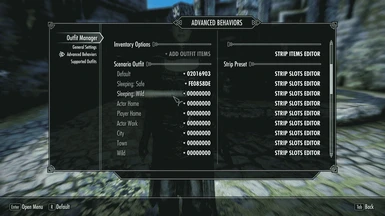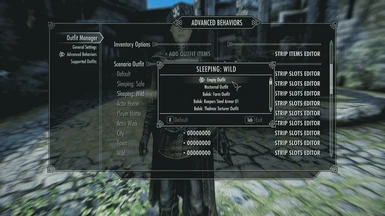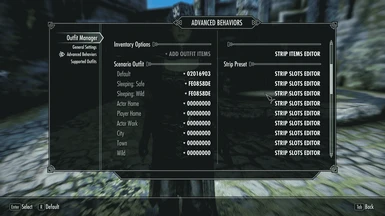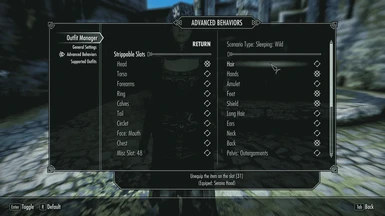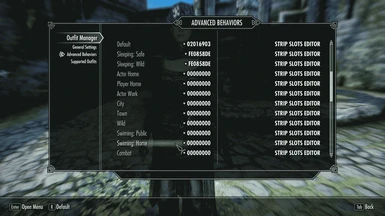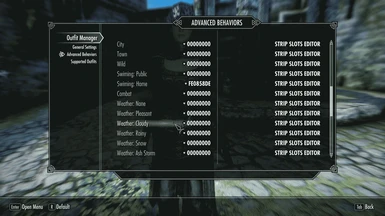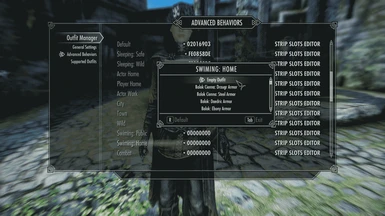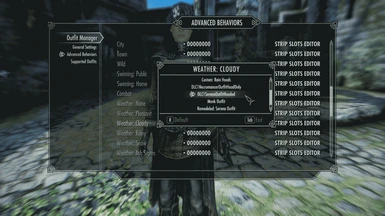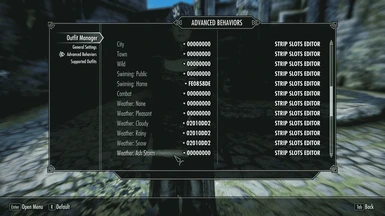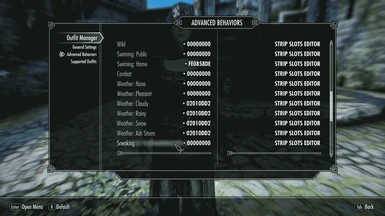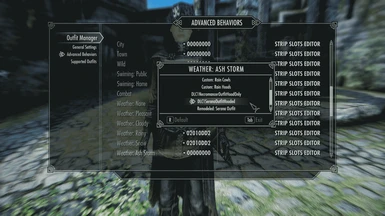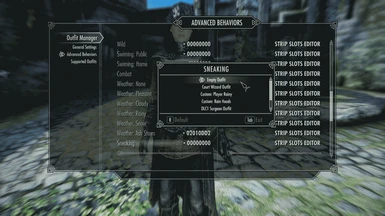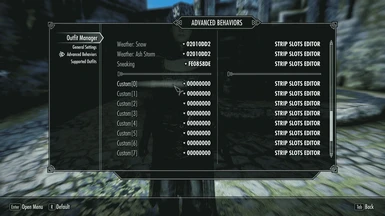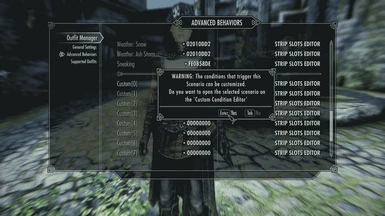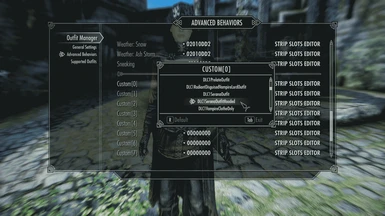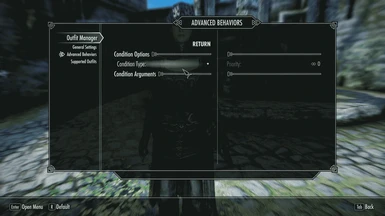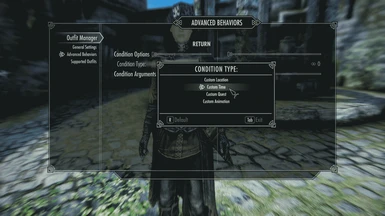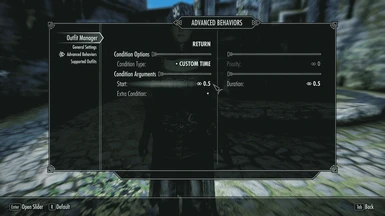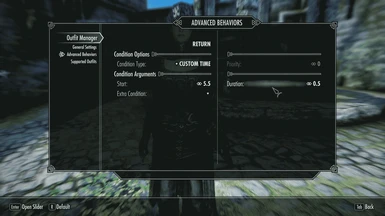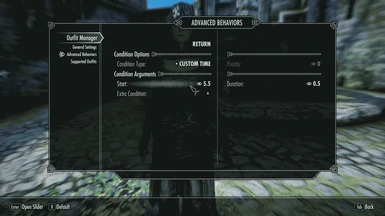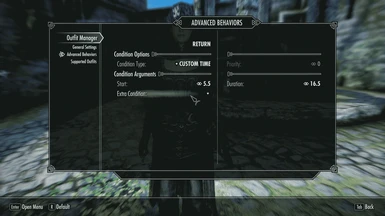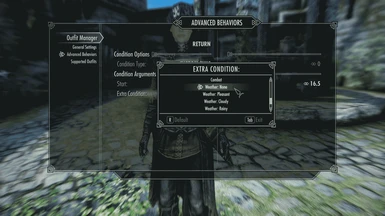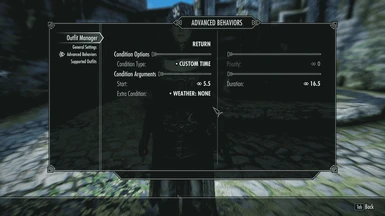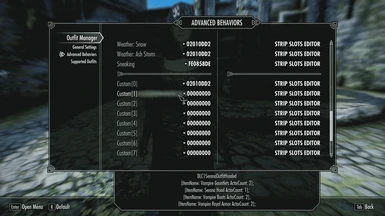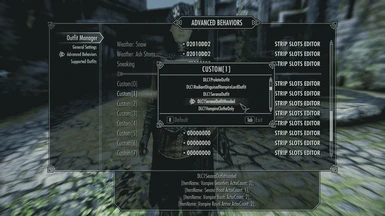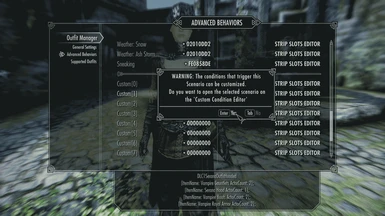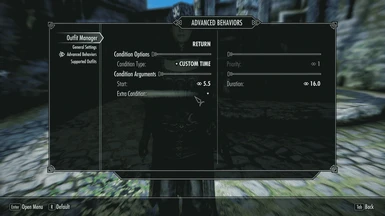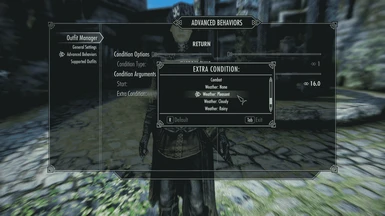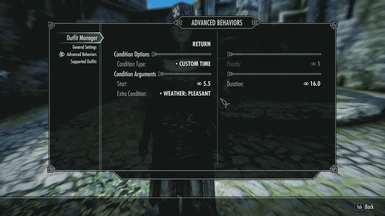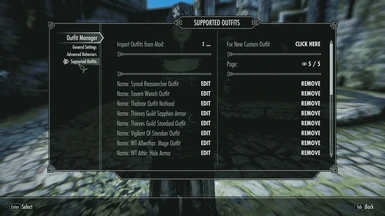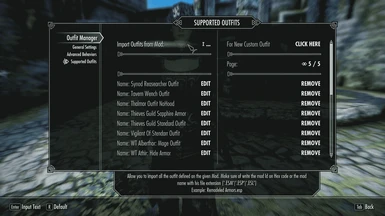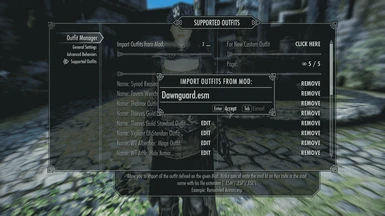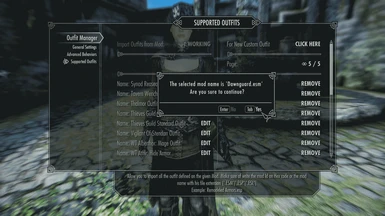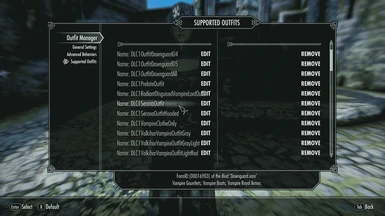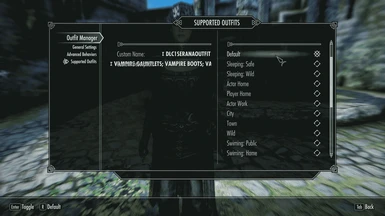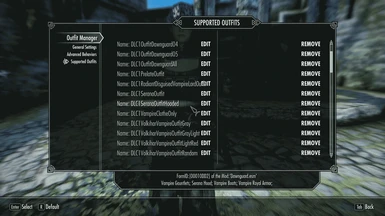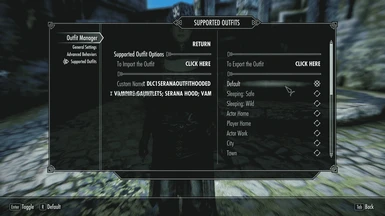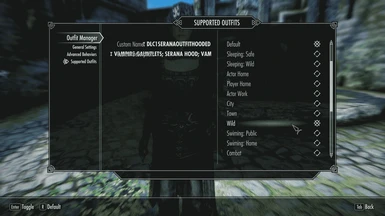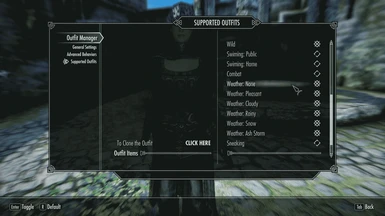Mod articles
-
Weapons - Ammo - Shield and Torches
The followers and even the general NPC's have they own default behaviors for the Weapons that comes with them or are settled by your Followers Framework or some AI Mod. Those behaviors most known as "Packages" decided which one of the weapons on the inventory will be equipped and when. Means that even after configure the "Outfit Manager" to equip one specific weapon at one specific scenario, the active "Package" of the actor may choice another weapon from the inventory or even pick up one from the dead actors or containers on the current location. More or less the same apply too for Ammo, Shield and Torches.
Knowing that is still possible to control the Weapons, Ammo, Shield and Torches with the Advanced Behaviors of the Outfit Manager.
The tricks ... -
Tutorial: Advanced Behaviors (Follower: Vilja)
I recently installed Vilja for first time and mostly to find a solution for the compatibility issues.
Some users are being reporting issues with Outfit Manager not working on Vilja and I just found out that the Vilja Wardrobe System can't be disabled and between other things have to be treated as part of the "Current Followers Faction" even when isn't on that faction.
The current version of Outfit Manager come with a full support of Vilja and other's follower like Vilja that comes with they own wardrobes and aren't part of the "Current Followers Faction"
Reset the Actor Behavior of Vilja on the Outfit Manager MCM is usually enough to disable the default wardrobe system of Vilja. Just her armor is still out of my full control, because I'm still checking what ... -
Outfit Manager have too ways to support one outfit from another Mod.
1. The first one if finding one NPC already using the outfit and use the support outfit options of the general settings with the NPC in front of you.
2. The second way is knowing the name of the Mod file and using the input text of the "Supported Outfits" page and writing the name of the file with all and file extension.
But the input text length is limited by Skyrim or the SkyUI so knowing that, I made a alternative to the input of the name. On the current version you can use the ModID number on Hex instead of the Mod name.You can know the ModID of a Mod using the the Plugin list of your Mod Manager before start the game or once loaded the game you can use the Console to see the FormID of one of ... -
The Hotkeys on the outfit manager are mostly to force the Player scenarios because in the Advanced Behaviors of the Player just the Sleep and Swimming scenarios are automatic.
To dress or undress the player you can use the Outfit Manager Hotkeys, the SkyUI favorite hotkeys or the hotkeys of both mods. For example I use both, the outfit manager for the player outfits and the SkyUI for some weapons, spells and accessories.
Almost all the Outfit Manager hotkeys comes disabled by default and can be disabled again with just try to set the ESC key on them.
The only hotkey that come settled by default is the "Alternative Hotkey" that comes with the Ctrl key assigned and is to access to the alternative functions of some options. For example: the scenarios on the... -
The custom scenarios like any other scenario are the set of conditions that said when the outfit will be equipped.
The main difference with the rest of the Scenarios is on the capacity of be customized. Because on the custom scenarios you can set your own conditions.
The Custom Scenarios come with 4 main condition type's:
1. Location
2. Time
3. Quest
4. Animation
The Location type allow you check the ParentCell or CurrentLocation of the actor. Is the most simplest of the conditions and to set the configuration you can use the current location/cell of the actor or the player, that way you can set the configuration without carry the actor everywhere.
* Is very useful to set one outfit for a very specific location like a house,... -
Tutorial: Advanced Behaviors (Followers: Serana)
Hi again!
She is "Serana", she is a female vampire of a royal family that can be your Follower after you save her on a Dawnguard quest as vampire she have her own dressing needs. Vampires are affected by the Sun so she have to use a hood outside at daylight and probably prefer to be disguised on the cities because the vampire armor call too much attention.
Serana have come with few outfits on the Dawnguard Mod but most of them wasn't used and is a shame. Outfit Manager can use all those outfits and this tutorial will be based on that so the first thing to do is import the outfits from the Dawnguard using the options on the "Supported Outfits" page.
On the "Supported Outfits" page hit the option "Import Outfits From Mod"
... -
Tutorial: Advanced Behaviors (NPC's)
Hello!
For this tutorial I'm on Solitude and this girl on the front is Serana but that's a more complex story so better start with one of the citizens back at the center of the screenshot.
Her name is Jala and she sells vegetables. I think she lives outside of the city walls but I don't know for sure because like most of the player's I don't care too much about the NPC's except for my Followers.
This Mod is all about immersion and roll play so for now I'm going to imagine her life story and set her behavior in base of that. Later if something doesn't fit, you can make the adjustments.
So to start, first make sure of be seeing her "Talk" action before open the Outfit Manager MCM.
Now that the Outfit Manager MCM is open is ... -
The Outfits on Skyrim are basically a predefined list of equippable items usually related. For example the "Steel Armor Outfit" come with one Steel Armor, Steel Boots, Steel Gloves and one Steel Helmet.
Skyrim have many predefined Outfits that are used as "Default Outfit" or "Sleep Outfit" by the NPC's.
Outfit Manager can use the predefined outfits of any Mod but I know that is not enough and for that reason you are able to make your own Custom Outfits for the Outfit Manager that can be used in the same way as the predefined outfits.
How to make the Custom Outfit?
First you need on your player inventory the equippable items that you want be part of the Custom Outfit. For that you can buy them, loot them or make them.
-
Warning: Edit the properties of the ParentCell and/or Location can change the usual behavior of the actors or Quest's in there. This is usually reserved for Mod author's that know what they are doing.
What you need to know:
1. For it's delicate nature this option can be accessed only with the DebugMode option enabled and throw the Advanced Behaviors of the actor.
2. To open the "Location Editor" page first go to the Advanced Behaviors page and select one of the actors that is currently on that location or cell. Then make click on the Edit options of the cell o location that is showed there. Both options will send you to the same "Location Editor" page so don't matter what you press.
3. All the options on the "Location Editor" page work directly on properties o... -
A Custom Outfit more or less Random
To be clear Skyrim allow you make outfits with random items but Outfit Manager can't handle those outfits on the Advanced Behaviors for lack of Papyrus functions related.
But is not the end of the world. Outfit Manager allow you make Custom Outfits with any amount of items, plus the Immersive Equipment option allow you to use just the outfit items that are on the actor inventory.
This means that you can make one Custom Outfit with many items of the same type (boots for example) and set it on the Advanced Behavior of the NPC, that way you don't have to modify the outfit too often and is enough with give or remove some of the Boots to the NPC so the actor will get equipped just the Boot on the inventory.
Of course for this the Immersive option should be al... -
Setting Dress Behaviors for the NPC's
The NPC's on Skyrim come have capacity for two outfits by default. Those are known as the "Default Outfit" and the "Sleep Outfit"
The "Default Outfit" is the dress or armor set that will be equipped on the actor by default. Is always equipped unless be forced to unequip. For the followers with Advanced Behaviors this option is will be settled to the Empty Outfit to prevent issues with the Default Outfit items that remains hidden on the follower inventory; as alternative the outfit of the Default scenario will get the previous value of this option.
The "Sleep Outfit" is supposed to be equipped on the actor when this one is sleeping, but depending of your Skyrim version and the Mods installed this may never happen. The last versions of the Mod "Go to Bed" are resurrec... -
Naked Outfit and Naked Slot Items
General speaking, the objective of the Naked Outfit is unequip or hide some of the equipped items to show the naked body.
Come with some items each one made for one specific slot starting for the slot 32 (body).
BUT WARNING: The Naked Outfit is mostly experimental and is not recommend to strip the actor. To strip the actor, use the Empty Outfit with the Strip Slot options instead...
This probably sounds confusing and for many users will be confusing even after read the full article!
The real objective of the Naked Outfit is add the Naked Slot Items to the actor inventory.
By other side the Naked Slot Items are mostly made to hide just part of the dress or armor without unequip it. Is mostly experimental and some conditions...