Hi again!

She is "Serana", she is a female vampire of a royal family that can be your Follower after you save her on a Dawnguard quest as vampire she have her own dressing needs. Vampires are affected by the Sun so she have to use a hood outside at daylight and probably prefer to be disguised on the cities because the vampire armor call too much attention.

Serana have come with few outfits on the Dawnguard Mod but most of them wasn't used and is a shame. Outfit Manager can use all those outfits and this tutorial will be based on that so the first thing to do is import the outfits from the Dawnguard using the options on the "Supported Outfits" page.

On the "Supported Outfits" page hit the option "Import Outfits From Mod"
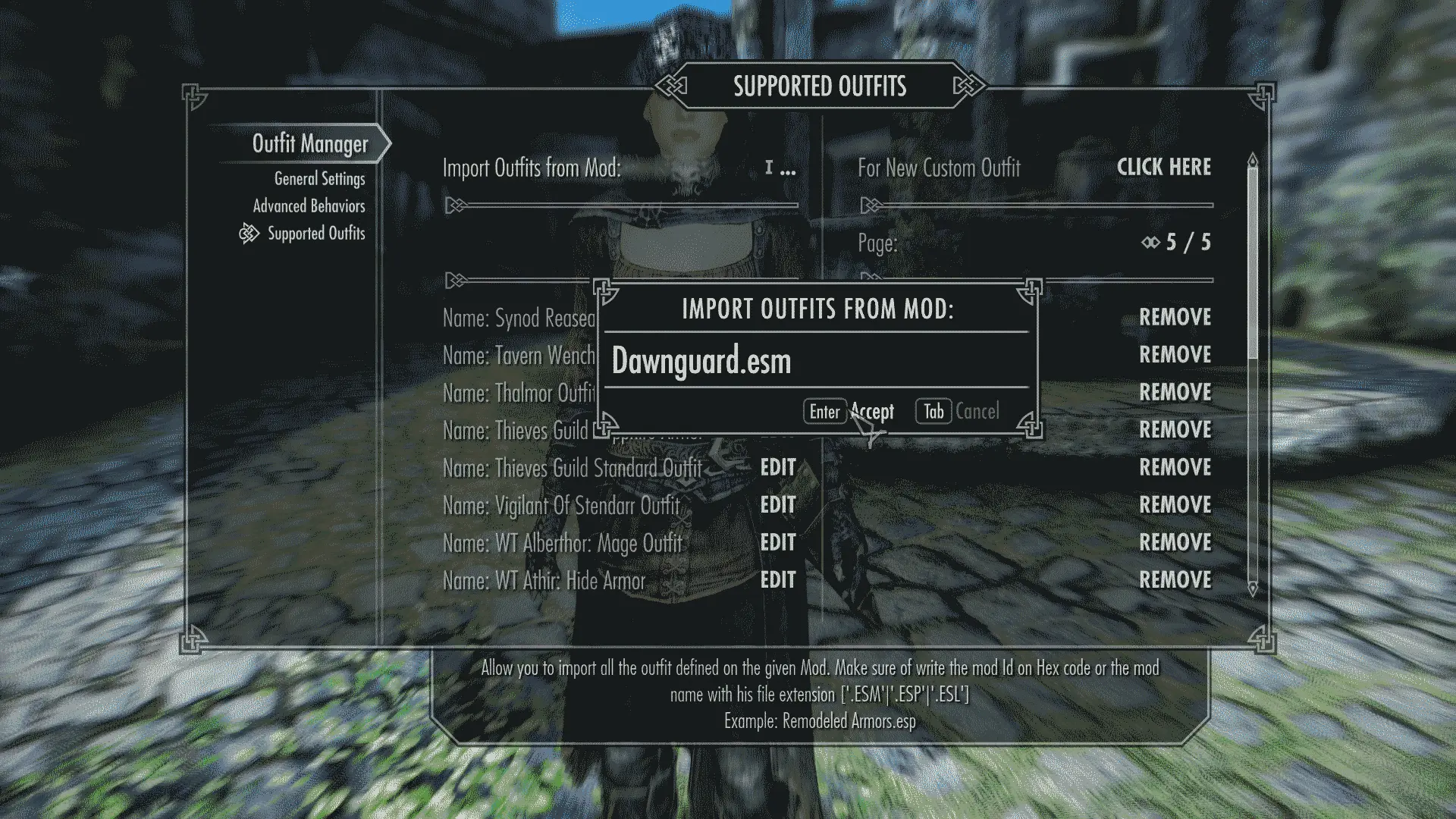
Erase the example text on the window and write "Dawnguard.esm" that is the name of the Mod to import.
* You can import the outfits from the Mods writing the name of the Mod or the index of the Mod in Hex code for example: "0x2F" for a standard Mod or "0xFE003" for a light Mod. You can know the index for your Mod on the load list of your Mod Manager or seeing the FormID of any NPC or object of that Mod because all the FormID's start with the index of the Mod were below.

Once settled the Index or name of the Mod and after hit the "Accept" button Outfit Manager will check if the Mod is installed and will show you a message window where you can confirm the name of the Mod (is more useful when you set a index instead of the name). If the Mod name is right hit the "Yes" option to continue and wait until see the message that show the amount of outfits founded and imported from the Mod. This usually takes a couple of minutes but depends mostly of the size of the Mod.

Once imported find the "DLC1SeranaOutfit" that probably is on the last page of the "Supported Outfits" and open it for Edition.

On the Outfit Editor of the "DLC1SeranaOutfit" make sure of enable the "Default" option. That way the outfit can be filtered and displayed only on the menu of the "Default" scenario.
* Always remember to export your changes after leave the Outfit Editor and that way you can avoid this configuration on the future.
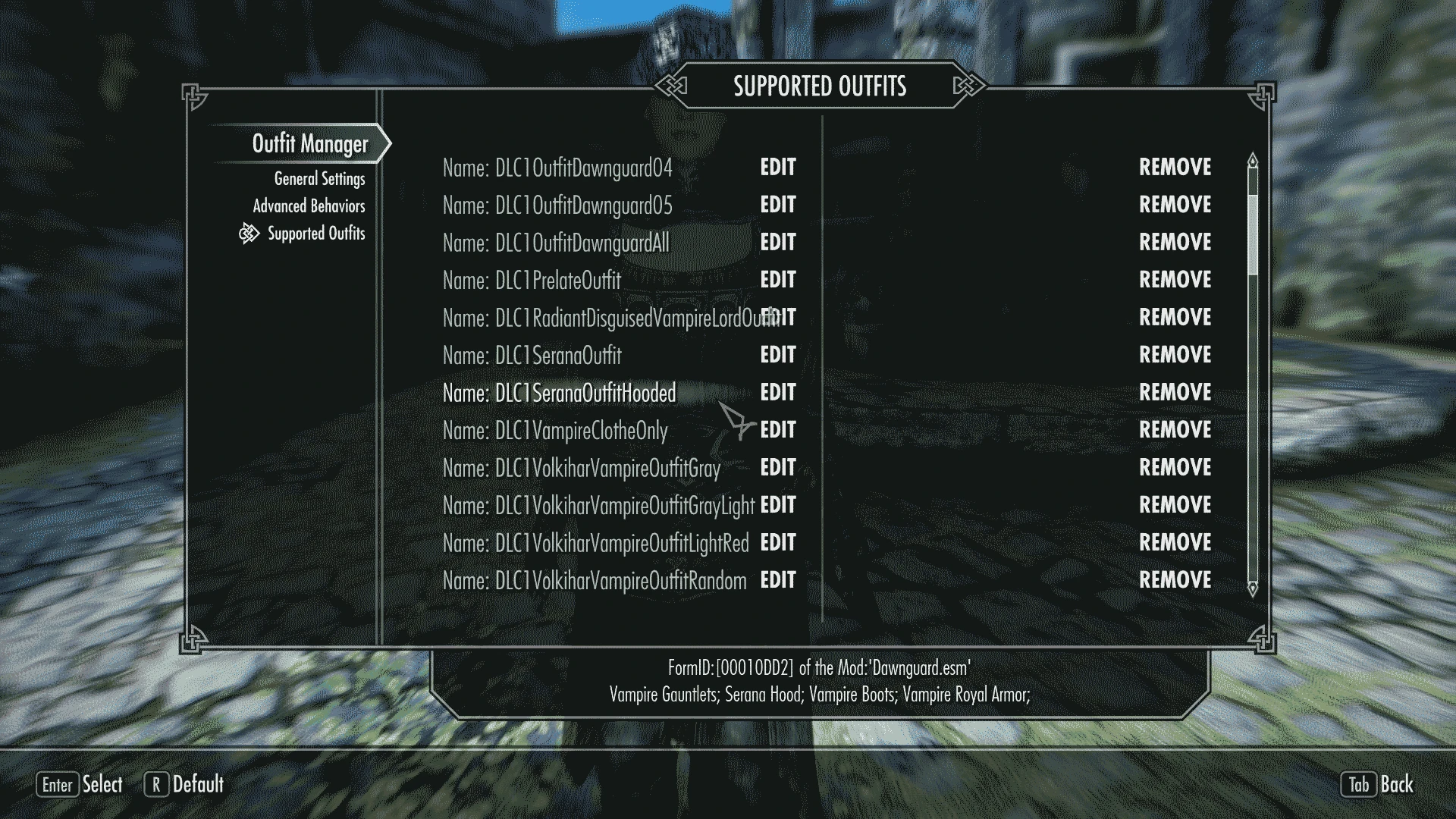
Now find the "DLC1SeranaOutfitHooded" and open it for Edition

On the Outfit Editor of the "DLC1SeranaOutfitHooded" start by enable the "Default" option and

Also enable all the Weather options of the "DLC1SeranaOutfitHooded" because this outfit will be very useful to protect Serana from the Sun and the Rain (I think vampires don't care too much about the snow but enable it anyway)
* Finally after export the outfit and notice that the outfits imported from Dawnguard also include the outfits for animals and creatures. Outfit Manager can handle those outfits in the same way that handle the humanoid outfits and is very useful when you have dogs by followers, but if you are not interested on that, is better if you remove those outfits from the supported list to keeps the list short as possible.

Let's begin for the "Default" scenario of "Serana" that is the simplest scenario and only get applied if the actor is naked and none other scenario get applied before.
For detailed explanation of the steps to get here, check this previous tutorial.

On the "Default" scenario set the "DLC1SeranaOutfit" to make sure that at least use some clothes when nothing else is equipped.
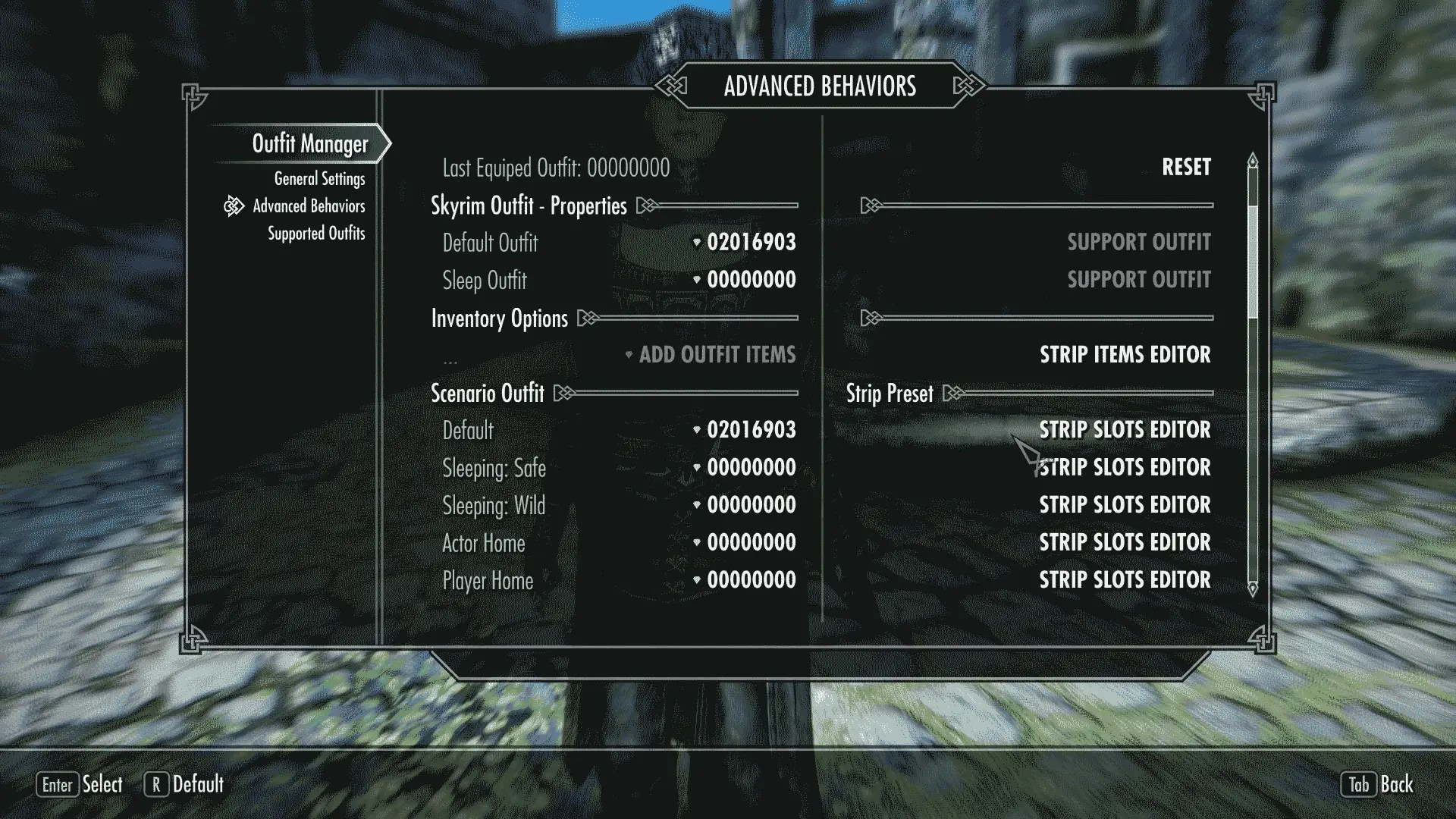
Now hit the "STRIP SLOTS EDITOR" of the Default scenario

On the "Strip Slots Editor" make sure of have the "Head" and "Hair" slots enabled to ensure that any helmet and hood will be stripped before equip this outfit scenario. And return to Advanced Behavior of Serana.

Now set the "Sleeping Safe" scenario with the "Empty Outfit" that is used just for stripping.

And do the same with the "Sleeping Wild" scenario. In my case Serana was rescued recently and she is supposed to have only the Royal Armor so i will keep the behavior simplest as I can. After all the "Empty Outfit" work fine with any outfit previously equiped.

Open the "STRIP SLOTS EDITOR" of the "Sleeping Wild" scenario to adjust a bit it's configuration.

Make sure of have the "Hair" slot disabled because the "Sleeping Wild" scenario is usually when you sleep outside and she prefers to keep the hood equipped when sleep outside.
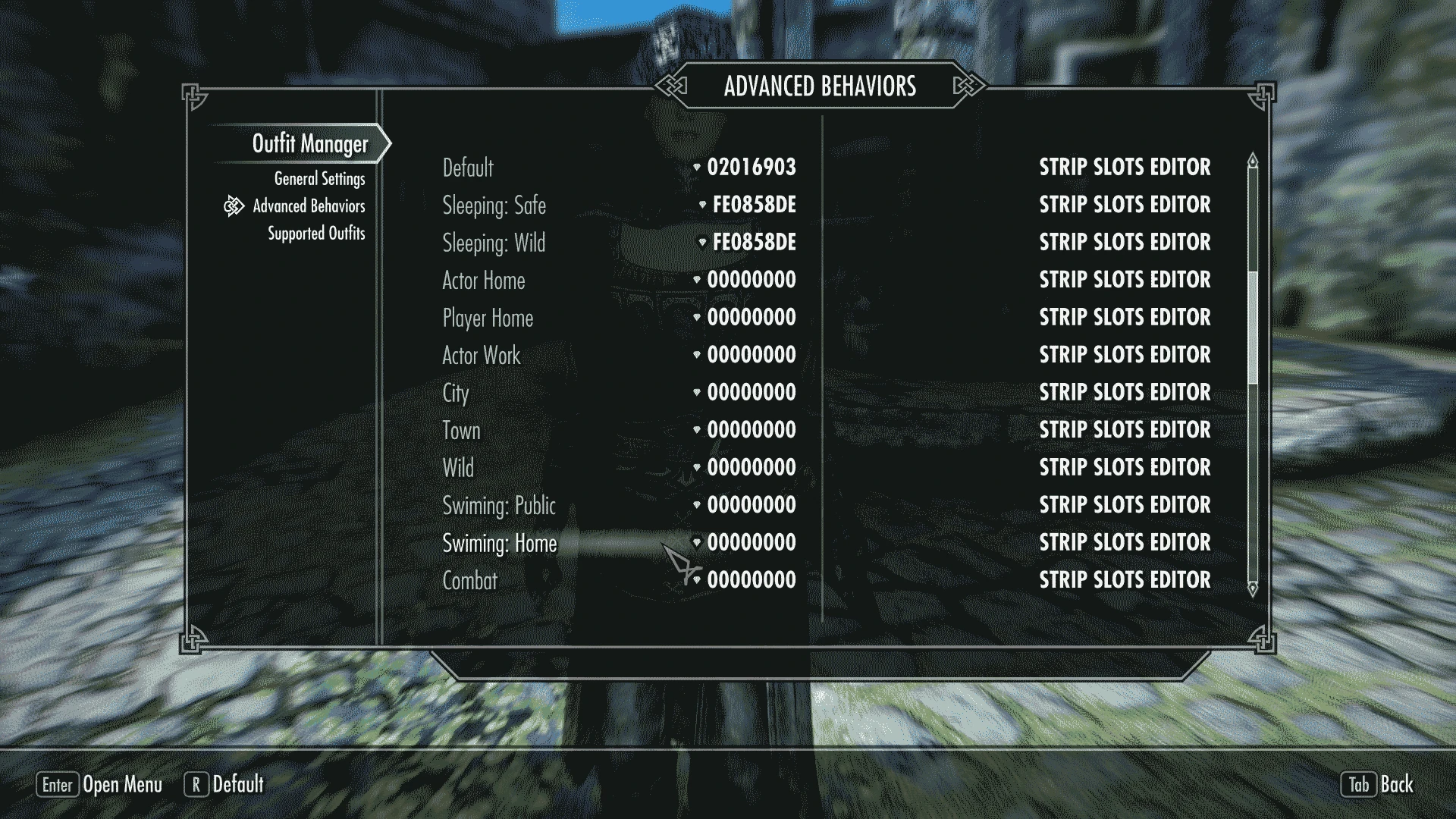
The "Swimming Home" scenario is mostly for the bathroom at home but also work on pull's and lakes on your property. This is fine when is the bathroom inside the house but is a suicide for Serana outside at daylight.

Don't worry and set it with the "Empty Outfit" because this issue will be avoided with the Custom scenarios. The Custom scenarios have priority over the rest of the scenarios and can be configured to control the Swimming Home scenario at daylight

Now set the Wether scenario's starting by the Cloudy.

Set the "DLC1SeranaOutfitHooded" for the Cloudy scenario

And do the same for Rain, Snow and Ash Storm.

Those Weather scenarios are usually settled with custom outfits made of Hoods, Cape's or Cowl's but the "DLC1SeranaOutfitHooded" seems more appropriate for this tutorial.

Serana is also a warrior so she knows that have to shut down the torches when is "Sneaking"

For that is enough with set the "Sneaking" scenario with the "Empty Outfit"
*The STRIP SLOTS EDITOR of the scenarios come pre configured with the most common values for each scenario but you can check it to see if something is wrong.

Now is time to set the Custom scenarios. The Custom scenarios have priority over the rest of the scenarios and at the same time the 0 have priority over the 1. The Custom scenarios allow you set very specific conditions for each one that in this case we going to use to set the Serana Hood but just outside at daylight

Select the "DLC1SeranaOutfitHooded" and without press anything else hit the button to Exit

Outfit Manager will show you a WARNING where you can choose to edit the Custom condition's or leave. Select "Yes" to continue with the conditions.

Now you are on the Editor of the Custom scenario and the first thing is set the "Condition Type"

On the "Condition Type" select "Custom Time" and Exit

Now the editor show new options, so set the "Start" Time that is the hour when the scenario start.

The time here is settled on hours of the day, that are 24 but the slider only go from 0.5 to 23.5 and we going to set it at 5.5 that is the same as 05:30 or 05:30AM. I suppose the Sun is down at this time but you can set it lower if you need.

The next one is the "Duration" also in hours and also from 0.5 to 23.5
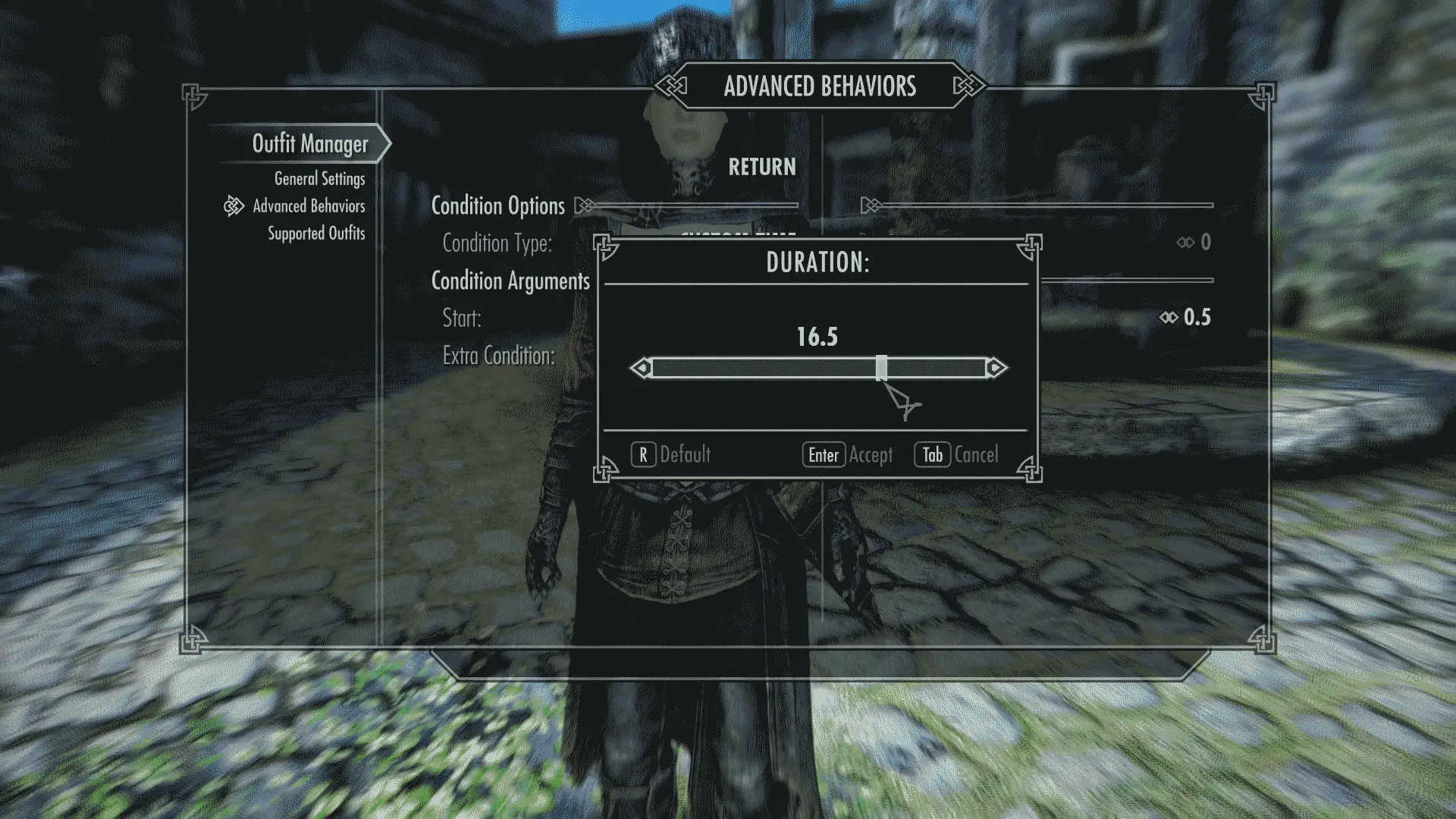
I will set the "Duration" in 16.5 because 16.5+5.5=22.0 and that means the 22:00 or 10:00PM. By that time is definitely dark outside but once again you can change the value is seems too much.

Now is time for the "Extra Condition" that usually can be empty but in this case the time have to be related with the exterior places...

For this will be the "Weather None" that is like said outside but without Weather defined and should cover all the locations without whether description usually founded on Mods made by users.

Now you can return to the Advanced Behavior of Serana to set the next custom scenario.

For the next custom scenario will be almost the same.

Use the "DLC1SeranaOutfitHooded"
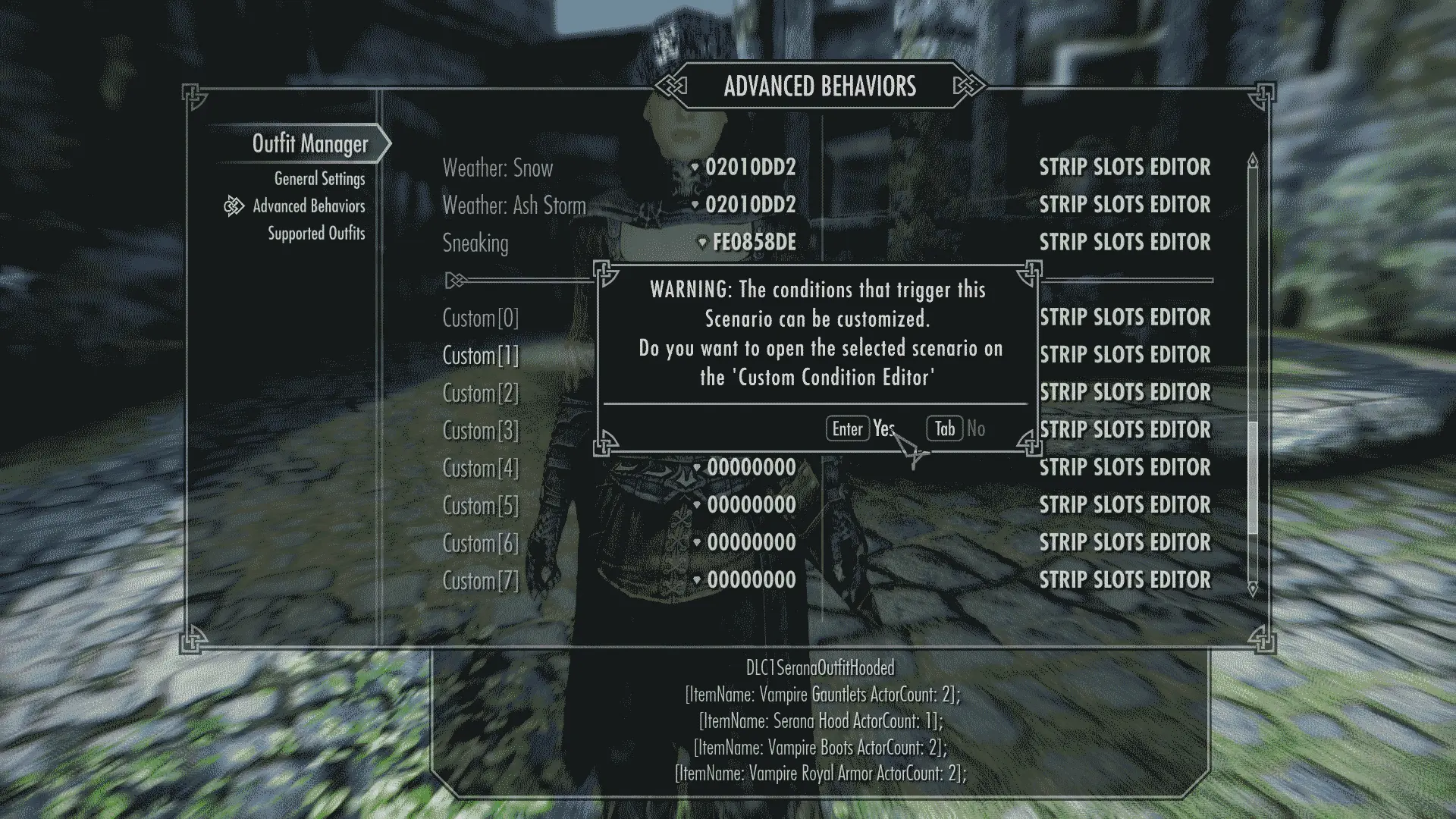
And edit the scenario conditions with almost the same values.

Except that for this one, the Extra Condition will be the "Weather Pleasant"
And that's all. Now you have a Serana that covers herself from the Sun.
* Don't forget to Export the Advanced Behavior of Serana once done.
You can also set the rest of the scenarios with the "DLC1SeranaOutfit" to make sure that get rid of the hood at least out of the time settled on the Custom scenarios. And Between the outfits imported from Dawnguard you will find a "DLC1DisguisedVampire" that is the vampire boots and gloves with a black robe and seems good for Serana in a City trying to hide her Royal Armor.









0 comments