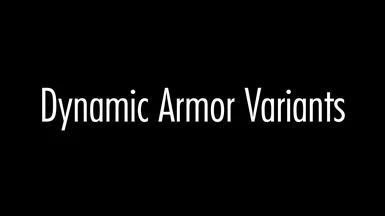About this mod
Framework for mods to define variants of armors by swapping armor addons dynamically at runtime.
- Requirements
- Permissions and credits
-
Translations
- Spanish
- Mandarin
- Changelogs
This framework makes it possible for armor items to dynamically take on different appearances by swapping their armor addons. This removes the need to make completely separate armor items for things like raised and lowered hoods, which practically speaking, should be part of the same item. It also allows for setting up conditions to make those changes automatic, for the player character as well as NPCs. My Dynamic Lowered Hoods mod demonstrates how these features can be used.
Add-ons
In addition to the SKSE plugin, the FOMOD installer contains these optional add-ons:
UIExtensions Menu - Adds a menu that you can use to customize armor variants for yourself or NPCs. Requires UIExtensions and MCM Helper.
Hidden Equipment - Adds simple variants to all circlets, helmets, backpacks, and cloaks that allows them to be hidden. This addon is not usable by itself and is recommended to be used alongside the UIExtensions Menu.
Config Creation
Configs are located in 'Data\SKSE\Plugins\DynamicArmorVariants'. Refer to the JSON Schema for a full description of the specification. There are also some examples available.
Much like how the game finds BSA and INI files, config files for Dynamic Armor Variants will get loaded if their filename matches a plugin in your load order. They will also be loaded in the same order, and if there are any conflicts between them, the later-loading config will win.
The specification primarily consists of an array of variants and an array of states. variants describe which armor addons can be swapped, and states configure the conditions for when variants should change automatically.
Variants
The name field of each variant is its unique identifier. This field is always required. It is recommended that you use some prefix or the name of your mod in order to prevent accidental collisions. If the same name appears multiple times in different configs, their data will be merged together. Any fields which directly conflict and cannot be merged will decide the conflict winner based on your load order.
The displayName field is a name for the variant that can be displayed to the player. It is required to define this field at least once for each variant. This is used by the UIExtensions Menu to create menu items. Make sure to use a Scaleform translation string here (beginning with '$') so that your mod can be localized to different languages.
The linkTo field causes the current variant to be "linked" to a separately defined variant. This makes its armor addon replacements take precedence over those defined by the linked variant. For example, in Dynamic Lowered Hoods, the "LoweredHoods" variant is linked to the "DAV_HiddenHelmet" variant. This means that if you have hidden your helmet and equip a hood, then the hood will be lowered instead of hidden.
The overrideHead field allows you to control whether the character's head and/or hair should be shown or hidden when using the variant. This is normally controlled by the slots in the armor, rather than the armor addons, so this exists as a workaround for that.
The replaceByForm field is where you define which armor addons should be replaced by which. The format for specifying a form is 'PluginFile.esp|FormID'.
The replaceBySlot field can be used to define generic replacements that apply to any armor addon occupying the given slot. This is useful primarily for hiding equipment by replacing a slot with an invisible version.
States
The variant field specifies which variant the state refers to.
The refs field allows you to define aliases for forms that may be referred to by the conditions field. While some form types, such as Keywords and Quests can just be referred to by their Editor ID, most form types do not have their Editor ID available during runtime and thus must be defined as refs here. "Player" is a special case which is already defined (just like in the console), so there is no need to define it yourself.
The conditions field defines the conditions where the state should be enabled. These are the same Condition Functions that you use in the Creation Kit. Write the conditions as strings (e.g. ["GetIsReference Player == 0 AND", "LocationHasKeyword LocTypeDwelling == 1 OR", "LocationHasKeyword LocTypeInn == 1"]).
Limitations
Update Frequency
Dynamic conditions are not guaranteed to update immediately. They should at least update during inventory changes, location changes, and combat state changes. If this is not suitable for your use case, then let me know so I can look into it.
Condition Functions
The condition parser currently won't be able to parse every possible condition. It will also only run the conditions on the actor wearing the armor. If you have a use case where you need to use conditions that aren't supported, then let me know so I can try to fix it.
Slot Conflicts
When swapping armor addons, it is important to ensure that the replacement armor addon shares at least one slot with the armor it is being applied to. Otherwise, it will be possible for the character to equip another piece of equipment that would normally conflict. For example, if you have a helmet that uses slot 31 and 42, do not swap its armor addons with an armor addon that only occupies slot 45. Add slot 31 to it so that the character won't be able to equip another helmet.