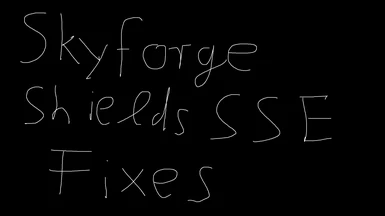About this mod
Compatibility Patch for Skyforge Shields by Dreogan to carry over USSEP changes and to be compatible with some NPC overhauls. This will be kept as legacy content despite the original mod being pulled from Nexus.
- Requirements
- Permissions and credits
- Changelogs
Just some Patches I made for myself to carry over USSEP changes to Skyforged Shields, as well as make the mod compatible with the character overhauls I am using. Dreogan added his new shields to some NPCs and if they are changed by a character overhaul you either keep the changed appearance or the added Shield but not both. Depending on load order you might also get the black face bug with those NPCs.
If you are using other NPC overhauls then me, tell me which and I can make a patch available. Until then use one of the NPC compatiblility versions or load your NPC overhauls after the original mod.
Installation:
Just install with any mod manager or put it in the data folder directly. Make sure it is loaded after USSEP, Skyforged Shields and your NPC overhaul mod(s).
Uninstallation:
Just remove from your mod manager or delete from the data directory. Completely save to uninstall (or install) mid playthrough.
Fixing broken cubemap:
Dreogan included three cubemaps in his original mod. Two of those are just copies of cubemaps from the original game. The third is a different cubemap overriding an existing one. It looks fine with his shields using it, but it causes other equipment (glass) using the same cubemap to look weird. I tested his shields with the standard cubemap and they still seem to look the same. So to fix this issue just delete the folder /textures/cubemaps from the original mod in your mod manager. If you are not using a mod manager or a manager which installs the files into the data directory directly, remove this folder from the archive of the original mod before installing it.
Fix for beginners or lazy people:
If for whatever reason you do not want to mess with files yourself and just click and install mods use the optional fix in my downloads section. Keep in mind tho that this is just overriding the "bad" cubemap from Dreogan with the original one, meaning that a mod replacing these cubemaps (like Quality CubeMaps), which you installed before this fix/is loaded before this fix in MO2 will be overridden. This is a bad way of fixing things but the only thing I can do. The best way would be to delete it from the original mod.