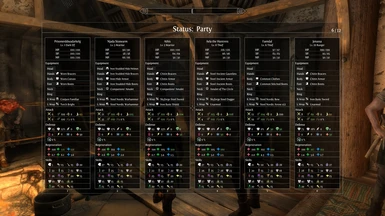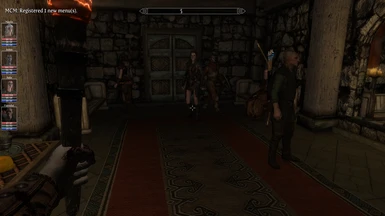About this mod
Skse plugin that adds hud widgets to display player, summons, follower, allies, follower summons, and optionally enemy information/avs. Also Includes a status page to view all tracked actors stats simultaneously on the same screen and options to display actor portraits. As always, every feature is customizable.
- Requirements
- Permissions and credits
- Changelogs
Party Combat Parameters is a gameplay/ui mod with a huge range of configuration options designed to enhance skyrims party system(or lack thereof) by allowing the player so see current actor values of their character and any followers/allies/summons as well as the hms values of enemies engaged with the player's group. Why? Because I wanted to play a healer.
- Lightweight. All work is done through dll and data is passed to scaleform
- Compatible with all HUD, follower, and follower framework mods
- Track followers, both vanilla and custom
- Track allies and also NPCs that aid the player during quests (custom NPCS included)
- Track the player character
- Track player, follower, and ally summons.
- Track enemies with multiple optional difficulty indicators.
- Display active effects for any tracked actor
- Allows viewing all of a tracked group member stats simultaneously with a dedicated status page
- Supports up to 24 allies (12 party, 12 minion) and up to 12 enemies each with row/column grouping options.(36 actors total. Why would you even want this many? I do not know)
- Optional NPC portraits according to actor or actor class type
- Auto add NPCS when loading into the game
- Auto combat toggle functionality. Widgets can automatically turn on when combat starts and turn off when combat ends with an option to delay the fade out.
- 11 widget variations in styles of rpgs, crpgs, mmos, and even rts.
- Completely modular. Each widget has a number of configurable options. Customize to your liking in the ini.
- Ini is hot reloadable. Users can edit while in game and have their changes immediately reflected. Saves a precious mcm slot!
- No plugin. Save an esp slot.
- Optional presets included in the downloads.
- AE support.

The party widget comes in 2 variations. With icons and without icons. It is unique in the case that it allows you to cycle through your parties stats without having to open up the status menu as well as allowing uses to see per second regeneration values on the HSM bars. When cycling through the parties stats mode you can see the following attributes
HMS Page:
- Name
- Class
- Level
- Health/Magicka/Stamina meters
- Current/Max Health/Magicka/Stamina (Optional)
- Current HMS Regenerated Per Second (Optional)
- Players Experience Bar(Optional if player is enabled)
Combat Page:
- Attack Speed(left, right)
- Movement Speed
- Armor rating
- Damage Reduction (%) based on armor rating + gamesettings
- Fire/Frost/Shock/Poison/Magic/Disease Resist
- Critical hit chance
Skills Page:
- Illusion
- Conjuration
- Destruction
- Restoration
- Alteration
- Heavy Armor
- Block
- Two-Handed
- One-Handed
- Archery
- Light Armor
- Sneak
- Lockpicking
- Pickpocket
- Speech
Misc Page:
- Enchanting
- Smithing
- Alchemy
- Carry Weight
- Gold
- Lockpicks
- Health/Magicka/Stamina Regeneration


Actor Data
- Name
- Class/Level
- Health
- Stamina
- Magicka
Equipment
- Headgear
- Hands(Bracers/Gauntlets)
- Body
- Feet
- Neck
- Ring
- Primary Weapon
- Secondary Weapon
Offense
- Primary/Secondary Weapon Damage
- Primary/Secondary Attack Speed
- Critical Hit rate
- Shout cooldown reduction
- Movement Speed
- Armor Rating
- Damage Reduction %
- Disease/Poison/Magic/Shoch/Frost/Fire Resist
Regeneration
- Health/Stamina/Magicka rate mult
- Health/Stamina/Magicka regeneration per second
Skills
- Shows all 18 skills
Enemy widget uses the same look as the minion widgets. It only differs when using difficulty indicators which are colored borders, colored name text, and difficulty ranking icons.

- Grab an icon pack from CPS Icon Resources. This is mandatory for icons to display
- Install this with your mod manager.
Uninstallation:
Delete the files.
- Q. My icons dont show
- A. Follow the troubleshooting section on the icons page here
- Q. Widgets dont load
- A. View the log under your My Games/ Skyrim Special Edition/Skse folder.
- Q. My ini changes wont take effect when reloading them.
- A. Make sure you save the file after it is changed. If you are using a Mod Manager with a vfs see line 9 in the ini.
- Q. My custom follower doesnt work.
- A. Try enabling allies. If that does not work, see this article on how to force custom followers.
- Q. My custom follower doesn't have an icon
- A. See the Resource Pack Page. Links to community packs with custom followers are hosted on that page. If not, view the articles section on that page to make them yourself.
- BIG THANKS to Skyui team specifically schlangster and mardoxx for the active effects widget template, and the meter widget templates which are extended here as well as the av icons in the status menu.
- psychosteve for all the av icons excluding disease, move speed, and attack speed
- lorc for the earth, wind, water,, divine, sun, nature, silver icons licensed under cc3.0
- skoll for the blood, shadow icon licensed under cc3.0
- delapouite for the rat icon licensed under cc3.0
- Fudgyduff(ryan) for commonlib .
- SKSE dev team
- Fuzzles - QA and finding nasty bugs
- Kreiste for design feedback and suggestions and testing
- Gradashy for design feedback and suggestions
- ARJARIM for video.
- yoshikunnrxnana for gameplay video
- Ixanza for AE testing
- sputum and thana81 for help debugging/testing ultrawide versions.
- Bethesda and Obsidian games of course.