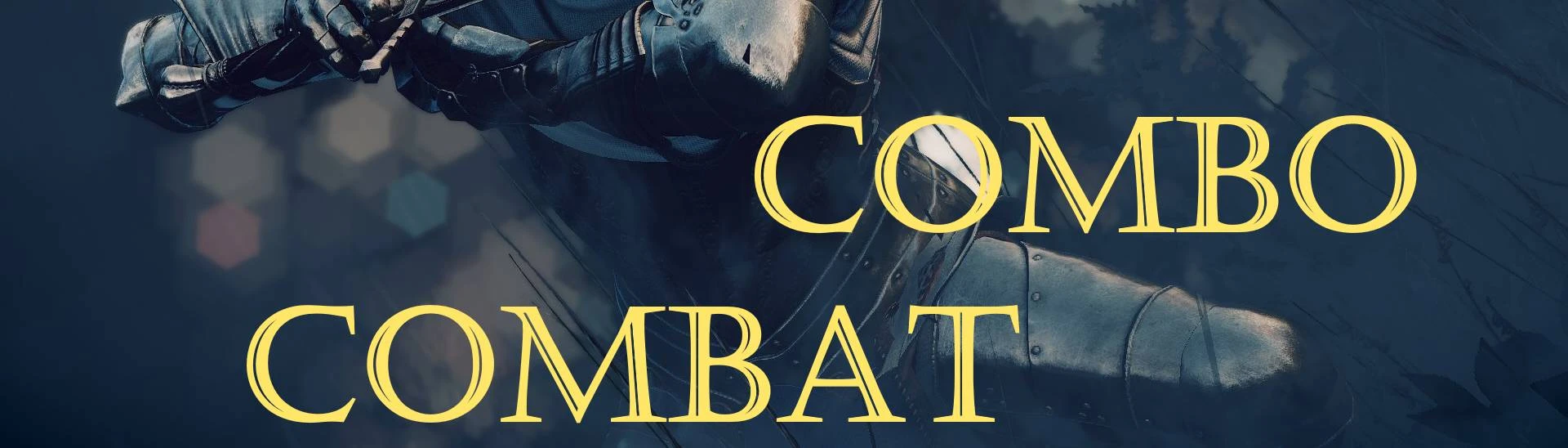About this mod
Mods like Combo Animation Framework, SkySA or Atack Behavior Revamped allow you to use unique Combos of melee attack animations, but the Combos themselves are little more than a cosmetic improvement.
ComboCombat aims to make the use of Combos in battle meaningful - risky, but rewarding.
- Requirements
- Permissions and credits
- Changelogs
This mod is complementary to Combo Animation Framework, but it can be used as a standalone too.
While CAF lets you chain different attack animations together in cool-looking Combos, those Combos don't really make a difference in actual combat. The same goes for the Combo system that was added in SkySA's version 1.8 or ABR's combos*.
ComboCombat rewards you for using Combos:
- Each attack you make provides a stacking damage buff to your next attack, as long as you continue to attack without stopping.
- Power attacks provide a speed buff to all following attacks for a short while. The later in a Combo you do a Power Attack, the longer this buff lasts.
- The strength of these buffs is fully customizable through an MCM menu.
- ComboCombat provides an option to remove recoiling when you hit a blocking enemy, so your Combo isn't easily interrupted. This only works for the player and only after you've landed at least two unblocked hits on that enemy.
- It provides an option to apply the "Sweep" effect to Power Attacks performed in a Combo (making them hit all enemies within range)
The longer your combo, the more damage you deal.
Finishing combos with Power attacks lets you do the next combos faster.
* Note: Skilled animators CAN make custom animations for SkySA that behave meaningfully different in combat, such as having unique length and hit timing or include motion. However the number of such movesets is still relatively small at this time. Also, unless an animation includes multiple hitframes, they're still all going to do the exact same amount of damage. The main point of ComboCombat is to change exactly that.

- For each normal/light attack you do, your next Light Attack deals 3% (default value) more damage.
- For each normal/light attack you do, your next Power Attack deals 10% (default value) more damage.
- After each Power attack, the speed of your next attacks is increases by 20% (default value) for a few seconds.
- As an attempt to compensate these buffs, your base normal attack and power attack damage are both reduced by the same amount that you set as their combo multipliers.
- The maximum length of a combo is limited to 10, individual combo lengths can be set for each type of melee weapon. If you don't finish your combo with a power attack before reaching the combo limit, but continue to light attack, you'll lose all accumulated bonus damage and have to begin building up your combo count again.
- The longer you keep attacking, the longer you're open to enemy attacks.
- Your first attack deals 97% of your base damage.
- Your second uninterrupted attack deals 100% of your base damage.
- Your third uninterrupted attack deals 103% of your base damage.
- Your fourth uninterrupted attack deals 106% of your base damage.
- etc...
- Starting with a Power attack deals 90% of your base Power attack damage.
- Power attacks made after one light attack (Light->Power) deal 100% of your base Power attack damage.
- Power attacks made after two light attacks (L->L->P) deal 110% of your base Power attack damage.
- Power attacks made after three light attacks (L->L->L->P) deal 120% of your base Power attack damage.
- etc...
- Your first Power attack gives you a 20% attack speed buff for 3 seconds.
- Power attacks made after one light attack give you a 20% attack speed buff for 6 seconds.
- Power attacks made after two light attacks give you a 20% attack speed buff for 9 seconds.
- Power attacks made after three light attacks give you a 20% attack speed buff for 12 seconds.
- etc...

Compatible. SkySA, from version 1.8 on, comes with a behavior-based Combo Animation system allowing for up to 10 different light and power attacks (although there aren't any movesets yet that make full use of this, as far as I know). By combining it with ComboCombat, combo attacks can both look different and be more powerful.
NOTE: Due to the changes SkySA makes to animation variables, ComboCombat's feature of Power Attacks giving you an attack speed buff will currently not work when SkySA is installed! Power Attacks will still receive the correct damage bonus.
Edit: I consulted Distar on this, this will most likely be fixed once SkySA version 2.0 releases.
Until then, you can use Sprint Attacks instead at any point in the combo to trigger the speed buff. The higher up in a light attack chain you do the Sprint attack, the longer the speed buff will last.
I highly recommend Dynamic Combat Module which makes sprint attacking a lot easier. If you have trouble getting the sprint attack off in time before your combo breaks, increase the "Combo delay" slider on the MCM page.
Compatible with Attack Behavior Revamp 5.2 For CGO and Standalone Unarmed Revamp. Not tested with other versions of Attack Behavior Revamped!
NOTES: Charged Attacks can build your Combo level just as light attacks do. Every 0.7 seconds while you're holding the charge, you combo advances by one. When you release the attack, damage will be buffed according to how long you've been holding the key. The number of combo "charges" you can accumulate this way cannot exceed the Combo length that is set for your weapon type, and if you still keep charging after the highest charge level has been reached, the buff will fade away again.
The special 3-hit attack (press both left and right mouse button) will count as 3 light attacks, which means doing a Power attack after it is equivalent to a 3-hit light into power attack combo.
For unarmed, only the both-handed attack (hold left + right mouse button) counts as a Power attack (holding a single button with unarmed will just do 2 quick light attacks).
Standalone Installation
- Just install this mod. In game, open the MCM menu and customize the settings to your liking. Make sure the drop-down menu Mods Installed on the "Compatibility" page is set to "Vanilla". All your attacks in a combo will use the same 2 looping animations.

- If you haven't done so already, set up CAF and build your custom animation sets.
- Let ComboCombat overwrite CAF's esp plugin and scripts folder, or replace them manually. You can keep your DAR folder structure from CAF unchanged!
- Install ComboCombat.
- Open your SkySA mod folder in explorer or, if you have installed any, open your SkySA animation replacer's (for example JH animations, ElderSouls) mod folder. Inside, navigate to
...\meshes\actors\character\animations\- For each weapon type, check how many animation files there are (or check their filenames) and write it down. Example: If there are four animations startig with "skysa_sword...", the highest numbered filename being "skysa_sword4.hkx", this means you have a 4-hit combo set up for 1-handed swords.
- Start up your game and open ComboCombat's MCM menu.
- ESSENTIAL: In the drop-down menu called "Mods installed" on the MCM's first page, select the option "SkySA V1.8+" (for version 1.8 and higher). If you do not set this menu to "V1.8+", the mod will not work with SkySA.

- Switch to the second page "Combo Settings".
- On the left panel, set the sliders for each weapon type to the same number of animation files you found in your SkySA folder for that weapon. Example: If you're using JH Animation's 4-hit sword combo, set the slider for "One-Handed Swords" to 4.

- Install ComboCombat.
- Start up your game and open ComboCombat's MCM menu.
- ESSENTIAL: In the drop-down menu on the MCM's first page called "Compatibility", select the option "ABR (CGO)". If you do not set this menu to "ABR (CGO)", the mod will not work with ABR.

Q: If I'm not using SkySA, what should I set the combo length sliders to?
A: If you're NOT using SkySA, you might want to check out Combo Animation Framework. If you're using CAF, you need to match the sliders to the lengths of the combos you set up within the DAR folders for each weapon type. It's explained in more detail on CAF's mod page. If you don't want to use CAF either, you're free to set the sliders to whatever length you want.
Q: What happens if I set the length to an odd value? Don't Skyrim's light attack animations always come in packs of 2 (attackright, attackleft)?
A: For odd-numbered Combo chains, the last attack will be a "Combo Finisher". It will use power attack animations regardless of whether you press (light attack) or hold (power attack) the attack button. With CAF you can even assign a unique animation for this move. Unlike regular PAs this attack will not cost any stamina. I borrowed this idea from SkySA's earlier versions. Note that this does NOT apply to SkySA V1.8 and higher! These SkySA versions support odd-numbered combos out of the box.
Q: Wait, isn't this mod just CAF with extra steps?
A: Yes. I was originally planning to release this as a CAF Add-On, but then I realized it would work just fine without the actual animation replacing, and with a bit of modification could even be used together with SkySA and ABR. So it is now its own mod.
AshenShugarr for his Add-On, which served as a model for implementing the damage and speed buffs
Distar for SkySA and inspiration
BOTuser998 for his help with ABR compatiblity