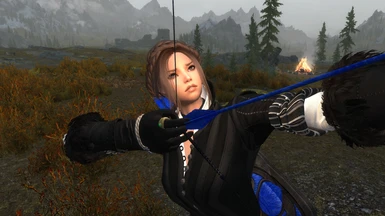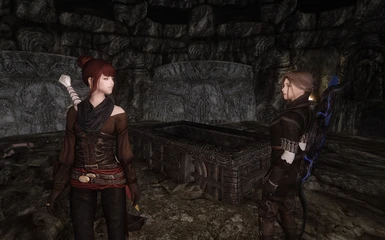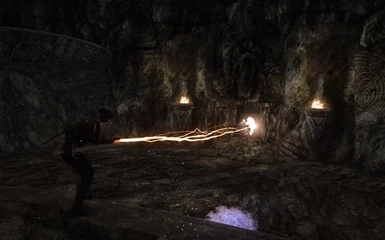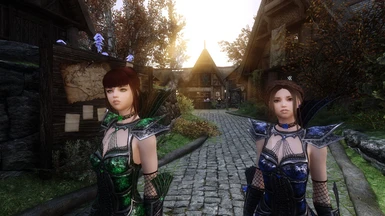File information
Created by
Laoshan99 and chickmetalheadUploaded by
chickmetalheadVirus scan
About this mod
Sisters Mavis Stormquiver and Eloise Dawnbringer are standalone followers with their own custom weapons and outfits. Eloise also has custom Auriel Lightning spells. Mavis is waiting for you in Whiterun, to join you on some adventures! Eloise is waiting for you at Fort Dawnguard to bring the light to the undead across Skyrim!
- Requirements
- Permissions and credits

Looking for the LE version of Mavis and Eloise? Mavis Stormquiver and Eloise Dawnbringer Merged LE
Mavis Stormquiver and Eloise Dawnbringer Merged SE ESP-FE
In this new merged version of Mavis and Eloise, the main benefit is to reduce the number of ESP files needed by one if you want both of them in your game. But more important, as an ESP-FE plugin, it reduces the count of plugins that count against the ESP limit by two! Also, for those that like to get immersive, Eloise now has the ability to transmute multiple pieces of malachite ore from and to the blue malachite ore used in the weapons for Mavis, in addition to the normal, red, and sun versions of malachite ore that Eloise could already transmute for you in the original mod, for her added weapons.
Special thanks to gurleygirl for her help testing the Merged SE version, with almost no notice. She's the best!
IMPORTANT NOTE! This merged version of Mavis and Eloise is intended for users that do not have either Mavis or Eloise already installed in their games. However, we also know that some of you are going to uninstall the original mods you are using...
The merged mod has a new ESP name, and FormIDs have changed, both because of the merge and the technical aspects of converting to an ESP-FE plugin. So that means that at a minimun, you need to make sure you have retrieved anything from the inventories of the girls that you want to keep (meaning vanilla items or items from other mods) before you uninstall the original mods, because those items will be lost when the original girls disappear. As will any items from our original mods that you have in your inventory, or saved somewhere else. You also need to fully release the girls from following you. For some or maybe all follower managers, that may mean more that just not having them as a current follower, but fully releasing them from the follower mod's control. Once you do all that, save your game in an interior cell. Exit your game, uninstalled the original mods, and install the new mod. Then pray to Nine (if you haven't already) and start up your game. Obviously, the new version of the girls will be in their default locations, according to their AI schedules. Again, we don't support doing this, so please be careful before you do.
Compatibility with other mods: There are no known conflicts with other mods at this time. However, click the spoiler for a warning and more information.
1) Mavis and Eloise both have AI packages that let them move around and do things when they are not with you. Both inside and outside, on a schedule you will find below in their detailed descriptions. While we are not aware of any conflicts, any mods that drastically change Whiterun for Mavis, or Fort Dawnguard for Eloise, could affect things. We have users with various combinations of mods with no reported problems with their scheduled activities, including the Palaces and Castles Enhanced version of Fort Dawnguard.
2) We did have a report of a potential situation at Fort Dawnguard by one user on SE, after the quest "Bloodline" was done, at the very start of the next quest "A New Order" - when the player returns to Fort Dawnguard to speak to Isran. If you have Eloise with you during Bloodline, so she is with you as a follower when you return to Fort Dawnguard, there should NOT be any problems. Even with the incredible cooperation with the user, who provided me with information on his game and mods, I could not reproduce the issue after many tests, both in my LE and SE games, not even after adding some of the mods that the reporting user had installed that seemed like they might affect things at the Fort.
So, to be extra safe, I would recommend making a full Save before traveling back to Fort Dawnguard to talk to Isran, after you get "A New Order". Then return to Fort Dawnguard, and see what happens. If everything plays out fine from a Dawnguard perspective, and Eloise... behaves herself, you will be fine. More details, with a spoiler if you never played Dawnguard, under the spoiler button.
By design, Eloise does not have faction alliances to either vampires or the Dawnguard, to give players the maximum flexibility in their games. But she should not be attacking the Dawnguard in this vampire attack. What we assume happened, is that one of the Dawnguard defenders accidentally hit Eloise during the attack, or maybe Eloise accidentally hit one of them... making them enemies. The reporting user had the problem two times, and then he used the console to do a MoveTo command to move Eloise to his location before returning to the Fort, recruited Eloise, and only then did he return to the Fort to talk to Isran, and everything worked fine. (Please don't attempt to use the console to do this unless you KNOW what you are doing!)
The other consideration to this issue, is that it could be a matter of timing. If you have this problem, what I would suggest, rather then messing around with the console, is to note the time of the attack at the Fort. Then return to your save before you traveled back, and wait enough hours... so that when you arrive back at the Fort it is in the middle of the night. Hopefully, either Eloise will be sleeping, and will stay out of the fight, or the timing of things will change so that she attacks the vampires, not the Dawnguard.
Finally, if you DO have this happen to you, please let me know. Eloise has been around for a few years now, and this is the first report we have had of this happening.
For those familiar with Mavis and Eloise, most of the following information you may already know. For new users - Mavis and Eloise are more than just simple followers. They have AI packages to give them more of a life while waiting for you to recruit them. Which means you need to check their schedules (in their detailed descriptions below) when you go to find them, because they don't just stand in one place waiting for you. They also have custom outfits, weapons, and spells. There are new ore and ingot types for crafting and/or improving some of the new weapons, arrows, and bolts. So the information that follows describes in detail all you need to know about both girls. First for Mavis (with Blue section headings) and then for Eloise (with Green section headings).
I know it is a lot to read! But please know that this information will help you get the most from this mod, and you can think of it as a reference for everything it contains. There are also separate Q&A sections for each girl included in their sections below. And separate credits sections too, so you can see all the things we used to create our original mods, and this merged version.
Please review the information below before asking questions in the comments section, because most of your answers will be found below.

Backstory for Mavis Stormquiver:
Mavis is a member of a newly founded adventurers' guild located in Cyrodiil. She and her fellow adventurers are sent to different provinces of Tamriel to gather information and raise and spread the guilds fame and reputation across the continent. They want to achieve this by helping out the local people and committing heroic deeds.
After hearing about the dragons' return, the guild's council assigned Mavis and other members of the guild to travel to Skyrim to use this occasion to their advantage, and to get rid of the menace (of course slaying dragons like the ancient Nordic heroes once did is much more impressive than getting rid of a few bandits and trolls). She'll ally with the Dragonborn, the ultimate dragonslayer, and support him/her on his/her quest to slay Alduin.
Details for Mavis Stormquiver:
Race: Nord
Height: 0.9
Weight: 0
Marriage: Yes
Age: 21
Voice: Young Eager
Class: Custom (Spell Ranger Dual Wield)
Combat Style: Custom - Tuned to allow her to use a mix of her offensive weapons
Leveling: Levels with Player, with a minimum level of 5 - no maximum
Location: Whiterun - at one of 3 locations, or walking in between them:
- Mavis spends the most time in the Drunken Huntsman.
- During the morning (8:00-11:30 AM), she can be found shopping in the Whiterun Marketplace (by the well)
Mavis is a member of the Whiterun Market Shoppers Faction - Seriously! - During the afternoon (1:00-5:00 PM), she can be found crafting and smithing outside Warmaiden's (next to Breezehome)
Note: Mavis tends to use the side door to go in or out of the Drunken Huntsman - the door across from Breezehome
Equipment and Inventory:
Witcher 3 Yennefer outfit (please note that the limitations of this outfit required an all or none approach, see the FAQ for more details)
Stormquiver Bow of Shocks - A custom enchanted Ebony Blue Glass Bow, enchanted with shock damage (level 3)
Stormquver Arrows - Custom Ebony Blue Glass Arrows
Daggers: Two custom glass daggers, with ebony grips (handles), as described below:
- Mavis Ebony Blue Glass Dagger of Shocks - A custom enchanted Ebony Blue Glass Dagger, enchanted with shock damage (level 3)
- Mavis Ebony Glass Dagger of Scorching - A custom enchanted Ebony Glass Dagger, enchanted with fire damage (level 3)
Potions: 10 each of potions of Minor Healing, Healing, and Plentiful Healing - For emergency use only!
Lockpicks: 10 - Mavis can unlock some chests and other locks for you. She may not need any picks, so you can borrow some!
Food: Apples and cooked beef... In case she gets hungry while waiting for you!
Gold: 50 Septims... She can be dangerous, but she still likes to shop!
Outfit and weapon improvements - crafting arrows:
Her outfit, boots, and gloves can be improved using iron ingots at a workbench. (see FAQ for details on changing outfits)
You can craft more Stormquiver Arrows at a forge if you have either the Glass or Ebony Smithing perks (you don't need both) by combining 2 Firewood, 1 Ebony Ingot, and 1 Refined Stormquiver Blue Malachite (see FAQ for details on Stormquiver Blue Malachite) - Since two materials are required, you get 48 arrows instead of the normal 24!
If the player has the Arcane Smithing Perk, her weapons can be improved...
- Her Stormquiver Bow of Shocks can be improved using an Ebony ingot at a grindstone.
- Her Ebony Glass Dagger of Scorching can be improved using Refined Malachite at a grindstone.
- Her Ebony Blue Glass Dagger of Shocks can be improved using Refined Stormquiver Blue Malachite (see FAQ for details on Stormquiver Blue Malachite)
Magic:
Healing spells - Mavis has basic healing spells, and she also has a custom healing shout that allows her to heal herself occasionally (she is NOT a healer)
Lightning Bolts - at around Level 20, Mavis will begin to use her Lightning Bolt magic, in addition to her other weapons.
Requirements and recommendations:
Mavis is standalone. She should not require anything beyond Skyrim with all updates applied. However, to make her more enjoyable, here are some things we recommend:
Use a follower mod such as AFT, EFF, or UFO. We tested with all 3, in addition to the vanilla follower system.
Face Light along with Better lighting for Face Light and Facelight Plus
Relationship Dialogue Overhaul - RDO to improve and add a lot of follower dialog.
Follower Commentary Overhaul - FCO for even more dialog.
Credits for Mavis and Special Thanks:
This follower mod was a joint effort between Laoshan99 and chickmetalhead, but a lot of things went into it.
Laoshan99 did an amazing job creating the beautiful character Mavis Stormquiver! Starting with a preset by wnisewond - Amelia Rose V2, he then added his vision to create Mavis. Special thanks to wnisewond, who was kind enough to give us his permission to proceed.
The custom weapons Mavis uses were created by chickmetalhead, doing retextures and tweaks to the meshes. But to make her two glass daggers come alive, it took the special magic that is only found in LeanWolf's meshes, found in LeanWolf's Better-Shaped Weapons, and LeanWolf was kind enough to grant chickmetalhead permission to use the LeanWolf meshes in his mods. They are used as the base for the two daggers Mavis carries, with additional effect tweaks by chickmetalhead. So special thanks to LeanWolf! We highly recommend that you use the weapons mod in your game - and that you go and endorse it!
The Witcher 3 Yennefer outfit that Mavis comes equipped with is from zzjay's awesome Witcher 3 Female Armors mod. Special thanks to zzjay for allowing the outfits to be used by others! The Witcher 3 mod also uses assets from:
CDprojektRED for witcher3 models
s666 for yennefer fur pars
See the Witcher 3 Female Armors mod page for more details - and give it an endorsement!
Caliente's Beautiful Bodies Edition -CBBE- - Slim version
DIMONIZED UNP female body - Skinny version
Fair Skin Complexion - Slim textures
KS Hairdos - Renewal - Dreamgirl hair
Mikan Eyes
SG Female Eyebrows
(If I have forgotten anything, my sincere apologies - and please let me know by PM and I will update immediately!)
Tools used:
RaceMenu
TES5Edit
Nifskope
Gimp
Creation Kit - Haha, as little as possible!
Image notes:
Unless otherwise noted, images on the main page use Rudy ENB
Face Light along with Better lighting for Face Light and Facelight Plus were used in most or all images.
Pose mods may have been used in a few images, using the amazing GomaPero Pose mod!
The images at the bottom of the Mavis section of this main page includes a private retexture for the axe Mavis is using
Special thanks:
- Brandiibuck - For mod testing, being a good friend, and other things, including her characters: Linea, Ace, others - some published, some I am hoping for. Check out her mods, and track her for future developments!
- Onota - For mod testing, being a good friend, and other things, including his characters: Onota (especially Onota!), Na'Ku, Dwemer Fairies, and more - some published, some I am hoping for. Check out his mods, and track him for future developments!
Personal thanks from chickmetalhead:
- Laoshan99 - for creating a special character, and for allowing me to create this mod based on her, and for patience during the process! For being a great mod partner, who shared in the process of customizing the special features - and making the hard choices easier when they had to be made. For pushing me to make things better, and understanding and listening when I might have gotten frustrated. Thanks, friend!!
- Pandorable - for many things: Inspiration, advice, encouragement, friendship, and... All of her amazing followers! Without Pandorable and her mods and support, (and forgiveness for the 'Volrina Incident'), this mod might not have happened. Check out her mods - all are awesome!
- Sthaagg, for help making my game run in an awesome way without problems with over 400 mods using his amazing Guide:
Stability Performance Optimization ENB Configuration - a Comprehensive Guide Without Sthaagg's advice on tuning, tweaking, video card upgrades, power supplies and more, I would not even be playing Skyrim! Thanks friend!! - gurleygirl - for her friendship, help testing the Merged SE version, with almost no notice. She's the best! And also for Amber, who is also the best!
- All of my friends that support me on Nexus ImageShare - without you and your encouragement, I would have stopped creating my weapons, and this mod would not have happened. You are all special to me, and too many to list. But special thanks to Izzy for her amazing images and inspiration.
- And finally, thanks to Bethesda, Nexus, and to all the great modders that have gone before me! For Skyrim, Oblivion, and Morrowind... You all rock!!
FAQ for Mavis:
(Please read before asking any questions in the comment area! Please!)
Q: When I remove part of the Yennefer outfit from Mavis, strange things happen, clipping, body parts disappear... What should I do?
A: As noted above, the Yennefer outfit has an "All or None" restriction. So if you want to remove part of the outfit, you need to remove all of it. This is a restriction by the mod creator of the Yennefer outfit. We love the outfit, so decided to supply it as the default outfit Mavis wears. The exception is the Yennefer amulet - that can be removed so you can give her a different amulet to wear, without any problems.
Q: Can you offer any other body types or skin textures?
A: No, but you can change them out if you want something different. YSYW! (but you have to put in some effort of your own)
Please make any necessary backups before attempting this, and be careful! Use at your own risk! YSYW! - but take some responsibility!
Please note:
- If you change any meshes, you will probably need to change ALL of the meshes, or you will get seams or other problems!
- If you change any textures, you will probably need to change ALL of the textures, or you will get seams or other problems (the only exception to this would be changing the main body textures from slim/skinny to the normal curvy ones, while staying within the Fair Skin texture set (her default skin))
- If you change to body meshes that use a different base texture set (UNP to CBBE based, CBBE to UNP based, etc) You absolutely MUST also change the textures, because things like boobs are in a different position in the textures! Well, you don't have to, but then you are even weirder than I am!

To change Mavis to whatever body meshes you want to use, replace the following files in the "meshes\cmh\Mavis\" folder:
femalebody_0.nif
femalebody_1.nif
femalehands_0.nif
femalehands_1.nif
femalefeet_0.nif
femalefeet_1.nif
To change Mavis to whatever body textures you want to use, replace the following files in the "textures\cmh\Mavis\" folder:
femalebody_1.dds
femalebody_1_msn.dds
femalebody_1_s.dds
femalebody_1_sk.dds
femalehands_1.dds
femalehands_1_msn.dds
femalehands_1_s.dds
femalehands_1_sk.dds
femalehead.dds
femalehead_msn.dds
femalehead_s.dds
femalehead_sk.dds
blankdetailmap.dds
Q: Mavis is not using her Stormquiver bow or her arrows, and is using a hunting bow... Why is that?
A: This can be a problem with some follower systems. There are mods that can help with this, but the quick solution is to remove the hunting bow and any arrows other than her Stormquiver arrows.
Q: Can she use other weapons or armor?
A: Of course, but her custom Class and Combat Style have been tuned for her default equipment. She is strongest in Archery and using One-Handed weapons, and prefers Light Armor. But feel free to experiment! YSYW!
Q: What is Stormquiver Blue Malachite, and where do I get that to craft more arrows or to improve her Ebony Blue Glass Dagger of Shocks?
A: Blue Malachite does not exist in Skyrim by default. It (along with several weapons) comes from a mine in an unpublished mod that I might finish... some day... So for this mod, we had to get creative. Press the Spoiler button for details!
Immersive method - Steps required to create Stormquiver Blue Malachite ore and Refined Stormquiver Blue Malachite
- Mavis comes with a Spell Tome in her inventory. Get the book, read it, and you will learn a special custom Transmute spell, that can be used to turn normal green Malachite ore into Stormquiver Blue Malachite ore.
- Use the custom 'Transmute Malachite Ore' spell to transmute the ore. Each cast changes one piece of Malachite ore, recast as necessary.
- Use a smelter to turn 2 pieces of Stormquiver Blue Malachite ore into 1 piece of Refined Stormquiver Blue Malachite
- Use the Refined Stormquiver Blue Malachite to craft more arrows or to improve her Ebony Blue Glass Dagger of Shocks
Non-immersive cheat methods:
Use the console (or AddItemMenu) to add more Refined Stormquiver Blue Malachite:
- Enter console mode as normal (Press the ` key, normally the key immediately to the left of the 1 key (under Esc, above Tab)
- Enter the command: Help "Refined Stormquiver", which will show the formid of the special malachite. (for example: F00051E4)
- Enter the command: Player.additem xxxxxxxx 4 (using the above example: Player.additem F00051E4 4) to add 4 pieces of Refined Stormquiver Blue Malachite to the player.
- Exit console mode as normal (Press the ` key, normally the key immediately to the left of the 1 key (under Esc, above Tab)
- Use the Refined Stormquiver Blue Malachite to craft more arrows or to improve her Ebony Blue Glass Dagger of Shocks
Use the console (or AddItemMenu) to add more Stormquiver Arrows:
- Enter console mode as normal (Press the ` key, normally the key immediately to the left of the 1 key (under Esc, above Tab)
- Enter the command: Help "Stormquiver Arrow", which will show the formid of the arrows. (for example: F00046EA)
- Enter the command: Player.additem xxxxxxxx 100 (using the above example: Player.additem F00046EA 100) to add 100 Stormquiver Arrows to the player.
- Exit console mode as normal (Press the ` key, normally the key immediately to the left of the 1 key (under Esc, above Tab)
- Give Mavis some or all of the arrows added using the console.
Q: Are there any tips for changing her outfit? So I can improve it at a workbench or give her something different?
A: Sure! Hit the spoiler button for some tips on doing this with the various follower mods:
I am assuming you know the basics of the follower mod you are using, but here are a few tips:
If you are using AFT, you need to do the following:
- Turn outfit management on through the AFT dialog menus:
Select "Tweaks", then "Gear", then "Manage Outfits" (If you don't see a selection for "Standard Outfit" - if you see "Standard Outfit", outfit management is already turned on) - Get into the "Standard Outfit" inventory:
Select "Tweaks", then "Gear", then "Manage Standard Outfit". A standard inventory menu opens, and you can then transfer outfits in and out. Remember, if you remove any of the three Yennefer outfit components (outfit, boots, or gloves) remove them all. And if you really ARE doing this to improve her outfit, please give her something else to wear while you do that!
If you are using UFO, you need to do the following, if you don't see her outfit items in her inventory:
- Tell her she needs to dress better: Select "You know...", then "You could dress better." UFO will process and then exit the dialog.
- You can then use her normal inventory menus to transfer outfit components in and out of her inventory. Remember, if you remove (or add) any of the three Yennefer outfit components (outfit, boots, or gloves) remove (or add) them all. And if you really ARE doing this to improve her outfit, please give her something else to wear while you do that!
If you are using EFF:
- You can use her normal EFF equipment menu to transfer outfit components in and out of her inventory. Remember, if you remove (or add) any of the three Yennefer outfit components (outfit, boots, or gloves) remove (or add) them all. And if you really ARE doing this to improve her outfit, please give her something else to wear while you do that!
If you are NOT using a follower manager mod, things are more challenging. But if you are not using a follower manager mod, we assume you must like it that way! The vanilla follower system does not support switching outfits, but there are things you can do:
- Give Mavis something better to wear - but make sure it is a complete outfit. Upper and lower body, boots, and gloves. Mavis (and any follower) should wear the highest rated armor that they are given. Because of the special restrictions imposed on her default Yennefer outfit, it might be a good idea to save before you attempt to switch her outfit.
- If you want to improve the Yennefer outfit for Mavis, things get more complicated. One option would be to use the console to get a 2nd copy of her default outfit, improve it, and then give it back to her. She should switch to the improved outfit.
- If you want to do this the immersive way, and have a high enough pickpocket skill, you can also try the following - SAVE your game first! I tested this while having the Perfect Touch perk, but I am not sure if that is actually necessary or not...
- Give her something better to wear, so she unequips her default outfit (outfit, boots, and gloves)
- Release her as a follower
- Pickpocket her default Yennefer outfit (outfit, boots, and gloves) - if she catches you - well... I hope you made that save!
- Make her a follower again, before she wanders off.
- Improve her armor at a worktable
- Give her the improved Yennefer outfit (outfit, boots, and gloves) back to her. If it is now better than the temporary outfit you gave her, she should equip it. If not, or just to be safe, use the inventory menu to remove her temporary outfit (all pieces), leaving her with just her improved Yennefer outfit (outfit, boots, and gloves).
Q: I don't like the weapons! Especially the glowy ones! ..... ?
A: Feel free to take them away from Mavis, sell them, and buy (or craft) her whatever you like! YSYW!
Q: I noticed the word YSYW! mentioned a few times in the above answers, what is that?
A: I (chickmetalhead) have a motto: "My Skyrim, My Way!" - but for you, the reader, any entry marked YSYW! above means "Your Skyrim, Your Way!"
Q: Is there any way to support you?
A: Absolutely! Endorse the mod, throw us a kudos point, endorse the mods in our credits and thanks list. Kiss your spouse, hug your kids... Or just pay it forward and be nice to somebody when you don't need to be!
OR, you can make a donation in my name (chickmetalhead) to ElminsterAU or on the TES5Edit mod page. If you do make a donation that way, please let me know by PM that you did.
Q: What does Mavis do to relax when she is not out on adventures?
A: Two things... She likes to dress up like a princess and do a little dancing...
(Special thanks to the amazing Izzy for this awesome image!!)


Note: Dawnbringer Auriel Lightning Bolt and Dawnbringer Auriel Thunderbolt spells ARE available to your PC. Spell Tomes are in her normal inventory! To see Eloise in action a bit, and to see my PC using Dawnbringer Auriel Lightning Bolts on a few draugr, see the video in the Magic section below, or in the video Tab!
Backstory for Eloise Dawnbringer:
Eloise, along with her sister Mavis Stormquiver, are members of an adventurers' guild located in Cyrodiil. She and her fellow adventurers are sent to different provinces of Tamriel to gather information and raise and spread the guilds fame and reputation across the continent. They want to achieve this by helping out the local people and committing heroic deeds. Eloise left for Skyrim first, and Mavis followed later, and has been looking for Eloise in Skyrim ever since.
In Skyrim, Eloise got ambushed by vampires and was able to hold them off by herself until the Dawnguard rescued her. They saw the talent in her and promptly attempted to recruit her. While she is aligned with them, she is not a member of their faction. But her time with them has allowed her to train and become a powerful ally in the effort to eliminate vampires and other undead across Skyrim. Along the way, has obtained some unique weapons and abilities. She is a powerful hunter, and earned the name "Dawnbringer" for her exploits. The rest of her story... that's up to you!
Details for Eloise:
Race: Nord
Height: 0.93
Weight: 0
Age: 22
Voice: Young Eager
Can be married: Yes
Class: Custom - Spell Ranger Dual Wield
Combat Style: Custom - Tuned to allow her to use a mix of her offensive weapons (If SKSE installed, alternate styles are available!)
Leveling: Levels with Player, with a minimum level of 5 - no maximum
Location: For this main mod, Eloise will be at Fort Dawnguard (requires Dawnguard DLC)
Here is her schedule at Fort Dawnguard - she will be at these locations or walking in between them:
- 06:00 AM - 07:00 AM Breakfast in the dining hall
- 07:00 AM - 10:00 AM Wanders inside Fort Dawnguard - can go upstairs
- 10:00 AM - 11:00 AM Walks out to the camp area outside
- 11:00 AM - 12:00 PM Lunch at the camp area outside
- 12:00 PM - 02:00 PM Crossbow practice outside, near the camp
- 02:00 PM - 04:00 PM Hangs out outside at the camp (while someone else practices her crossbow)
- 04:00 PM - 05:00 PM More crossbow practice outside, near the camp
- 05:00 PM - 06:00 PM Heads back inside Fort Dawnguard to the dining hall
- 06:00 PM - 07:00 PM Dinner in the dining hall
- 07:00 PM - 10:00 PM Works in forge area inside Fort Dawnguard
- 10:00 PM - 06:00 AM Sleeps
The merged mod requires Dawnguard at this time.
Equipment and Inventory:
Eloise has an outfit that is a mashup of zzjay's Huntress, Pirate, and Witcher 3 Armors (please note that the limitations of this outfit may require an all or none approach, see the FAQ for more details)
Eloise has these weapons:
- Dawnbringer Auriel Sun Sword - enchanted with Sun Damage
- Dawnbringer Sun Glass Dagger of Scorching - enchanted with Fire Damage
- Dawnbringer Auriel Crossbow - enchanted with Sun Damage
- Dawnbringer Blazing Bolts (500 Bolts)
Note: Explosive Dawnbringer Sunhallowed Bolts (500 Bolts) - are in her Special Inventory, and they have an explosion visual and audio effect, and cause Sun damage to enemies in range
[s]Eloise also has these weapons in her Special Inventory)
- Dawnbringer Red Glass Sword of Scorching - enchanted with Fire Damage
- Dawnbringer Ebony Red Glass Bow of Scorching - enchanted with Fire Damage
- Dawnbringer Arrows (500 Arrows)
- Dawnbringer Sun Glass Sword of Scorching - enchanted with Fire Damage
- Eloise Dawnbringer Journal - A guide to the features of Eloise Dawnbringer
Please Note: This journal is important! You need to read it and keep it in your inventory to make her special custom dialogue available. If you only want the custom dialogue available when you need it, give the journal back to Eloise until you need it again, so you will know where it is! - Spell Tome: Transmute Malachite Ore to Red Malachite Ore
- Spell Tome: Transmute Malachite Ore to Sun Malachite Ore
- Spell Tome: Dawnbringer Auriel Lightning
- Spell Tome: Dawnbringer Auriel Thunderbolt
Potions: 10 each of potions of Minor Healing, Healing, and Plentiful Healing - For emergency use only!
Lockpicks: 10 - Eloise can unlock some chests and other locks for you. She may not need any picks, so you can borrow some!
Food: Apples and cooked beef... In case she gets hungry while waiting for you!
Gold: 50 Septims
Custom Dialogue Topics - English Voiced:
Eloise has a few custom features that you can take advantage of if you have read the "Eloise Dawnbringer Journal" and have it in your inventory:
- Transmuting Malachite ore into a different type of Malachite ore. You give her as much Malachite ore (normal, red, or Sun) as you want transmuted, and she will transmute all of it to whatever type you like, and then place it back into your inventory!
- Access to her Special Inventory, which contains the non-Dawnguard LE version's glass weapons. It also contains 500 Dawnbringer Sunhallowed Bolts - these bolts explode on impact, with visual and audio effects, and extra damage. For non-Dawnguard users, the Special Inventory contains extra Arrows and the Dawnbringer Sun Glass Sword of Scorching.
- If SKSE64 is installed, Eloise will allow you to request her to switch between 7 alternate Combat Styles. 3 custom styles, and 4 basic Skyrim styles. If you use this option, do not use any alternate combat styles from your follower management mod like AFT, EFF, or UFO.
Outfit and weapon improvements - crafting arrows and bolts:
Basic improvements and crafting bolts and arrows:
- Her outfit, boots, and gloves can be improved using leather at a workbench. (see FAQ for details on changing outfits)
- You can craft more Dawnbringer Blazing Bolts at a forge by combining 1 Firewood and 1 Steel ingot. Creates 10 bolts.
- You can craft more Dawnbringer Sunhallowed Bolts at a forge by combining 1 Firewood and 1 Refined Moonstone. Creates 10 bolts.
- You can craft more Dawnbringer Arrows at a forge if you have either the Glass or Ebony Smithing perks (you don't need both) by combining 2 Firewood, 1 Ebony Ingot, and 1 Refined Red Malachite (see FAQ for details on Refined Red Malachite) - Since two materials are required, you get 48 arrows instead of the normal 24!
If the player has the Arcane Smithing Perk, her enchanted weapons can be improved...
- Her Dawnbringer Auriel Sun Sword can be improved with Refined Moonstone at a grindstone.
- Her Dawnbringer Auriel Crossbow can be improved with Refined Moonstone at a grindstone.
- Her Dawnbringer Ebony Red Glass Bow of Scorching can be improved using an Ebony ingot at a grindstone.
- Her Dawnbringer Sun Glass Dagger of Scorching can be improved using Refined Sun Malachite at a grindstone. (see FAQ for details on Sun Malachite)
- Her Dawnbringer Red Glass Sword of Scorching can be improved using Refined Red Malachite at a grindstone. (see FAQ for details on Red Malachite)
- Her Dawnbringer Sun Glass Sword of Scorching can be improved using Refined Sun Malachite at a grindstone. (see FAQ for details on Sun Malachite)
Magic:
Healing spells - Eloise has basic healing spells, and a custom shout that allows her to heal herself occasionally (she is NOT a healer)
Dawnbringer Stendarr's Aura Shout (Once per day, Level 50 and above) - damages vampires and undead that contact the aura!
Dawnbringer Auriel Lightning Bolts - at around Level 20, Eloise will begin to use her Auriel Lightning Bolt magic.
Dawnbringer Auriel Thunderbolts - at higher levels
(These two spells do normal shock damage, but also light vampires and other undead on fire for extra damage!)
Dawnbringer Auriel Lightning Bolt and Dawnbringer Auriel Thunderbolt spells ARE available to your PC. Spell Tomes are in her normal inventory! To see Eloise in action a bit, and to see my PC using Dawnbringer Auriel Lightning Bolts, see this video:
Requirements and recommendations:
Eloise is standalone. She should not require anything beyond Skyrim with all updates applied. However, to make her more enjoyable, here are some things we recommend:
Use a follower mod such as AFT, EFF, or UFO. We tested with all 3, in addition to the vanilla follower system.
Face Light along with Better lighting for Face Light and Facelight Plus
Relationship Dialogue Overhaul - RDO to improve and add a lot of follower dialog.
Follower Commentary Overhaul - FCO for even more dialog.
Credits for Eloise and Special Thanks:
This follower mod was a joint effort between Laoshan99 and chickmetalhead, but a lot of things went into it.
The primary two weapons Eloise uses, her Auriel Sun Sword and Auriel Crossbow started with meshes from:
Ghosu - Auriels Crossbow and Swords
Since the blade of the Ghosu sword was not something we could use, the blade of the sword was replaced with a blade from:
Arming Swords Skyrim HD 1_15
with the base texture of the blade modified by chickmetalhead to match the Ghosu grip, and to capture the spirit of the sword!
For her Auriel Crossbow, quiver and the grip of her Auriel Sun Sword, the textures from the following mods by Alana12 were used....
Auriels Bow - HD Retexture
Ghosus Auriels Quiver Retexture
Auriels Shield - HD Retexture
Sunhallowed and Bloodcursed Arrows - HD Retexture
The Crossbow bolts use the textures from Alana12's retextured Arrows mod, which were shaped and edited by chickmetalhead to work for the bolts instead!
The custom glass weapons Eloise has were created by chickmetalhead, doing retextures and tweaks to the meshes. But to make her glass dagger and swords come alive, it took the special magic that is only found in LeanWolf's meshes, found in:
LeanWolf's Better-Shaped Weapons
LeanWolf was kind enough to grant chickmetalhead permission to use the LeanWolf meshes in his mods. They are used as the base for the daggers Eloise carries and her two alternate glass swords, with additional effect tweaks by chickmetalhead. So special thanks to LeanWolf! We highly recommend that you use the weapons mod in your game - and that you go and endorse it!
The Huntress and Witcher 3 outfit items that Eloise comes equipped with is from zzjay's awesome mods:
zzjay's wardrobe
Witcher 3 Female Armors
Special thanks to zzjay for allowing the outfits to be used by others! The Witcher 3 mod also uses assets from:
CDprojektRED for witcher3 models
See the Witcher 3 Female Armors mod page for more details - and give it an endorsement!
Additional credits: (please endorse these mods if you haven't yet!)
DIMONIZED UNP female body
Caliente's Beautiful Bodies Edition -CBBE-
Fair Skin Complexion
KS Hairdos - Kerli hair
Mikan Eyes
Hvergelmir Brows
Finally, I would like to thank PhantomNX! No mod assets by PhantomNX were used, but his forum posts helped me figure out a problem on the Auriel Lightning spells!
(If I have forgotten anything, my sincere apologies - and please let me know by PM and I will update immediately!)
Tools used:
RaceMenu
TES5Edit
Nifskope
Gimp
Creation Kit - Haha, as little as possible! But more than for Mavis!
Image notes:
Unless otherwise noted, images on the main page use Rudy ENB
Face Light along with Better lighting for Face Light and Facelight Plus were used in most or all images.
Pose mods may have been used in a few images, using the amazing GomaPero Pose mod!
Special thanks to our mod testers!: Izzy, Pandorable, and Onota
Personal thanks from chickmetalhead:
- Laoshan99 - for creating another amazing character, and for allowing me to create this mod based on her, and for patience during the process! For being a great mod partner, who shared in the process of customizing the special features - and making the hard choices easier when they had to be made. For pushing me to make things better, and understanding and listening when I might have gotten frustrated. Thanks, friend!!
- Pandorable - For friendship, testing, support, inspiration, advice, and all of your amazing followers and NPC replacers! Also, for understanding my warped sense of humor, listening to me brag about my nerdy TES5Edit exploits, gripe about the %(*#$#@ CK (Creation Kit), and on a related note, laughing with me along the way about the Facebook Messenger "angry" emoji, which I originally thought was something a bit... different! Check out her mods - all are awesome!
- Onota - For friendship, testing, and all of your awesome characters and mods (Dwemer Fairies are awesome!), including the big mod I am still waiting for. And for... well, you know! I have many amazing things in my game - but the most special and amazing thing was from you. Thanks so much, my friend!!
- gurleygirl - for her friendship, help testing the Merged SE version, with almost no notice. She's the best! And also for Amber, who is also the best!
- Izzy - for testing, and all of your utterly fantastic Skyrim Art! And finally, for turning Mavis into Princess Mavis! And maybe now... Princess Eloise, too!
- Sthaagg, for help making my game run in an awesome way without problems with over 500 mods using his amazing Guide:
Stability Performance Optimization ENB Configuration - a Comprehensive Guide Without Sthaagg's advice on tuning, tweaking, video card upgrades, power supplies and more, I would not even be playing Skyrim! Thanks friend!! - To my many friends on Nexus imageshare that have supported me and my work and images and stories. Too many to mention... But... THANK YOU!!!
- Special thanks to my oldest "kid" for doing the voice for the custom dialogue topics Eloise has! We think she did a great job!
- And finally, thanks to Bethesda, Nexus, and to all the great modders that have gone before me! For Skyrim, Oblivion, and Morrowind... You all rock!!
FAQ for Eloise:
(Please read before asking any questions in the comment area! Please!)
Q: When I remove part of the default outfit from Eloise, strange things happen, clipping, body parts disappear... What should I do?
A: As noted above, the her outfit has an "All or None" restriction. So if you want to remove part of the outfit, you need to remove all of it. This is a restriction by the mod creator of the outfit. We love the outfit, so decided to supply it as the default outfit Eloise wears.
Q: Can you offer any other body types or skin textures?
A: No, but you can change them out if you want something different.
Please make any necessary backups before attempting this, and be careful! Use at your own risk!
Please note:
- If you change any meshes, you will probably need to change ALL of the meshes, or you will get seams or other problems!
- If you change any textures, you will probably need to change ALL of the textures, or you will get seams or other problems (the only exception to this would be changing the main body textures from slim/skinny to the normal curvy ones, while staying within the Fair Skin texture set (her default skin))
- If you change to body meshes that use a different base texture set (UNP to CBBE based, CBBE to UNP based, etc) You absolutely MUST also change the textures, because things like boobs are in a different position in the textures! Well, you don't have to, but then you are even weirder than I am!

To change Eloise to whatever body meshes you want to use, replace the following files in the "meshes\cmh\Eloise\" folder:
femalebody_0.nif
femalebody_1.nif
femalehands_0.nif
femalehands_1.nif
femalefeet_0.nif
femalefeet_1.nif
To change Eloise to whatever body textures you want to use, replace the following files in the "textures\cmh\Eloise\" folder:
femalebody_1.dds
femalebody_1_msn.dds
femalebody_1_s.dds
femalebody_1_sk.dds
femalehands_1.dds
femalehands_1_msn.dds
femalehands_1_s.dds
femalehands_1_sk.dds
femalehead.dds
femalehead_msn.dds
femalehead_s.dds
femalehead_sk.dds
blankdetailmap.dds
Q: Eloise is not using her Dawnbringer Auriel Crossbow or her Dawnbringer Bow, and is using a hunting bow... Why is that?
A: This can be a problem with some follower systems. There are mods that can help with this, but the quick solution is to remove the hunting bow and any bolts or arrows other than her Dawnbringer bolts and arrows.
Q: Can she use other weapons or armor?
A: Of course, but her custom Class and Combat Style have been tuned for her default equipment. She is strongest in Archery and using One-Handed weapons, and prefers Light Armor. But feel free to experiment!
Q: Why is she so over-powered?
A: Haha, we like her the way she is! But, you have two alternatives. Give her different weapons...
Q: Wait! We like her awesome weapons, we just wish they weren't so strong!
A: I included alternate weaker or unenchanted versions of her weapons. You can use AddItemMenu to find them, or use the console additem command to get the weaker weapons... Maybe I will even tell you how later! Seriously - if this answer has not been update with more specific information, and you need help, please ask nicely and remind me I need to do that still!
Q: What is Red Malachite and Sun Malachite, and where do I get that to craft more arrows or to craft or improve her custom glass weapons?
A: Red and Sun Malachite do not exist in Skyrim by default. It (along with several weapons) comes from a mine in an unpublished mod that I might finish... some day... So for this mod, we had to get creative. Press the Spoiler button for details!
Immersive method - Steps required to create Red or Sun Malachite ore and Refined Red or Sun Malachite ingots
- Eloise comes with a 2 Spell Tomes in her inventory for transmuting ore. Get the books, read them, and you will learn a two special custom Transmute spells, that can be used to turn normal green Malachite ore into Red or Sun Malachite ore.
- Use the custom 'Transmute Malachite Ore' spells to transmute the ore. Each cast changes one piece of Malachite ore, recast as necessary.
As an alternative, if you have read the her journal and have it in your inventory, you can ask Eloise to transmute ore for you. Give her whatever ore you want transmuted first, then ask her to transmute ore for you, and then tell what type. She will transmute all the Malachite ore she has into your selected type, and then she will place it back in your inventory! Much faster and easier - and she will be happy to do that for you! - Use a smelter to turn 2 pieces of Red or Sun Malachite ore into 1 Refined Red or Sun Malachite ingot
- Use the Refined ingots to craft more arrows or to craft or improve her glass weapons
Non-immersive cheat methods:
Use the console (or AddItemMenu) to add more Refined Red or Sun Malachite:
- Enter console mode as normal (Press the ` key, normally the key immediately to the left of the 1 key (under Esc, above Tab)
- Enter the command: Help "Refined Red Malachite" or Help "Refined Sun Malachite", which will show the formid of the special malachite. (for example: F00051E4)
- Enter the command: Player.additem xxxxxxxx 4 (using the above example: Player.additem F00051E4 4) to add 4 pieces of Refined Red or Sun Malachite to the player.
- Exit console mode as normal (Press the ` key, normally the key immediately to the left of the 1 key (under Esc, above Tab)
- Use the Refined Red or Sun Malachite to craft more Dawnbringer Arrows or to improve her glass weapons
Use the console (or AddItemMenu) to add more Dawnbringer Arrows:
- Enter console mode as normal (Press the ` key, normally the key immediately to the left of the 1 key (under Esc, above Tab)
- Enter the command: Help "Dawnbringer Arrow", which will show the formid of the arrows. (for example: F00046EA)
- Enter the command: Player.additem xxxxxxxx 100 (using the above example: Player.additem F00046EA 100) to add 100 Dawnbringer Arrows to the player.
- Exit console mode as normal (Press the ` key, normally the key immediately to the left of the 1 key (under Esc, above Tab)
- Give Eloise some or all of the arrows added using the console.
Q: Are there any tips for changing her outfit? So I can improve it at a workbench or give her something different?
A: Sure! Hit the spoiler button for some tips on doing this with the various follower mods:
I am assuming you know the basics of the follower mod you are using, but here are a few tips:
If you are using AFT, you need to do the following:
- Turn outfit management on through the AFT dialog menus:
Select "Tweaks", then "Gear", then "Manage Outfits" (If you don't see a selection for "Standard Outfit" - if you see "Standard Outfit", outfit management is already turned on) - Get into the "Standard Outfit" inventory:
Select "Tweaks", then "Gear", then "Manage Standard Outfit". A standard inventory menu opens, and you can then transfer outfits in and out. Remember, if you remove any of the three outfit components (outfit, boots, or gloves) remove them all. And if you really ARE doing this to improve her outfit, please give her something else to wear while you do that!
If you are using UFO, you need to do the following, if you don't see her outfit items in her inventory:
- Tell her she needs to dress better: Select "You know...", then "You could dress better." UFO will process and then exit the dialog.
- You can then use her normal inventory menus to transfer outfit components in and out of her inventory. Remember, if you remove (or add) any of the three outfit components (outfit, boots, or gloves) remove (or add) them all. And if you really ARE doing this to improve her outfit, please give her something else to wear while you do that!
If you are using EFF:
- You can use her normal EFF equipment menu to transfer outfit components in and out of her inventory. Remember, if you remove (or add) any of the three outfit components (outfit, boots, or gloves) remove (or add) them all. And if you really ARE doing this to improve her outfit, please give her something else to wear while you do that!
If you are NOT using a follower manager mod, things are more challenging. But if you are not using a follower manager mod, we assume you must like it that way! The vanilla follower system does not support switching outfits, but there are things you can do:
- Give Eloise something better to wear - but make sure it is a complete outfit. Upper and lower body, boots, and gloves. Eloise (and any follower) should wear the highest rated armor that they are given. Because of the special restrictions imposed on her default outfit, it might be a good idea to save before you attempt to switch her outfit.
- If you want to improve the outfit for Eloise, things get more complicated. One option would be to use the console to get a 2nd copy of her default outfit, improve it, and then give it back to her. She should switch to the improved outfit.
- If you want to do this the immersive way, and have a high enough pickpocket skill, you can also try the following - SAVE your game first! I tested this while having the Perfect Touch perk, but I am not sure if that is actually necessary or not...
- Give her something better to wear, so she unequips her default outfit (outfit, boots, and gloves)
- Release her as a follower
- Pickpocket her default outfit (outfit, boots, and gloves) - if she catches you - well... I hope you made that save!
- Make her a follower again, before she wanders off.
- Improve her armor at a worktable
- Give her the improved outfit (outfit, boots, and gloves) back to her. If it is now better than the temporary outfit you gave her, she should equip it. If not, or just to be safe, use the inventory menu to remove her temporary outfit (all pieces), leaving her with just her improved outfit (outfit, boots, and gloves).
Q: I don't like the weapons! Especially the glowy ones! ..... ?
A: Feel free to take them away from Eloise, sell them, and buy (or craft) her whatever you like!
Q: Is there any way to support you?
A: Absolutely! Endorse the mod, throw us a kudos point, endorse the mods in our credits and thanks list. Kiss your spouse, hug your kids... Or just pay it forward and be nice to somebody when you don't need to be! Seriously!
OR, you can make a donation in my name (chickmetalhead) to ElminsterAU or on the TES5Edit mod page. If you do make a donation that way, please let me know by PM that you did.

Another awesome image of Princess Eloise by Izzy - this time an incredible killshot! Thanks Izzy!!

Eloise and Mavis. Ready to go on adventures with you!!