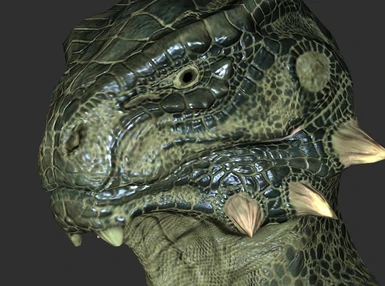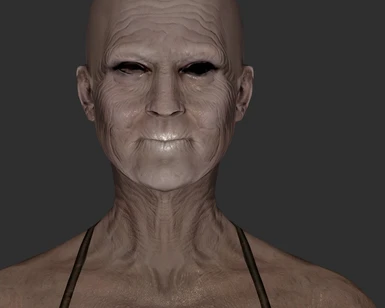File information
Created by
kartoffelUploaded by
KartoffelsVirus scan
About this mod
Actors module of SSEUT. Actors covers all the assets in that folder. 'Actors' are all the animals, characters, creatures and etc. in the game. Manually blended all of the default seams on the original bodies after upscaling.
- Permissions and credits
SSEUT comes with two main purposes:
- To provide a level higher resolution Skyrim experience.
- To serve as a basis for other more specific mods to be installed on top of.
Something that has always bothered me was that when I install one texture improvement, I have to install a million of them otherwise they stand out with the low resolution vanilla assets. By having SSEUT you can shorten the list of unique assets to install by having the base game be polished up. I mean you probably want your goats and cows to look nice, but you don't care that much do you? You just don't want to go into Whiterun and be like "Why is that cow so blurry?", and then spend the next 3 hours installing unique animal assets. So to make up for these 3 hours I have spent months ramming Skyrim textures through ESRGAN.
What is SSEUT?
SSEUT stands for Skyrim Special Edition Upscaled Textures, it is SSE textures except improved through the magic of my graphics card and other people's effort to teach rocks to think. If you want actual info on what I do I have more info littered through my mod pages and youtube channel with tutorials. Basically I clean textures with an ESRGAN model, then upscale them using an ESRGAN model, and compress them to the most lossless format SSE will accept without obliteration your VRAM.
But kartoffels what is cleaning?
Glad you asked, I actually have a whole mod devoted to my suffering with cleaning SSE!
Nuance in Upscaling
I actually get this one sometimes, why does your upscale look different from this one? When you upscale something you can use specific models designed to achieve different things. For example a model designs to work on landscapes would work best on landscapes, and a model designed for clothing and armor would work best on clothing and armor. There are some all around models like 'lollypop' but a more specific model is almost always better. Generally I try to diversify the number of models I use to achieve the best effect, hence why I tend to separate my work in modules.
Versions:
There are two versions of this mod, 2x and 4x. All versions created from CSSET assets.
2x is 2 times the size of the original assets. This is to be in line with HD pack provided by bethesda.
4x is 4 times the size of the original assets. Assets which equal or exceed a resolution of 8192 (8k) on any side are downscaled by half. The maximum size of assets in 4x is 4096 (4k) or 21MB. Assets which are known to be from the HD pack are downscaled by half.
RECOMMENDATION:
Depending on how much you look at the your animals pick 2x or 4x. The humanoids are the same resolution in either version. Character (Player) textures are the same in either version!
ACTORS SPECIFIC INFO:
Actors covers all the assets in that folder. 'Actors' are all the animals, characters, creatures and etc. in the game.
This module actually has the most work into it being that it was originally two modules: Actors and Characters. Since characters are inside the actors folder I decided to merge them. Also, as I personally like working on people so the character assets are the most polished. I manually blended all of the default seams on the original bodies after upscaling.
PERMISSIONS:
I don't care.
CREDITS/Programs:
G_k; Cathedral Assets Optimizer
imagemagick
gigapixel
xinntao; ESRGAN
honh/ptsruder; IEU
Honh / ptsruder; image enhancing utility
Alsa; Models
nmkd; Models
blueamulet; Models
ZaphodBreeblebox; Models
Blackscout; Models
arthmoor; USSEP
Game Upscale Discord