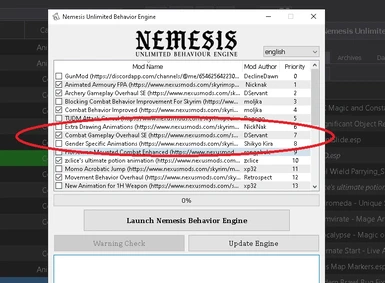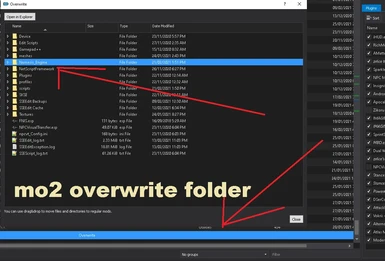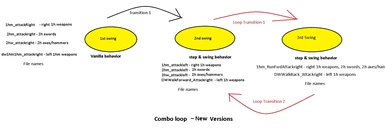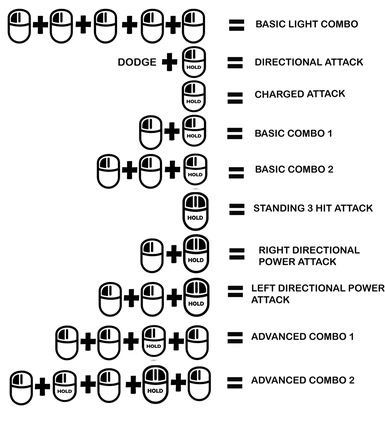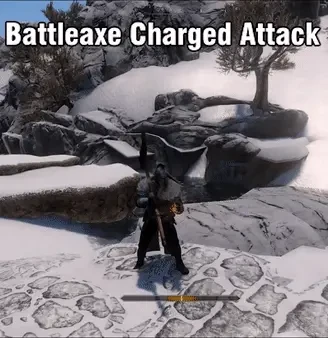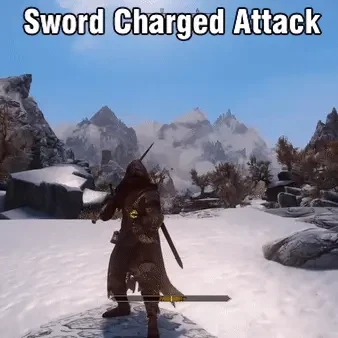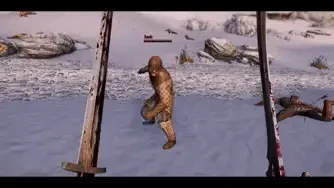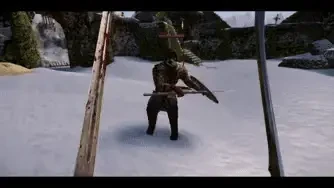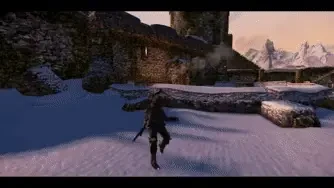Mod articles
-
Replacing animations and motion datas
If you want custom Animations YOU CAN REPLACE EXISTING ANIMATIONS!
Here is a guide to the DAR folders
6000- Right Handed Weapons
7000 - Left handed Weapons
8000- Alternate Attacks/Dual Wielding
9000- Special Attacks
11000+ : stance attacks
* Stances/Attacks
_________________________
xx1xx - High Stance
xx2xx - Mid Stance
xx3xx - Low Stance
*************************
xxx00 - Right Attack
xxx10 - Left Attack
*************************
11xxx - swords
12xxx - daggers
13xxx - axes
14xxx - swords
15xxx - greatswords
16xxx - battleaxes
17xxx - Scimitars/Rapiers
18xxx - Pikes
19xxx - Halberd
*****************************... -
Mods with unique movesets - Recommanded Mods - Compatibility
Mods with unique movesets:
Sarta
Mjollnir
Fenrir Blades
Zikoru Swords
Royal Armoury
Billyro Weapons
Blades of Chaos
Animated Armoury
Gunblade Revolver
SoulsBorne Theme
Witcher 3 Weaponry
Unique Magicka Saber
Weapons Collection 3
Leviathan Axe Realized and Kratos Follower
Recommended Mods
Customizable Weapon Speeds
Smooth Non combat animations
Mortal Enemies
Reduce Ice Skating
Smooth Blocking Animations
Compatibility
Works with most behavior mods, Dynamic Combat Module disables the exclusive left attacks because of the left hand block feature but this record can be deleted in the ... -
Requirement :
-Unofficial Character Behaviors Enhanced
INSTALLATION
1. Download Nemesis and Install
2. Download Dar and install
3. Download this mod and install
4. Run nemesis engine and click update, and then patch with nemesis engine
* I recommend deleting the existing nemesis_engine folder in the overwrite in mod organizer before creating a new patch so you can have a fresh patch of nemesis
for CBE VERSION
1. Download Nemesis and install
2. Download DAR and install
3.Download any version of Character Behaviors Enhanced I recommend getting this
4. Run the Nemesis engine afterwards, Update and Patch (Again I recommend deleting the previous patch)
5. Play the Game!... -
CGO installations instructions
1. Install Combat Gameplay Overhaul
2. Go to Combat Gameplay Overhaul main folder > "Nemesis_engine > mod > dscgo" and DELETE 1hm_behavior or rename it OR keep it as a backup
3. Install Attack Behavior Revamped for CGO
4. Make sure the Attackbehaviortweaks.esp is below CGO's esp and the files are below CGO in the left pane of Mod organizer 2 for purpose of Nemesis file checking
5. Only tick CGO in the Nemesis patcher
6. Update Engine and Launch Behavior Engine after the update
7. Run the game
**For those experiencing CTD after installation**
The most probable cause is left overs from your previous Nemesis patches even after updating the engine. ...