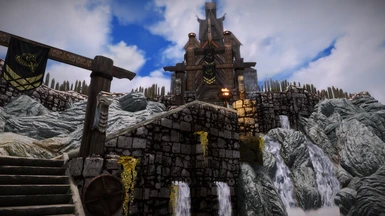About this mod
It's ENB that shows the feeling of the legendary edition. KONAN ENB of LE was used as a reference. Balanced character representation and landscape representation. This ENB has a fantasy atmosphere. Several complex shader features are available for user optimization.
- Requirements
- Permissions and credits
- Donations

INTRODUCTION
This is an ENB based on the PI-CHO ENB.
It's ENB that shows the feeling of the legendary edition. KONAN ENB of LE was used as a reference. Balanced character and landscape Visual.
Several complex shader features are available for user optimization.
This ENB Shader (Pi-CHO Shader) is based on the shader of Silent Horizon ENB , Some Shaders are customized based on Others.
The post-processing shader has been completely rebuilt, and users can use Silent Horizon ENB's Lut and
Snapdragon Prime ENB's Lut and Meonmeon' - Meonmeon's Lut.
Hotkey
Shift + Enter = Turn on ENB settings
Shift + Up = turn off enb
INSTALLATION
a. Download the latest binary (http://enbdev.com/)
b. Copy d3d11.dll and decompiler_46e.dll to the Skyrim SE installation folder.
c. Install weather mode to use (Catherdral)
Cathedral:https://www.nexusmods.com/skyrimspecialedition/mods/24791
d. Install ENB Helper and Old Skyrim SE Shader Bundle to fix SSS in ENB onSSE 1.5.80 Both files exist in the link below.
ENBHelper: https://www.nexusmods.com/skyrimspecialedition/mods/23174
e. Unzip the downloaded file and copy the contents to the Skyrim installation folder.
I. ELFXwith Enhancer is recommended as the interior mod.
f. Check the following value in Skyrimprefs.ini.
bEnableImprovedSnow=0
bToggleSparkles=0
bSAO_CS_Enable=0
bSAOEnable=0
bUseTAA = 1 or 0
(I recommend leaving QHD at 1, and leaving it at 0 if you want to get sharpness in FHD.)
bVolumetricLightingEnable = 1
iVolumetricLightingQuality = 0 or 1 or 2 (choose according to your computer's
performance low, Medium high)
g. Launch the game and make sure the brightness slider in the screenSettings is in the middle.
H. Install the ELE or ELFX to your liking.
Recommended environment mod
For reference only.
This ENB was adjusted in the vanilla environment(texture) except for lighting and weather mode.
1.Skyrim 2020 4.6 by Pfuscher
2. Northen grass or Grass Field SE or Landscapes-Cathedral Concept
3. ENB Light
4. EEKs Renthal Flora Collection
5.CC's HQ Caves-4K-1.1
6. Unique Flowers and Plants SSE-ESM Version
....
I will continue to add.
CREDIT & License
Boris Vorontsov –ENB Bethesda – Skyrim
LonelyKitsune – Silent Horiozn ENB –effect,prepass,Adaptation, Luts, etc
-Marty McFly - Depth of Field
-Kyokushinoyama - Lens DirtTextures
-Christoph Peters - Blue NoiseTextures For help or knowledge:
-Timothy Lottes - VDR Tonemapperpresentation
-John Hable - Filmic Worlds blog
-Kingeric1992 - Procedural ghost flares,Adaption and SMAA Header
Firemanaf – Re-engaged ENB – Bloom Shader, postpass.
- MaxG3D-For his ENB Bloom Shaders
- JawZ-for his ENB postpass shaders
omega2008 -Pictureques ENB – HSL Shift
TheDaedricDoll – D.D Lut
Meonmeon' - Meonmeon' LUT : Blog : http://meonmeon.snowdrop.jp/sims/
Extra Lut Code - l00ping.
tetrodoxin - Senpai, Old World, Aqua Lut Filter
Contrast Adaptive Sharpener for ENB - rhellct
The TOON ENB of ohway234555 was a hidden gem.
Little was known despite his amazing work.
(https://www.nexusmods.com/fallout4/mods/35027)
All code rights are reserved for their respective authors.
Thanks again to those who gave me permission.