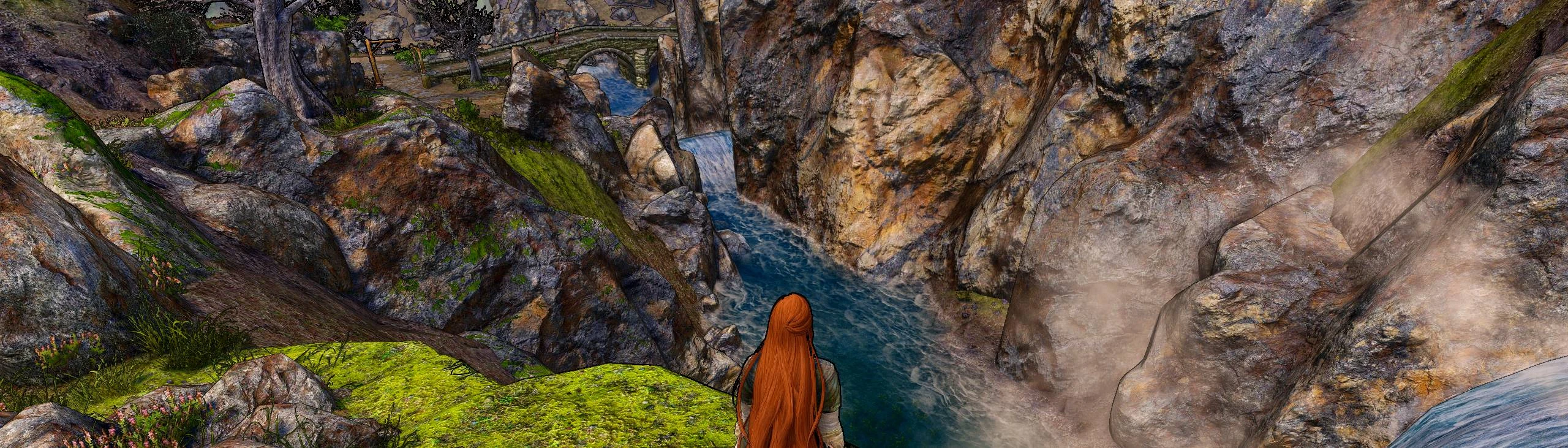About this mod
Cel Shading effect for SE. Couldn't find one I liked so I made one.
- Requirements
- Permissions and credits
- Changelogs
!!!!! THIS VERSION IS NOT OBSOLETE !!!!!
The new preset is simply very different, and not automatically better.
It will be a matter of personal preference which preset any one person might prefer.
This preset is sharper with more zealous line application, the new preset is smoother with more emphasis on depth.
_________________________________________________________________________________________________________
IMPORTANT NOTICE: If you have never installed ReShade before, to avoid a "black sky" issue, PLEASE READ THIS
IF YOU USE ENB, BE SURE TO DISABLE SKYRIM'S DEFAULT ANTI-ALIASING, OR YOU WILL GET JITTERY OUTLINES
_________________________________________________________________________________________________________
(Most recent screenshots are with vanilla textures)
_________________________________________________________________________________________________________
Anyone remember how LE had all those nice ENBs with cel shading effects?
Because I do. And I'm mad about it >:(
SE has next to nothing like that, only public ENB/ReShade presets I'm aware of are:
- Impression ENB (link)
- Luca's Cellshading (link)
- 50 Cel-Shades of Skyrim (link)
- The Silent Horizons built-in cel-shading pre-pass effect (link, but you'll have to scroll through user images to find an example)
However, each of these come with conflicts against my personal vision of black lines around everything:
- Blurs the whole screen and makes everything look like it was painted in water colors, which is nice stylistically for some but not for me. Also wasn't a huge fan of the ENB itself, as I am a member of Team Color-Vomit.
- Has a bunch of graphical oddities, and is meant for use with ASO SE (link) which is, to say the least, not what I'm aiming for.
- Has a pretty weak cel shading effect, and crosses a line that even I would not dare tread as a member of Team Color-Vomit.
- Blobby, transparent lines. A number of other small nitpicks, but mostly that.
WHAT EXACTLY WAS I TRYING TO DO?
All I knew was I wanted:
- A playable set of visuals. Screenarchery is nice and all but I'm trying to do a full modded playthrough, dammit. With all the visual weirdness that came out of my attempts, this was by far the most time consuming goal.
- Defined lines. Apparently it is very difficult to get black lines to not be grey, transparent lines. But it has been done.
- The option of non-blurred textures. I wanted to have the option to keep my normal Skyrim texture mods the same, except be surrounded by black lines at the edges. The flickering I encountered trying to get this right still haunts my dreams.
DID I ACCOMPLISH THESE GOALS?
Yes!
But, not without a couple issues...
Those issues being:
Distant geometry can look kinda blocky in the right circumstances, and when seen through fog/smoke/clouds/etc (recommend using this mod to alleviate this issue in dungeons/caves/etc)
This one I have personally fixed for MY setup using ReShade's manual UI masking (which is a pain), but for anyone using it out of the box you'll notice the lines kinda invade your HUD. Nothing too crazy, and pretty negligible if you prefer super minimalistic HUD, but it is there nonetheless.
This mod completely removes the HUD issue, at long last
- You might see the occasional mesh outline extending past a texture. Only one I've actually noticed so far is if you look at eyelashes from juuuuust the right angle, you can see the eyelash mesh outline past the actual eyelash texture.
HOW DO I INSTALL?
STEP 1: Install ReShade and the appropriate shaders for your desired preset, listed below
ReShade is super easy and self explanatory to install, but for the skeptic and fearful among us, here is an ENB/ReShade installation tutorial: https://www.youtube.com/watch?v=nOQ4jGjtbbU
For the basic "Lines-only" version of mine, you only need
- Shaders by Daodan
- FXShaders by luluco250
For the "Hel's Cels" or "WelcomeToHel" versions where I made a bunch of additional edits, you need:
- SweetFX by CeeJay.dk
- Color effects by prod80
- AstrayFX by BlueSkyDefender
- reshade-shaders by Daodan
- fubax-Shaders by Fubaxiusz
- Insane-Shaders by Lord of Lunacy
- FXShaders by luluco250
Install the preset with the mod manager of your choice or unpack the .zip directly into your data folder, open up the ReShade menu (Defaults to the "Home" key iirc) in-game, click the dropdown menu, and select whichever preset you just unpacked from your data directory.
STEP 2: Download and install SSE ReShade Helper and its requirements.
This is *technically* optional, but it removes that atrocious issue with outlines bleeding into HUD and menus.
This MIGHT not fix SOME HUD elements added in strange unique ways by some mods, but as far as I can tell having this installed does not cause any issues and only serves to improve the preset.
And lastly, my ENB is Silent Horizons (https://www.nexusmods.com/skyrimspecialedition/mods/21543) and I use Aequinoctium as my weather mod (https://www.nexusmods.com/skyrimspecialedition/mods/15884)