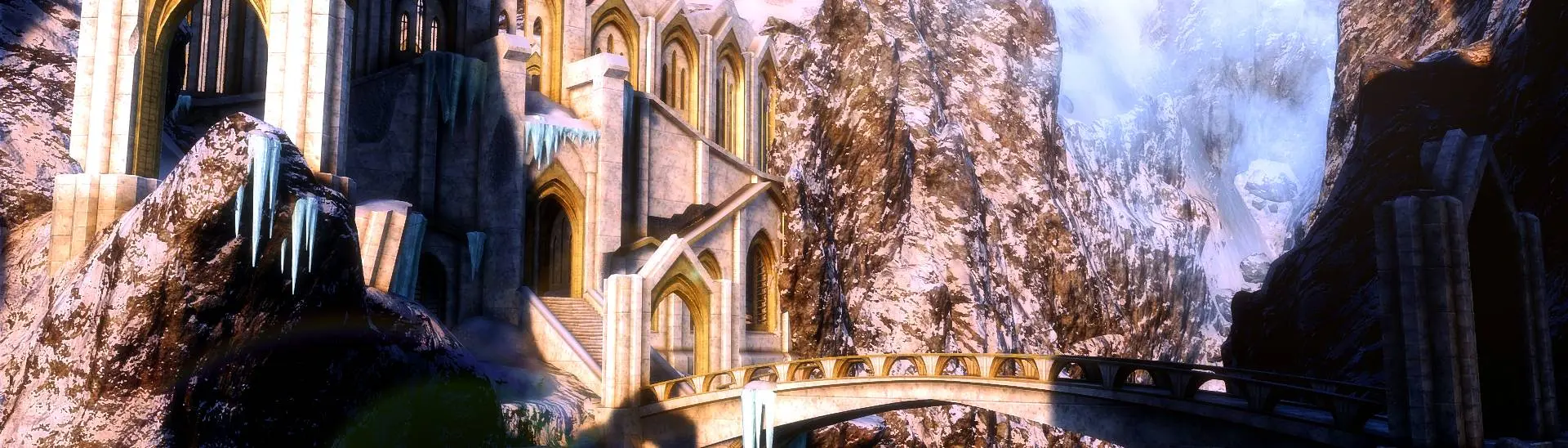File information
Created by
Kvitekvist and Azrea ShadeUploaded by
KvitekvistVirus scan
Mod articles
-
Auriel's Dream - A Skyrim VR Overhaul Guide
1. Introduction
This modlist started as a manual modding guide but is now a Wabbajack auto installer. Follow these install steps to set up the modlist. You can find the old manual steps at the bottom of this page. Click the Discord image to join our server for chat and support.
A common question is "How is this modlist different from Vanilla SkyrimVR?". The very short answer to this is:
Difficulty: it's very near vanilla SkyrimVR.
Content: it has all the essential and popular VR mods.
Visually: it's much more vibrant and warm. The overall color profile can also be changed by the Sensorium ENB LUT option.
Gameplay: except adding VR mods, this mod does not default overha... -
Prepare PC for modlist
These next steps are NOT OPTIONAL.
We doubt you need to do this since you likely already have this installed, but better safe than sorry. The package is required for MO2 and you can download it from Microsoft. Download the x64 version under "Visual Studio 2015, 2017 and 2019". Direct link if you can't find it.
Steam Config
First of all, we highly recommend not using any supersampling, neither in Steam/Oculus, nor ingame. Set the render resolution to 100% (or 1.0 in Oculus) everywhere (in SteamVR remember to definitely check both the gobal video settings as well as the game specific settings so that they are at 100%). Supersampling is a very inefficient way of anti-aliasing and given the hunger for performance in Skyrim VR y... -
Performance And Quality Guide
First of all, we recommend playing the game on a render resolution of 100% (SteamVR) or 1.0 (Oculus). If you have an increased render resolution, your performance will suffer. On Oculus quest, we actually recommend a lower render resolution of 0.7 (see below for (#a-note-on-oculus-quest)).
How to check performance
Several tools exist for this. If you have an Oculus (Meta...) device, you can open the debug tool, then on the HUD Display dropdown choose "Performance". Then you will get an FPS and headroom counter while u play. You can also use fpsVR, or you can just use the native SteamVR Advanced Frametimer if you are on SteamVR:
All tools give you some sort of understanding how much your GPU is doing while you play. -
How Auriel's Dream is different
How is it different?
I place the differences into 4 categories, Visuals, Gameplay, Difficulty, Game modes.
Visuals
Visually, it is VERY different. The core of Auriel's Dream is a visual overhaul of Skyrim to be a warmer and more vibrant place. Better looking or upscaled textures, and lots of 2D objects are converted to 3D objects. This is most noticable on plants and trees. A new Auriel's Dream vs Vanilla SkyrimVR Video will be made once I get my headset back.
Difficulty
Auriel's Dream, out of the box, is very near Vanilla SkyrimVR in difficulty. If no optional mods are selected, then crafting, leveling, enchanting, spells and such are not overhauled. So you get the Vanilla Skyrim Experience, with a visual overhaul, but including all the essential... -
Optional Gameplay mods
Here you can learn more about the optional mods you can activate for some additional changes to the modlist. No matter which you choose, load order will be optional.
Optional VR Spesific Mods
Choose from a selection of VR mods to enhance your gameplay
NavigateVR
Lets you navigate Skyrim a handheld map and compass.
MageVR
Popular mod, mostly for the backpack feature and spell gestures.
Not included because: I don't like the background program this mod needs to run. It can get stuck and cause performance issues. VRIK gestures also has a great gesture system.
Dual Wield Block VR
Lets the player block attacks while dual wielding. Not included because (NIB): Not needed unless you p... -
Optional Game Mode - Survival Mode
Survial mode adds survial elements to the modlist. You now need to eat, sleep and stay warm while you progress through the wilderness of Skyrim. This game mode is compatible with Hard Mode as well.
What is included in Survival Mode
Campfire
Create a camp anywhere you like!
Frostfall
Stay warm!
iNeed - Food Water and Sleep - Continued
Very popular mod that makes food much more relevant. Pairs very well with Campire and Frostfall for the ultimate surival experience.
... -
Hard Mode
Hard mode makes the game significantly harder. There are more enemies, they have more HP, do more damage and have access to better spell and more agressive AI. Activate at your own risk!
Mods included in Hard Mode:
SkyTEST - Harder Creatures SE. Harder creatures in general.
High Level Enemies - Harder creatures and they scale to your level.ø
Real Bosses - Makes bosses harder.
Increased Enemy Spawns SSE No Scripts 2x more enemies in several locations.
True Miraak-Harder Miraak - Powers up Miraak.
Harder Dragons Addon - Dragons har much harder to take down. MUCH harder.
Scarcity SE - Less Loot Mod - Loot becomes much less scares, slowing down your economical growth, and makes finding good... -
Download and Installing the modlist
Downloading and Installing
Next step is to download the modlist and install it.
Now, create a new folder on the root of your gaming drive. For me, this is the C drive. Name it "Auriels Dream" or "AD". D drive or any other drive is also ok. But make sure you install it on the root (Root means directly on C drive, and not in any sub folder). This is to aviod issues with Windows blocking files.
The download and installation process can take a very long time depending on your system specs. Wabbajack will calculate the amount of threads it will use at the start of the installation. To have the highest amount of threads and thus the fastest speed, it is advised to have the working folder on an SSD. I Highly recommend getting Nexus premium membership to automate the downl... -
Problems with Wabbajack
There are a lot of different scenarios where Wabbajack will produce an error. I recommend re-running Wabbajack before posting anything. Wabbajack will continue where it left off so you lose no progress.
**Could not download x**:
If a mod updated and the old files got deleted, it is impossible to download them. In this case just wait till I update the Modlist.
**x is not a whitelisted download**:
This can happen when I update the modlist. Check if a new update is available and wait if there is none.
**Wabbajack could not find my game folder**:
Wabbajack will not work with a pirated version of the game. If you own the game on Steam, go back to the (#pre-installation) step.
**Windows is repor... -
Controller bindings guide
The controller bindings in Skyrim VR depend on the bindings inside your VR software as well as the game bindings. We assume you use default bindings in your VR software *except* if you use Index controllers.
For Index controllers, no matter the controller binding you use inside Skyrim, you need to enable the VRIK SteamVR bindings **in addition to the controller bindings file in MO2**: Navigate to your SteamVR Settings -> Devices -> Controller Settings. Click on Manage Controller Bindings. Select The Elder Scrolls V: SkyrimVR from the drop down list. Click "Edit this Binding" (you may need to click the "Custom" button to make it appear). A new window will pop up. You may need to click Back in the top-left. Make sure it sh... -
## 1. Auriel's Dream
Auriel's Dream is a graphical overhaul of Skyrim VR. The focus is to stay close to vanilla while improving the visual experience to next levels. A few mods change gameplay. Check the (#noteworthy-mods) section later on for more information on is changed.
// the number of how many columns before splitting off to a new row. defaults to 2, max is 4.
test
test
test
Here is a quick install video:
DRH5D-qEu9I
Small graphical trailer:
ylsa1vnvbkw
### System Requirements
Minimum system requirements:
Storage Space: 98 GB (rounded up)
RAM: 32 GB (Or 16GB with a 20GB windows...