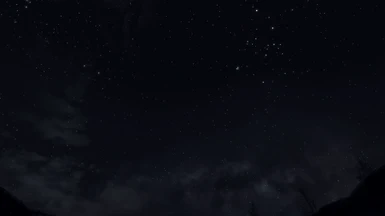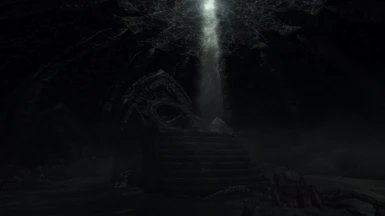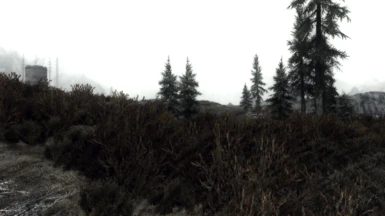About this mod
A ReShade preset that uses only six shaders. Created for use on a low-end rig like mine, this preset aims to leave a minimal performance footprint while still delivering a measure of the oft-sought bleak/dark/grim fantasy look. You should find somber tones and rich shadows, but without finding the game drab, or too dark to play.
- Requirements
- Permissions and credits
Vanilla Skyrim starts out with a muddy blue/green/yellow tint that is cast over everything and needs to be eliminated. One option is the route I took with Ubermut: offset the blue-yellow tint with the reddish-pink shader. But Ubermut is only half-satisfying because, even though it improves lighting and contrast nicely, the Tint [sepia] shader it uses tends to make things a bit too pink. The other main option is to use a shader that strengthens and darkens blue tones, while continuing to desaturate some colors and retain strong lights/darks. The trade-off for taking this second route is that red tones will get washed out somewhat. Noesis is meant to be an alternative to Ubermut for those who prefer darker and bluer hues, and who don't mind weaker reds.
Installation:
1. Download ReShade and install it in your Skyrim Special Edition main folder -- the one that has SkyrimSE.exe in it.
(Skyrim SE uses Direct3D 11. So select the "Direct3D 10/11/12" option when asked which API Skyrim uses. I think you can install whichever effect packages you like--or none. The file on this mod's page should include the effects you need.)
2. Drop the files from this mod's download tab into the same folder. Overwrite if asked.
3. When starting your game, you should see a notification along the top of your screen, indicating that ReShade is running and which key to press to open the ReShade home menu. Select the preset from that in-game ReShade menu. You should be able to use your 'end' key to toggle the selected ReShade preset on and off.
*Note: I had Obsidian Fog and Snow active for many of the screenshots, and your game might look different depending on what climate mods you've installed.
Recommended:
Dark Forests of Skyrim
Lanterns of Skyrim or an equivalent